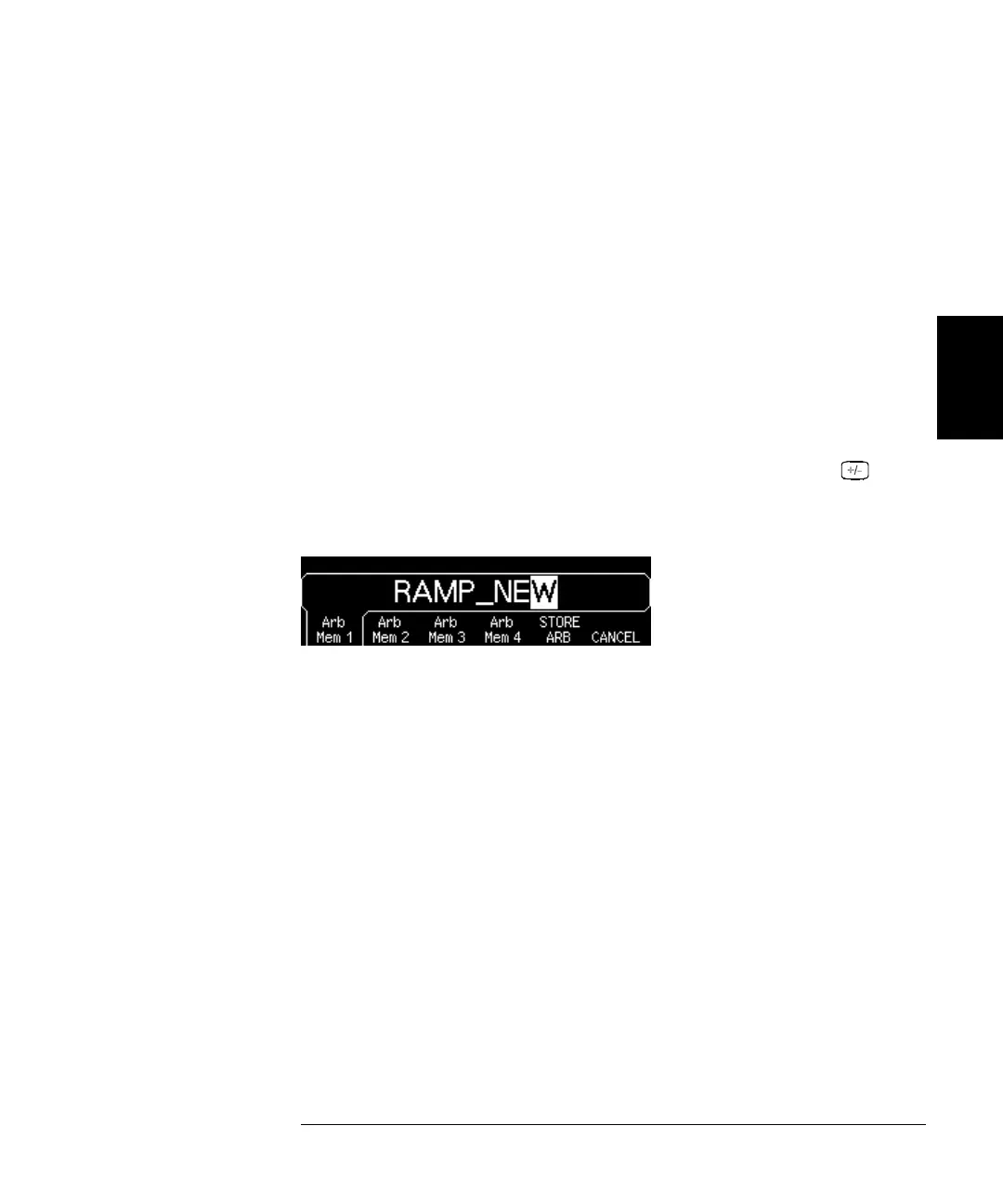107
Chapter 3 Features and Functions
Arbitrary Waveforms
3
11 Store the arbitrary waveform in memory.
Press the End / Store softkey to store the new waveform in memory.
Then press the DONE softkey to store the waveform in volatile memory
or press the Store in Non-Vol softkey to store the waveform in one of four
non-volatile memory locations.
You can assign a custom name to the four non-volatile memory locations.
• The custom name can contain up to 12 characters. The first character
must be a letter but the remaining characters can be letters, numbers
,
or the underscore character (“ _ ”).
• To add additional characters, press the right-arrow key until the
cursor is to the right of the existing name and then turn the knob.
• To delete all characters to the right of the cursor, press the key.
For this example, assign the name “RAMP_NEW” to memory location 1
and then press the STORE ARB softkey to store the waveform.
The waveform is now stored in non-volatile memory and is currently
being output from the function generator. The name that you used to
store the waveform should now appear in the list of stored waveforms
(under the Stored Wform softkey).
