
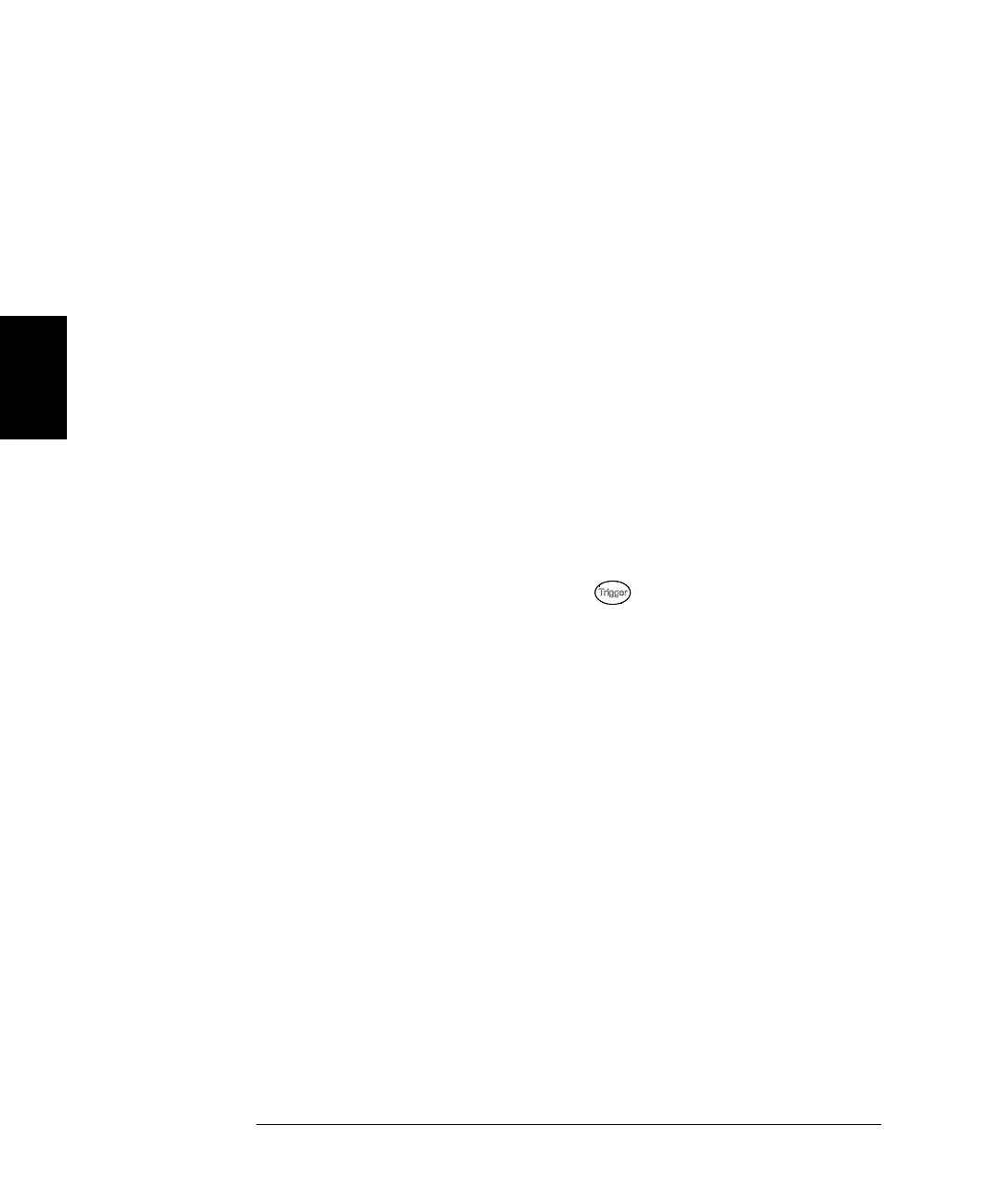
Do you have a question about the Agilent Technologies 33250A and is the answer not in the manual?
| Frequency Range | 1 µHz to 80 MHz |
|---|---|
| Amplitude Range | 10 mVpp to 10 Vpp into 50 Ω |
| Output Impedance | 50 Ω |
| Modulation Types | AM, FM, PM, FSK, PWM |
| Sweep Modes | Linear, Logarithmic |
| Function Generator Type | Arbitrary |
| Waveforms | Sine, Square, Ramp, Triangle, Noise, Arbitrary |
| Interface | GPIB, USB |
Identification and description of front panel keys and controls.
Identification and function of rear panel connectors and terminals.
Initial setup steps and item verification.
Procedure for configuring the output frequency.
Procedure for configuring the output amplitude.
Procedure for setting the DC offset voltage.
Steps to set up GPIB or RS-232 communication.
Information on configuring output parameters like function, frequency, and amplitude.
Information on creating, storing, and outputting arbitrary waveforms.
Configuration of GPIB and RS-232 interfaces.
Comprehensive list and syntax of SCPI commands.
SCPI commands for controlling output parameters.
SCPI commands for downloading and managing arbitrary waveforms.
List and explanation of errors related to invalid commands.
List and explanation of errors during command execution.
Frequency ranges and accuracy for different waveform types.
Specifications for amplitude, flatness, units, and impedance.