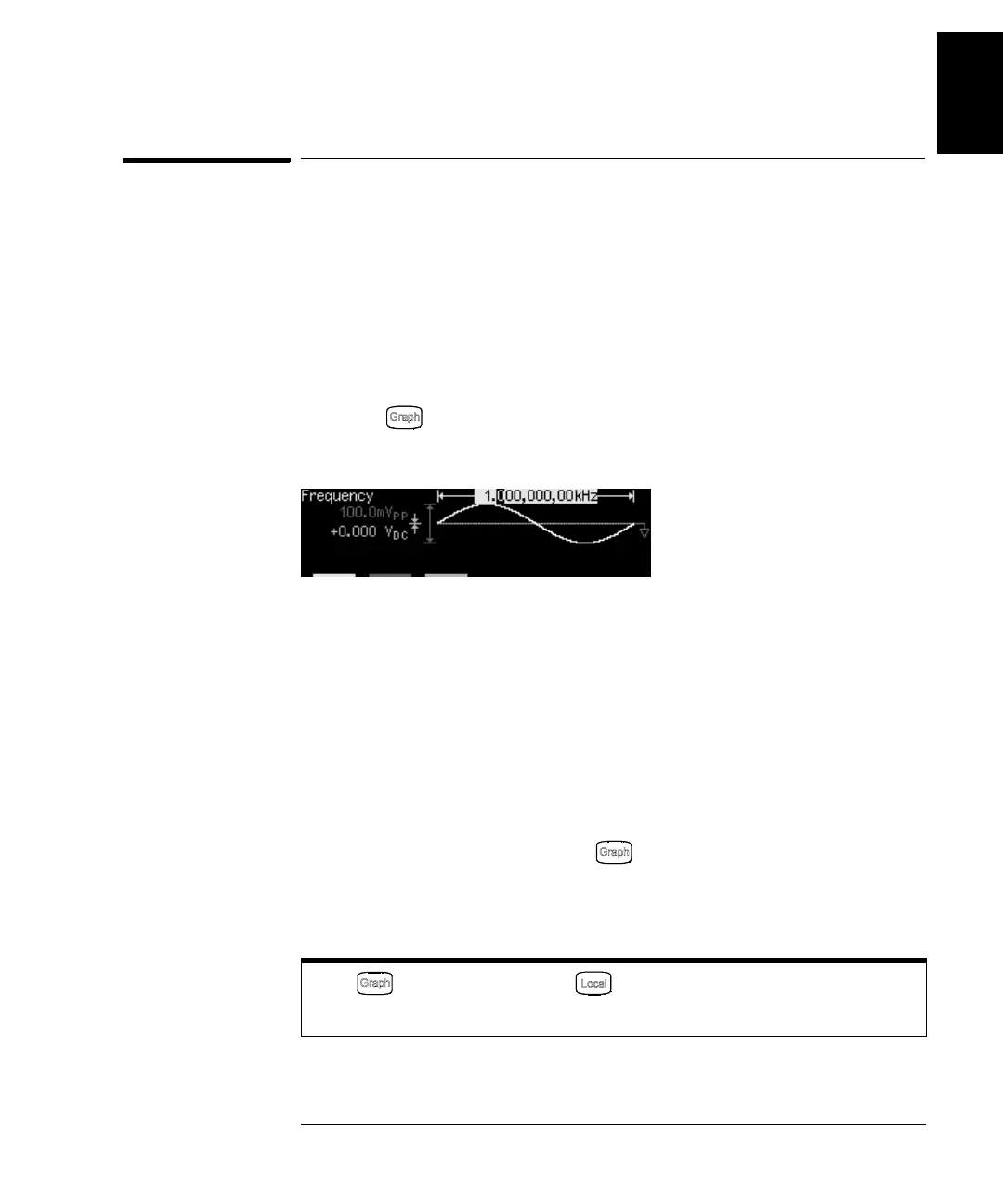23
Chapter 1 Quick Start
To View a Waveform Graph
4
1
To View a Waveform Graph
In the Graph Mode, you can view a graphical representation of the
current waveform parameters. Each softkey parameter is shown in a
different color corresponding to the lines above the softkeys at the bottom
of the display. Note that the softkeys are listed in the same order as in
the normal display mode.
1 Enable the Graph Mode.
Press the key to enable the Graph Mode. The name of the parameter
currently selected is shown in the upper-left corner of the display and the
numeric value is highlighted.
2 Select the desired parameter.
To select a specific parameter, note the colored bars above the softkeys at
the bottom of the display and select the corresponding color. For example
,
to select amplitude, press the softkey below the magenta-colored bar.
• As in the normal display mode, you can edit numbers using either the
numeric keypad or the knob and arrow keys.
•
Parameters which normally toggle when you press a key a second time
(e.g., Freq / Period) also toggle in the Graph Mode.
• To exit the Graph Mode, press again.
The key also serves as a key to restore front-panel control
after remote interface operations.
