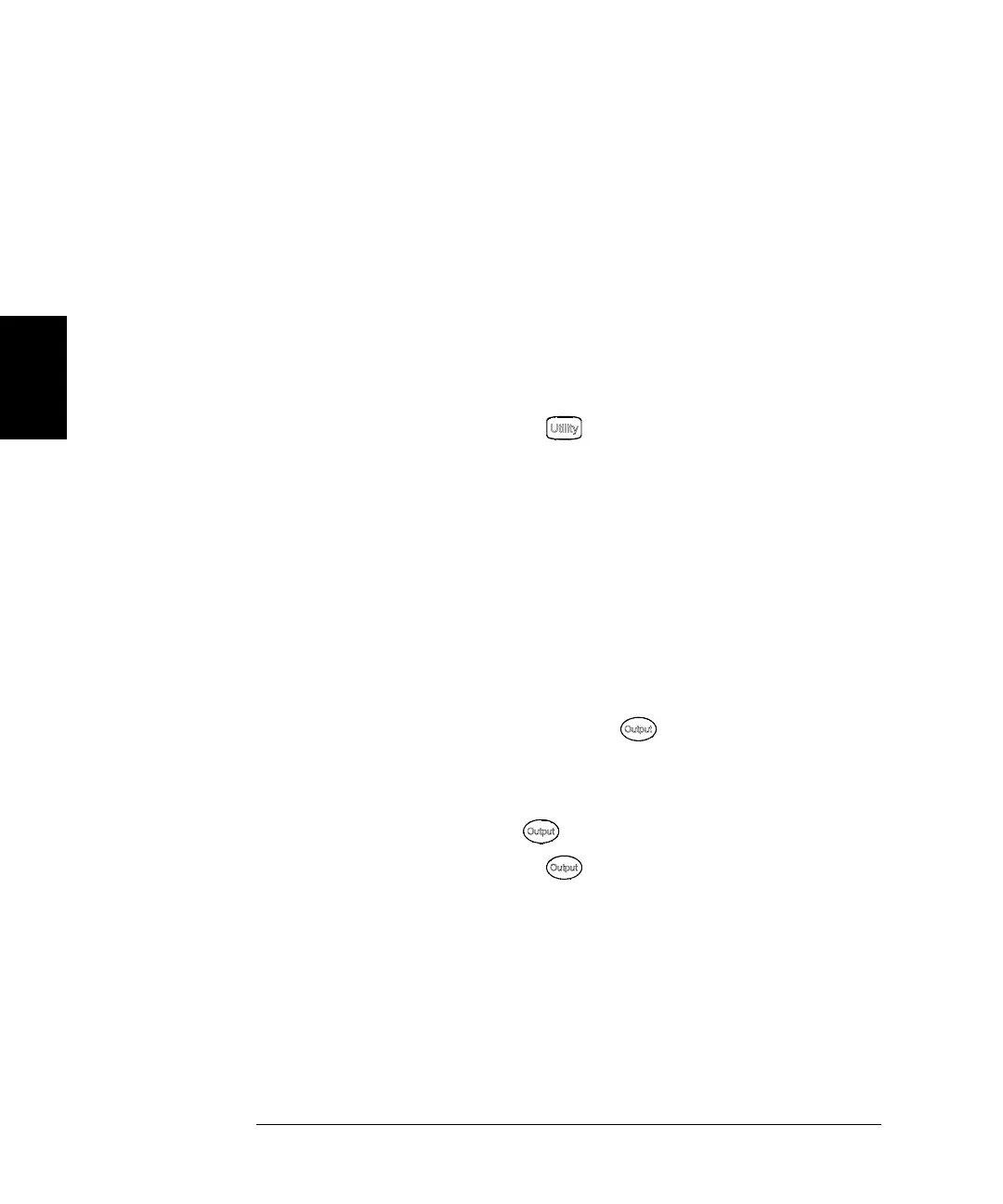60
Chapter 3 Features and Functions
Output Configuration
3
Voltage Autoranging
In the default mode, autoranging is
enabled and the function generator
automatically selects the optimal settings for the output amplifier and
attenuators. With autoranging disabled, the function generator uses the
current
amplifier and attenuator settings.
• One advantage of disabling autoranging is to eliminate momentary
disruptions caused by switching of the attenuators while changing
amplitude. However, the amplitude and offset accuracy and
resolution (as well as waveform fidelity) may be adversely affected
when reducing the amplitude below the expected range change.
• Front-Panel Operation: Press and select the Output Setup
softkey. Then press the Range softkey again to toggle between the
“Auto” and “Hold” selections.
• Remote Interface Operation:
VOLTage:RANGe:AUTO {OFF|ON|ONCE}
The APPLy command
overrides the voltage autorange setting
and
automatically enables autoranging.
Output Control
You can disable or enable the front-panel Output connector. At power-on,
the output is disabled. When enabled, the key is illuminated.
• If an excessive external voltage is applied to the front-panel Output
connector, an error message will be displayed and the output will
be disabled.
To re-enable the output, remove the overload from the
Output
connector
and press to enable the output.
• Front-Panel Operation: Press to enable or disable the output.
• Remote Interface Operation:
OUTPut {OFF|ON}
The APPLy command overrides the current setting and automatically
enables the Output connector.
