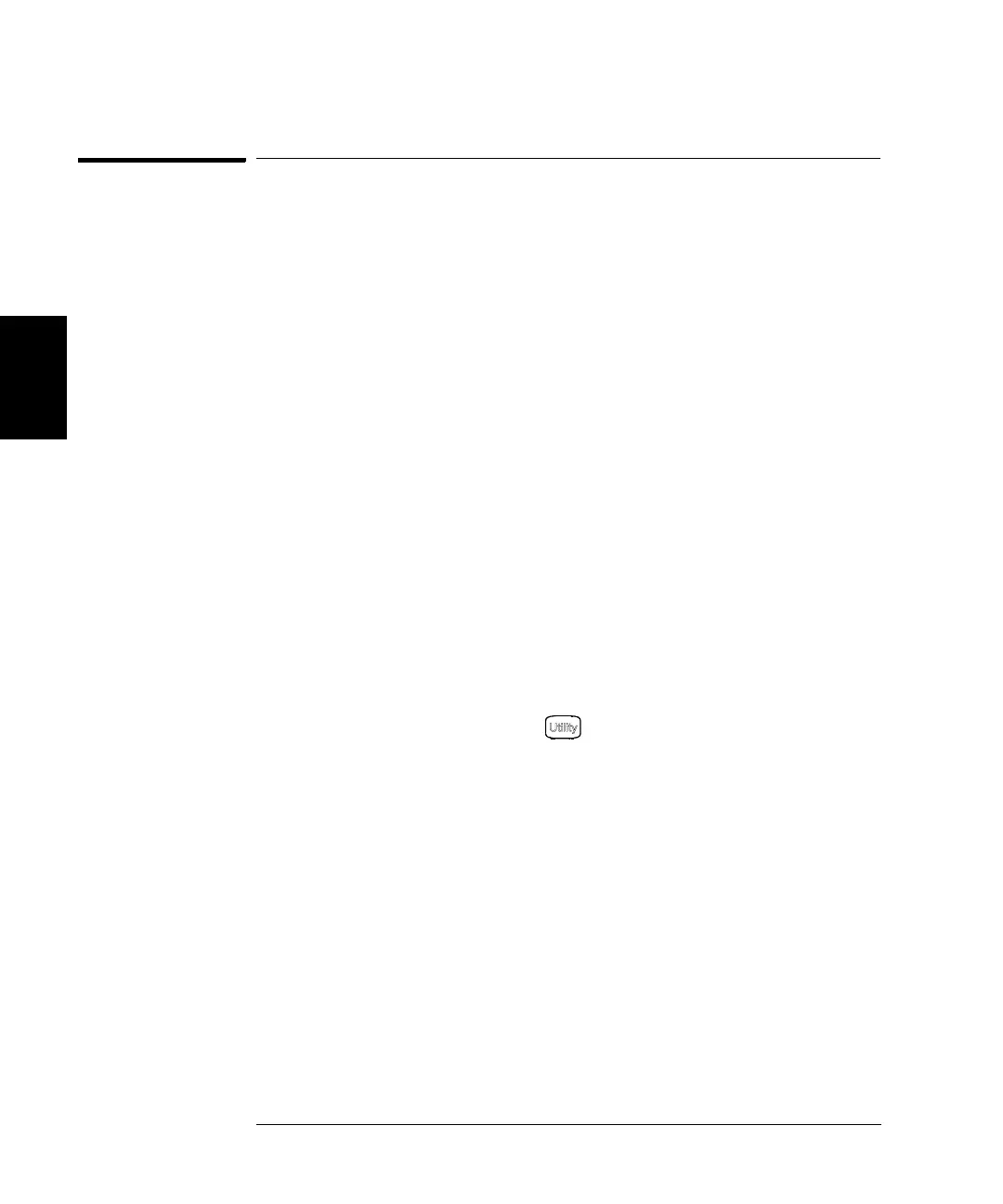118
Chapter 3 Features and Functions
Remote Interface Configuration
3
Remote Interface Configuration
This section gives information on configuring the function generator for
remote interface communication. For information on configuring the
instrument from the front panel, see
“To Configure the Remote Interface”
starting on page 44. For information on the SCPI commands available to
program the function generator over the remote interface, see chapter 4,
“Remote Interface Reference” starting on page 129.
GPIB Address
Each device on the GPIB (IEEE-488) interface must have a unique address
.
You can set the function generator’s address to any value between 0 and
30. The address is set to “10” when the function generator is shipped
from the factory. The GPIB address is displayed at power-on.
You can set the GPIB address from the front panel only.
• The address is stored in non-volatile memory and does not change
when power has been off or after a remote interface reset.
• Your computer’s GPIB interface card has its own address. Be sure
to avoid using the computer’s address for any instrument on the
interface bus.
• Front-Panel Operation: Press and then select the GPIB Address
softkey from the “I/O” menu.
See also “To Configure the Remote Interface,” on page 44.
