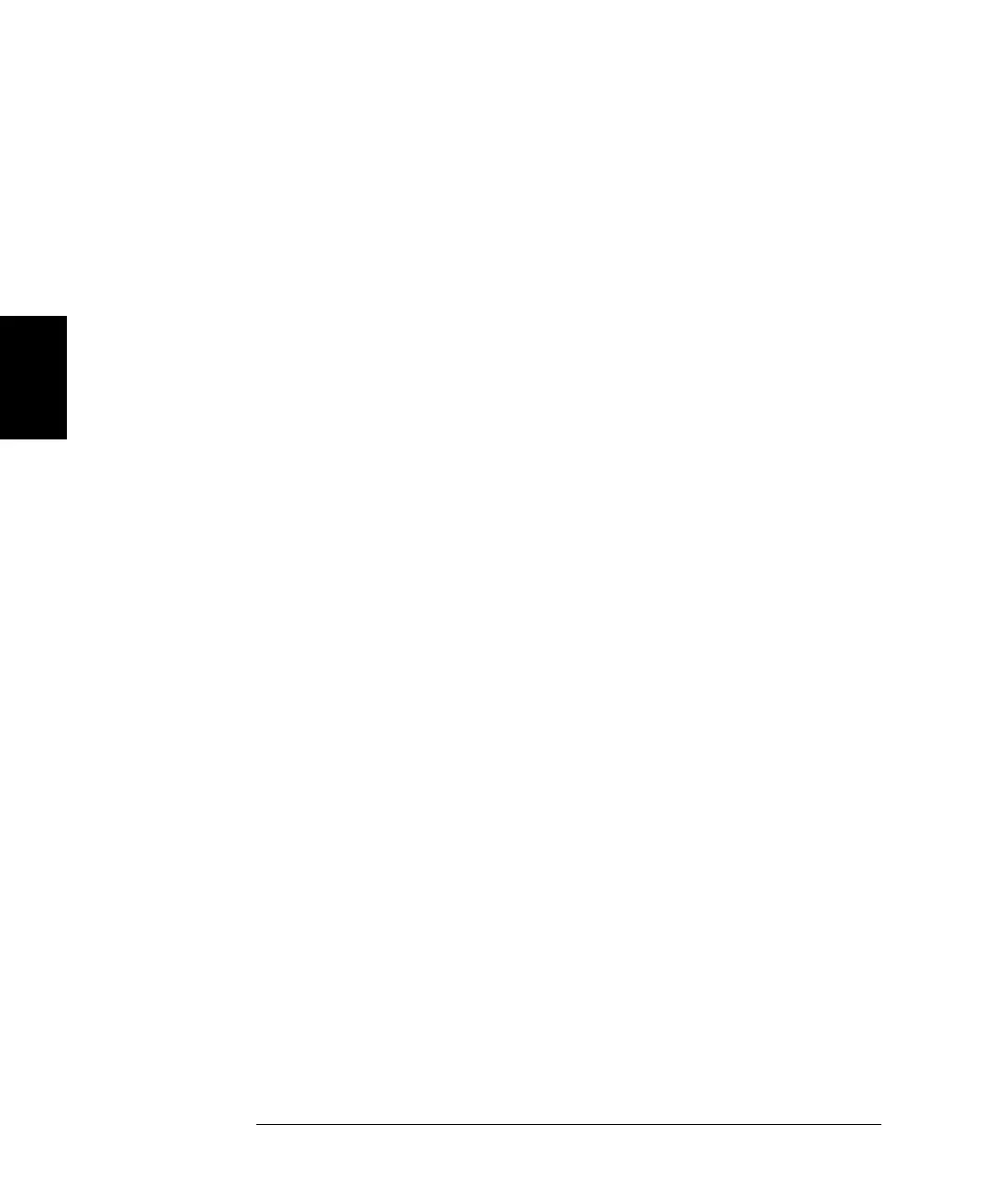92
Chapter 3 Features and Functions
Burst Mode
3
Waveform Frequency
The
waveform frequency
defines the repetition rate of the burst waveform
in the triggered and external gated modes. In the triggered mode, the
number of cycles specified by the burst count is output at the waveform
frequency. In the external gated mode, the waveform frequency is output
when the external gate signal is true.
Keep in mind that the waveform frequency is different than the “burst
period” which specifies the interval between bursts (triggered mode only).
• Waveform frequency:
2 mHz to 80 MHz
(limited to 1 MHz for ramps
and
25 MHz for arbitrary waveforms).
The default waveform frequency
is 1 kHz
.
You can select a sine, square, ramp, pulse, or arbitrary
waveform (noise is allowed only in the gated burst mode and dc is
not allowed).
• For sine and square waveforms, frequencies above 25 MHz are
allowed only with an “infinite” burst count.
• Front-Panel Operation: To set the waveform frequency, press the
Freq softkey for the selected function. Then use the knob or numeric
keypad to enter the desired frequency.
• Remote Interface Operation:
FREQuency {<frequency>|MINimum|MAXimum}
You can also use the
APPLy
command to select the function, frequency
,
amplitude, and offset with a single command.
