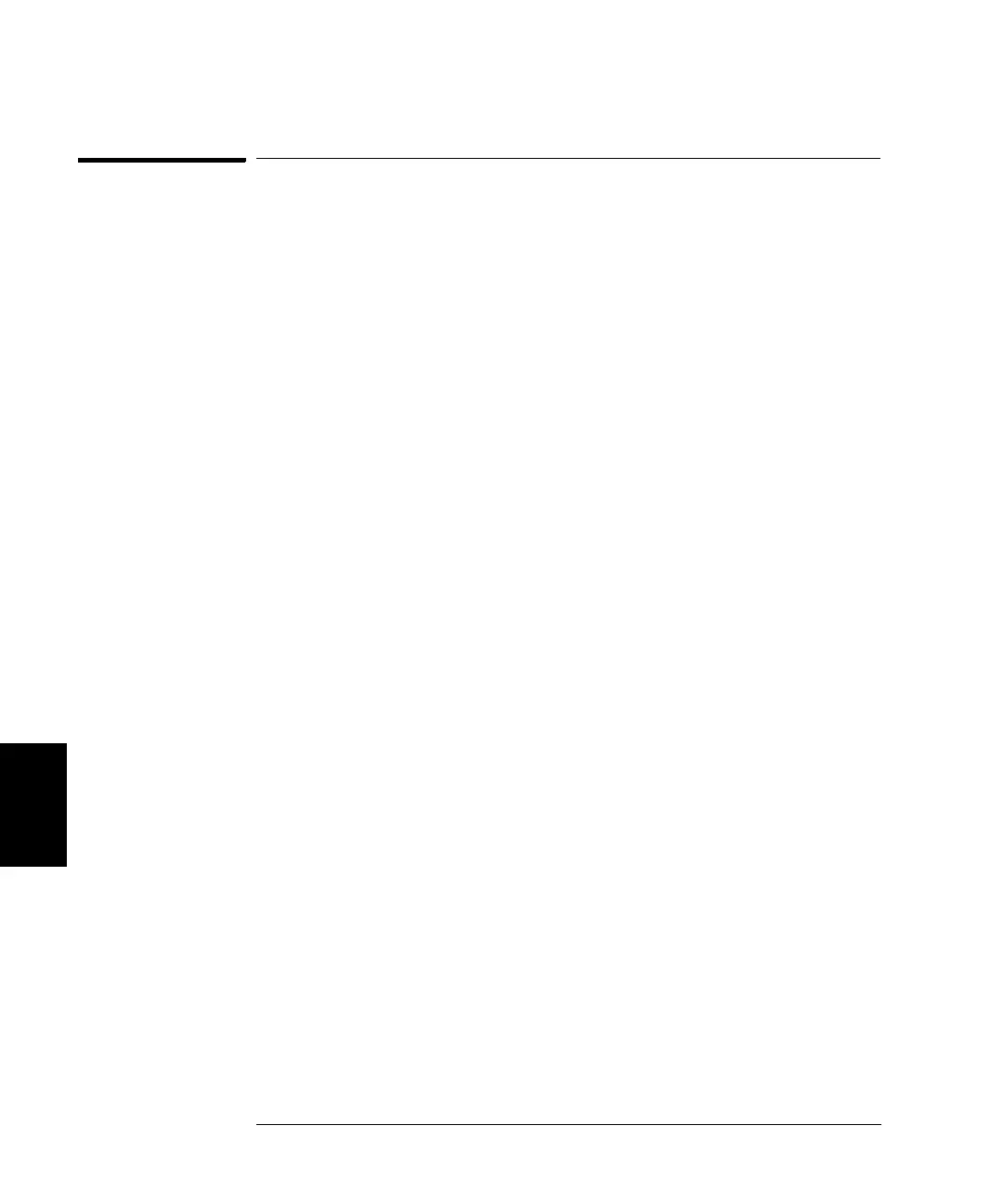278
Chapter 6 Application Programs
Example: BASIC for Windows
6
Example: BASIC for Windows
10 ! """""""""""""""""""""""""""""""""""""""""""""""""""""""""""""""""""""""""!
20 ! Copyright (c) 2000 Agilent Technologies. All Rights Reserved. !
30 ! !
40 ! Agilent Technologies provides programming samples for illustration !
50 ! purposes only. This sample program assumes that you are familiar !
60 ! with the programming language being demonstrated and the tools used !
70 ! to create and debug procedures. Agilent support engineers can help !
80 ! answer questions relating to the functionality of the software !
90 ! components provided by Agilent, but they will not modify these samples !
100 ! to provide added functionality or construct procedures to meet your !
110 ! specific needs. !
120 ! You have a royalty-free right to use, modify, reproduce, and distribute !
130 ! this sample program (and/or any modified version) in any way you find !
140 ! useful, provided that you agree that Agilent has no warranty, !
150 ! obligations, or liability for any sample programs. !
160 ! """""""""""""""""""""""""""""""""""""""""""""""""""""""""""""""""""""""""!
170 ! Agilent 33250A 80MHz Function/Arb Waveform Generator Examples
180 !
190 ! Examples include Modulation, Pulse, Sweeping, and Burst.
200 ! Examples illustrate various uses of short/long form SCPI.
210 ! Examples also illustrate enabling/disabling output BNCs.
220 ! To view results on Scope, set to:
230 ! Channel 1: Output BNC, 50ohms, 50us/div, 200mV/div
240 ! Channel 2: Sync BNC, 50us/div, 500mV/div, trigger on Channel 2
250 !
260 ! BASIC for Windows examples for GPIB/RS-232
270 ! 3-30-00
280 !
290 ! GPIB Configuration
300 !
310 ASSIGN @Fgen TO 710 ! GPIB ASCII data/commands
320 ASSIGN @Bin TO 710;FORMAT OFF ! GPIB Binary data
330 !
340 ! RS-232 Configuration: uncomment these lines - comment out GPIB lines
350 !
360 ! ASSIGN @Fgen TO 9 ! RS-232 ASCII data/commands
370 ! ASSIGN @Bin TO 9;FORMAT OFF ! RS-232 Binary data
380 ! CONTROL 9,3;57600 ! 57.6k Baud
390 ! CONTROL 9,4;3 ! 8 bits no parity; 2 stop bits
400 ! CONTROL 9,5;1 ! DTR on OUTPUT
410 ! CONTROL 9,12;16 ! DSR on ENTER
420 ! CONTROL 9,100;0 ! Turn OFF XON/XOFF
430 COM /Instrument/@Fgen,@Bin ! Global instrument addresses
440 !
450 ! Return 33250A to turn-ON conditions
460 !
470 OUTPUT @Fgen;"*RST" ! Default state of instrument
480 OUTPUT @Fgen;"*CLS" ! Clear errors and status
490 !
Continued...
