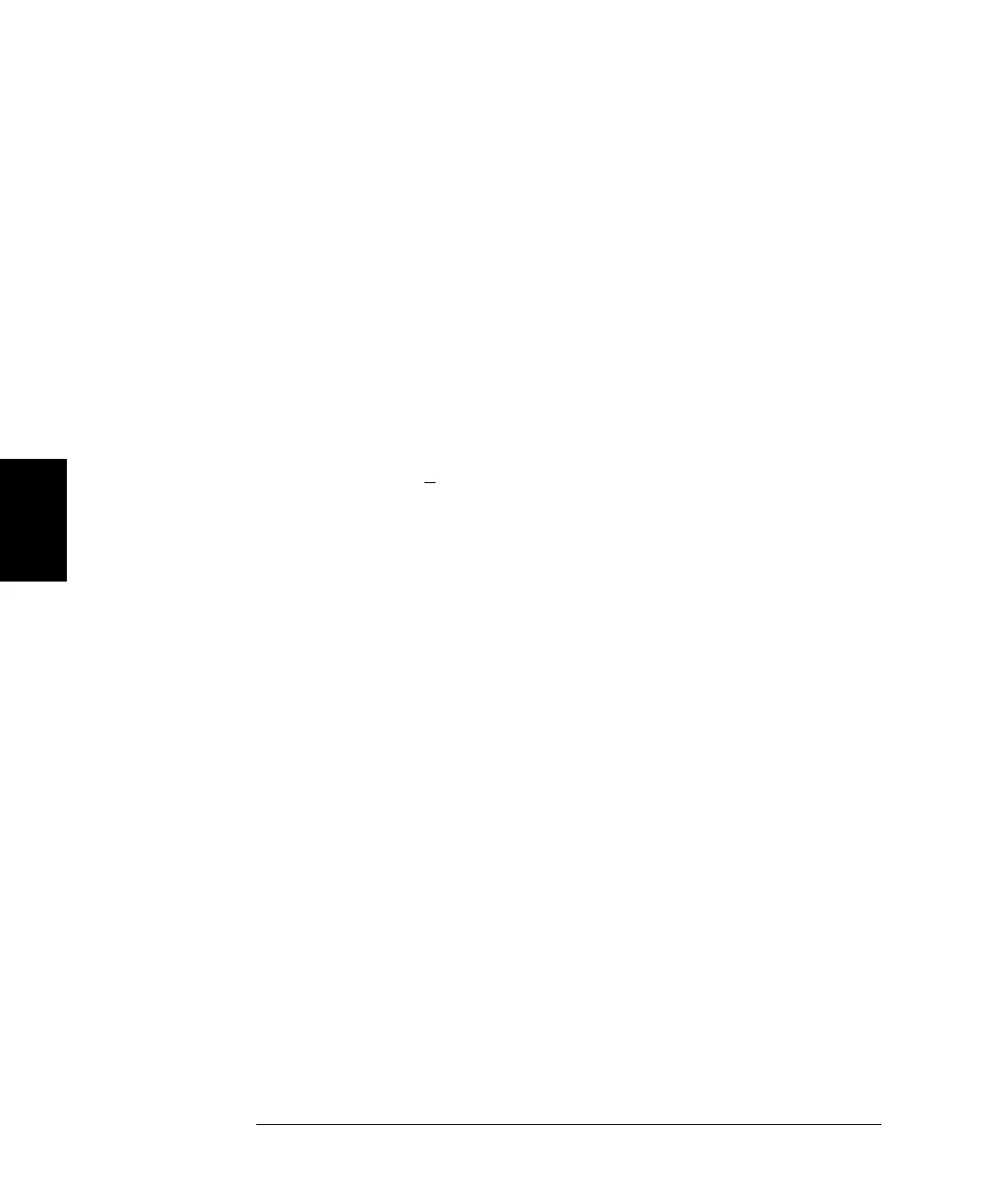168
Chapter 4 Remote Interface Reference
Pulse Configuration Commands
4
PULSe:TRANsition {<seconds>|MINimum|MAXimum}
PULSe:TRANsition? [MINimum|MAXimum]
Set the edge time in seconds for both the rising and falling edges.
The edge time represents the time from the 10% threshold to the 90%
threshold of each edge. You can vary the edge time from 5 ns to 1 ms
(see restrictions below). The default edge time is 5 ns. MIN = 5 ns.
MAX = 1 ms. The :TRAN? query returns the edge time in seconds.
• The specified edge time must fit within the specified pulse width as
shown below. The function generator will adjust the edge time as
needed to accommodate the specified pulse width. From the remote
interface, a “Data out of range” error will be generated and the
edge time will be adjusted as described.
Edge Time <
0.625 X Pulse Width
