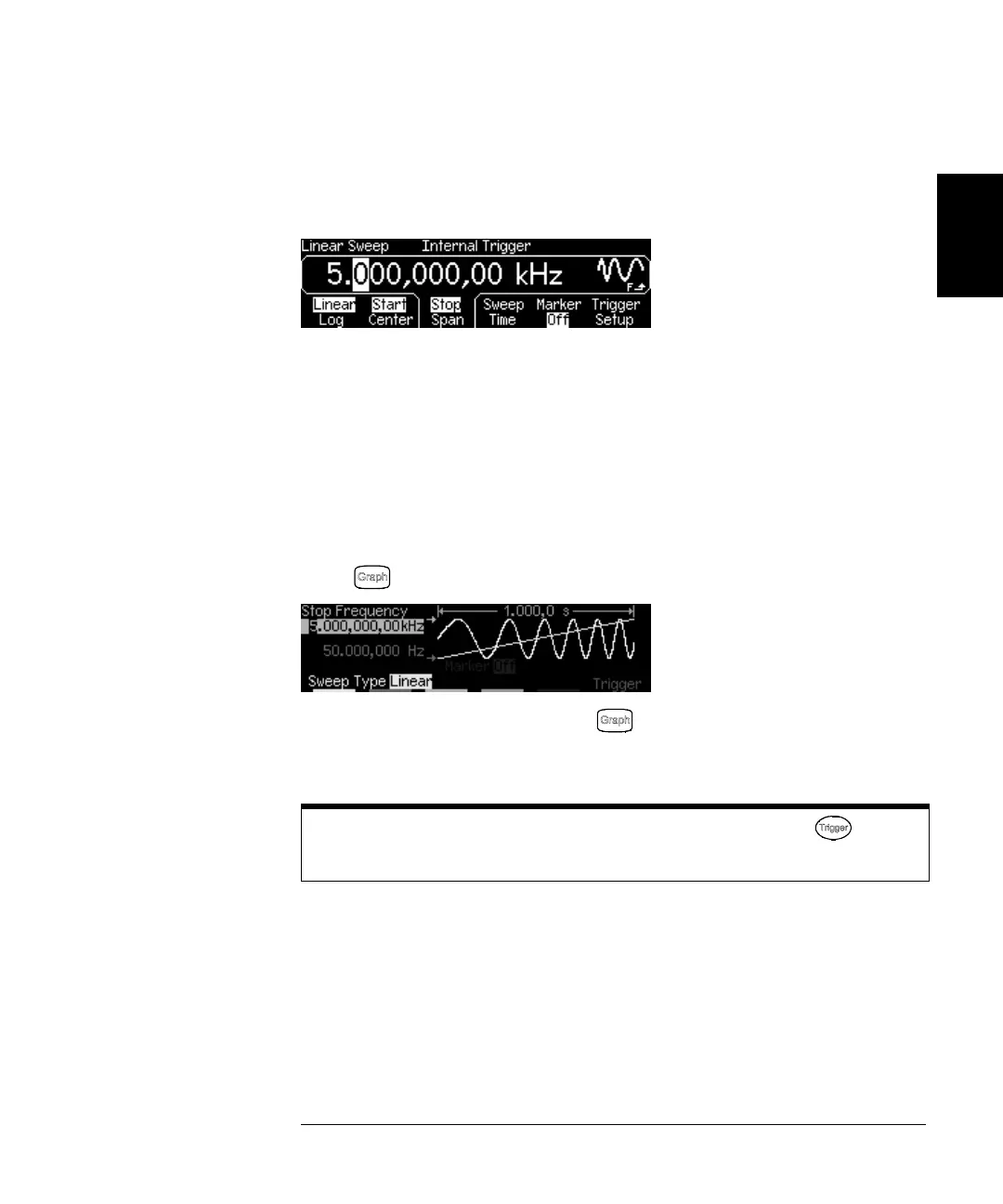39
Chapter 2 Front-Panel Menu Operation
To Output a Frequency Sweep
4
2
4 Set the stop frequency.
Press the Stop softkey and then set the value to 5 kHz using the numeric
keypad or the knob and arrow keys.
At this point, the function generator outputs a continuous sweep from
50 Hz to 5 kHz (if the output is enabled).
Note: If desired, you can set the frequency boundaries of the sweep
using a center frequency and frequency span. These parameters are
similar to the start frequency and stop frequency and are included to
give you added flexibility. To achieve the same results, set the center
frequency to 2.525 kHz and the frequency span to 4.950 kHz.
5 View the waveform.
Press t
o view the waveform parameters.
To turn off the Graph Mode, press
again
.
You can generate a single frequency sweep by pressing the key.
For more information, see “To Trigger a Sweep or Burst” on page 42.
