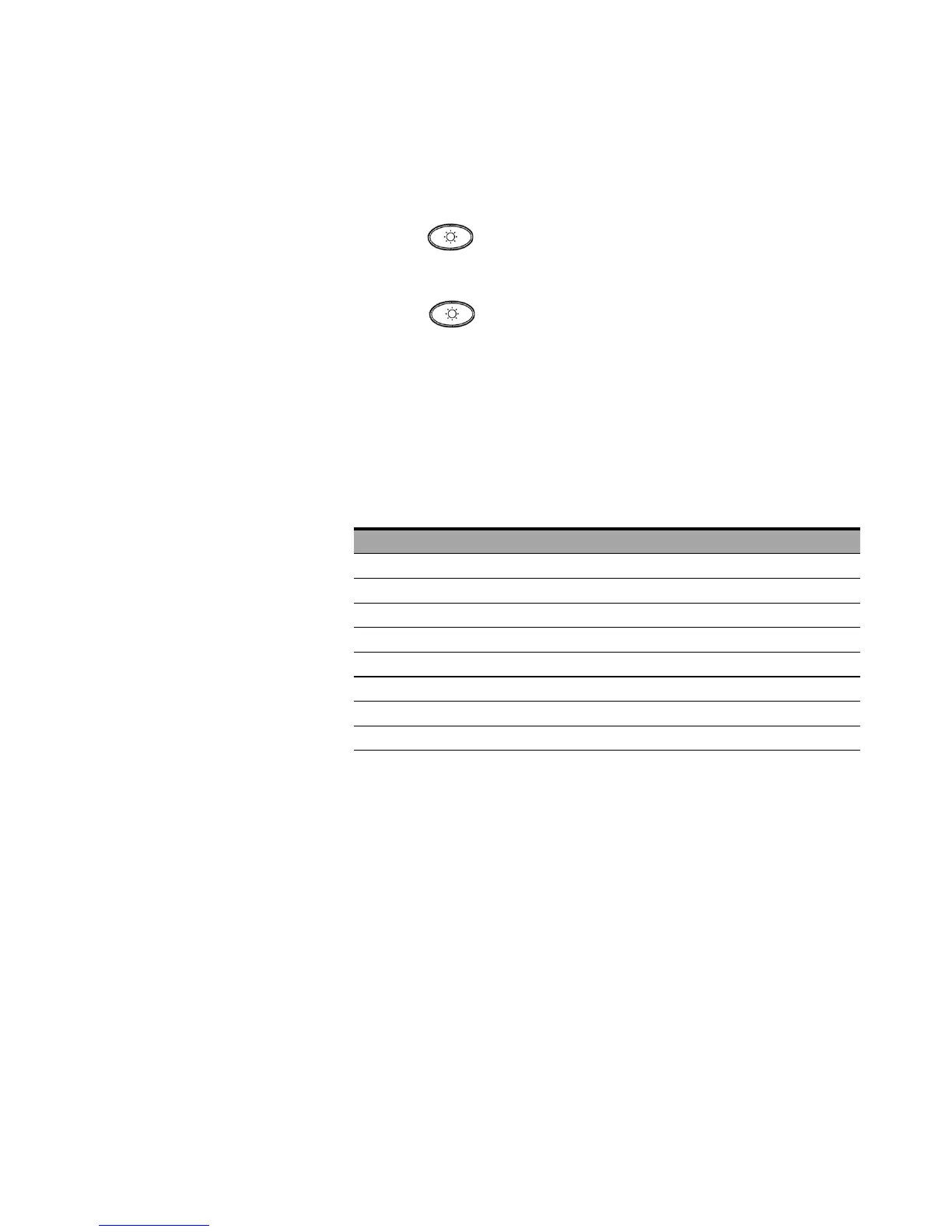Performance Tests and Calibration 6
Agilent U1251B/U1252B User’s and Service Guide 149
1 Press Adjustment Mode. The primary display shows
the calibration count.
2 Take note of the count.
3 Press again to exit the calibration count mode.
Calibration Errors
The following errors indicate failures that may occur during
a calibration.
Tab l e 6-5 Calibration error codes and their respective meanings
Error Code Description
200 Calibration error: Calibration mode is secured
002 Calibration error: Secure code invalid
003 Calibration error: Serial number code invalid
004 Calibration error: Calibration aborted
005 Calibration error: Value out of range
006 Calibration error: Signal measurement out of range
007 Calibration error: Frequency out of range
008 EEPROM write failure
