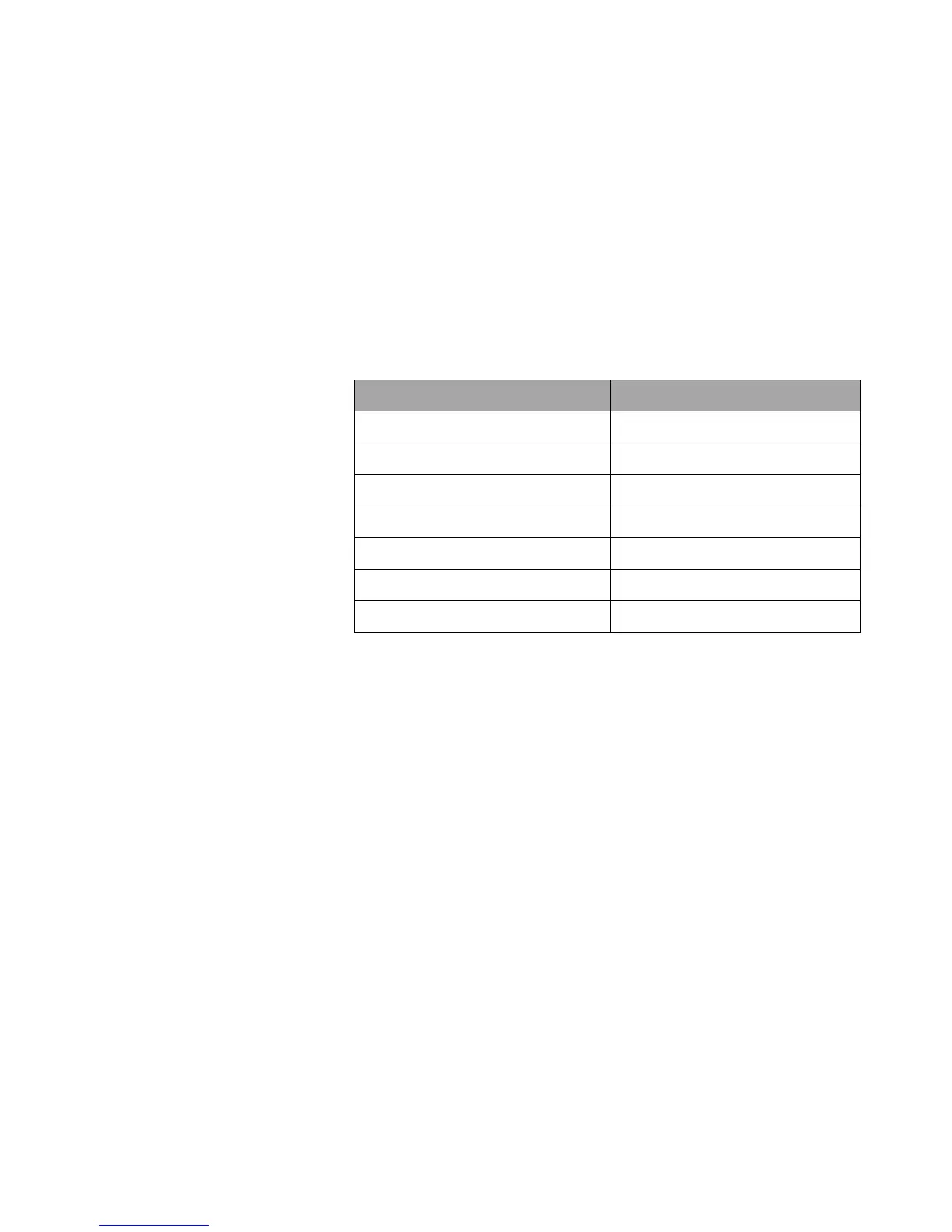36 Agilent U1251B/U1252B User’s and Service Guide
2 Making Measurements
Audible continuity
In the range of 0–500 Ω, the beeper will sound if the
resistance value falls below 10 Ω. For other ranges, the
beeper will sound if the resistance falls below the typical
values indicated in Table 2- 3 below.
Conductance
Set up the multimeter to measure conductance as shown in
Figure 2- 9. Probe the test points and read the display.
The conductance measurement enables the measurement of
very high resistance of up to 100 GΩ.
As the high- resistance readings are susceptible to noise, you
can capture the average readings by using the Dynamic
Recording mode. Refer to the section “Dynamic
Recording” on page 50 for more information.
Table 2-3 Audible continuity measurement range
Measurement range Beeper sound threshold
500.00 Ω < 10 Ω
5.0000 kΩ < 100 Ω
50.000 kΩ < 1 kΩ
500.00 kΩ < 10 kΩ
5.0000 MΩ < 100 kΩ
50.000 MΩ < 1 MΩ
500.00 MΩ < 10 MΩ
