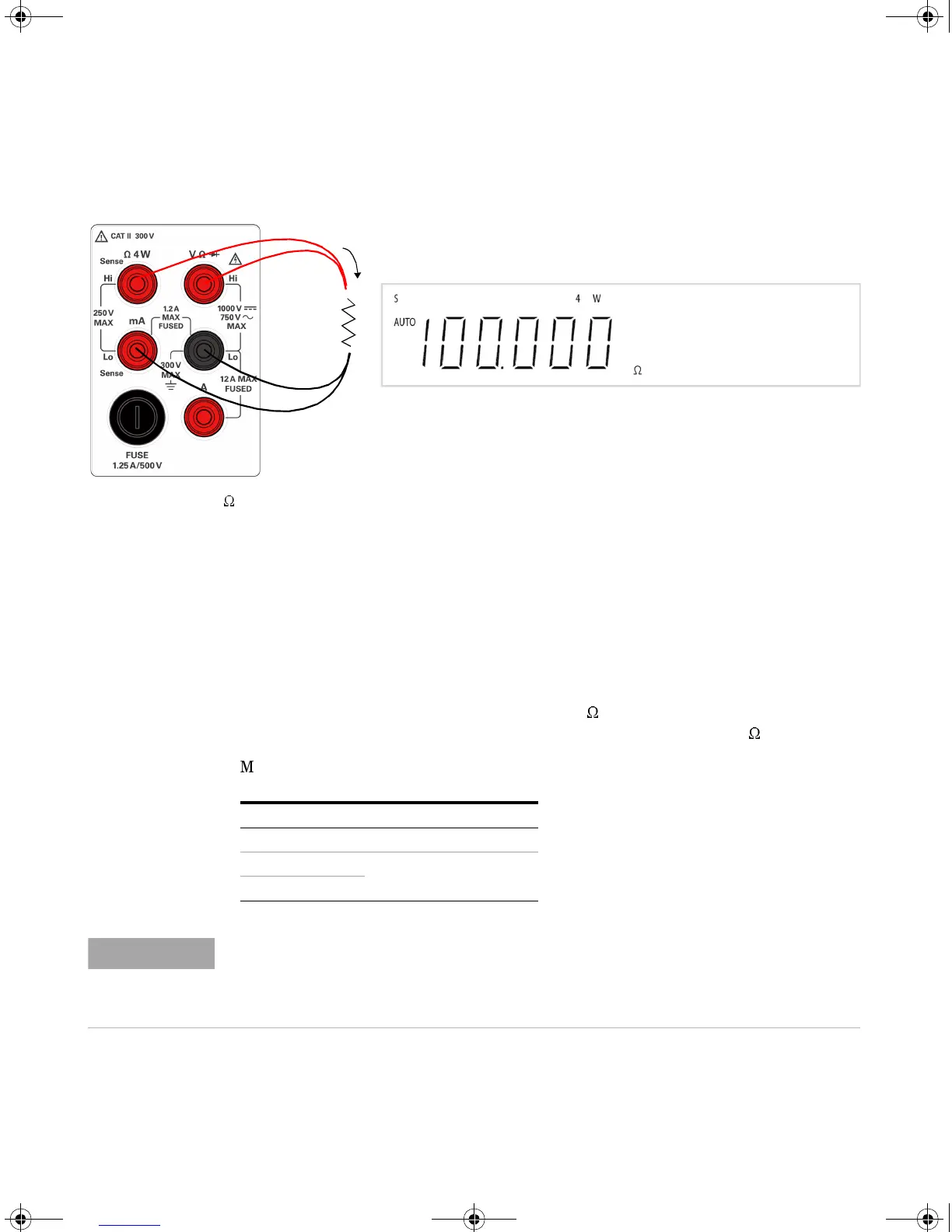Operations and Features 2
U3402A User’s and Service Guide 27
Figure 2-7 4-wire
W
terminal connection and display
Performing Diode/Continuity Test
Tes tin g d iode s
The diode test measures the forward voltage of a semiconductor junction of
approximately 0.5 mA. The beeper will emit a single beep tone when the input
voltage is below +0.7 V (approximately 1.4 k
W
) and emits a continuous beep
tone when the input voltage is below 50 mV (approximately 100
W
).
Measurements are displayed as below:
Reading rate Measurement display
Slow 1.2 V range
Medium
4 V range
Fast
The measurement value will display OL (overload) when the voltage measured is
• > 1.2 V at slow reading rate
• > 2.5 V at medium and fast reading rate
U3402-90001.book Page 27 Friday, July 24, 2009 4:04 PM
Downloaded from Elcodis.com electronic components distributor
