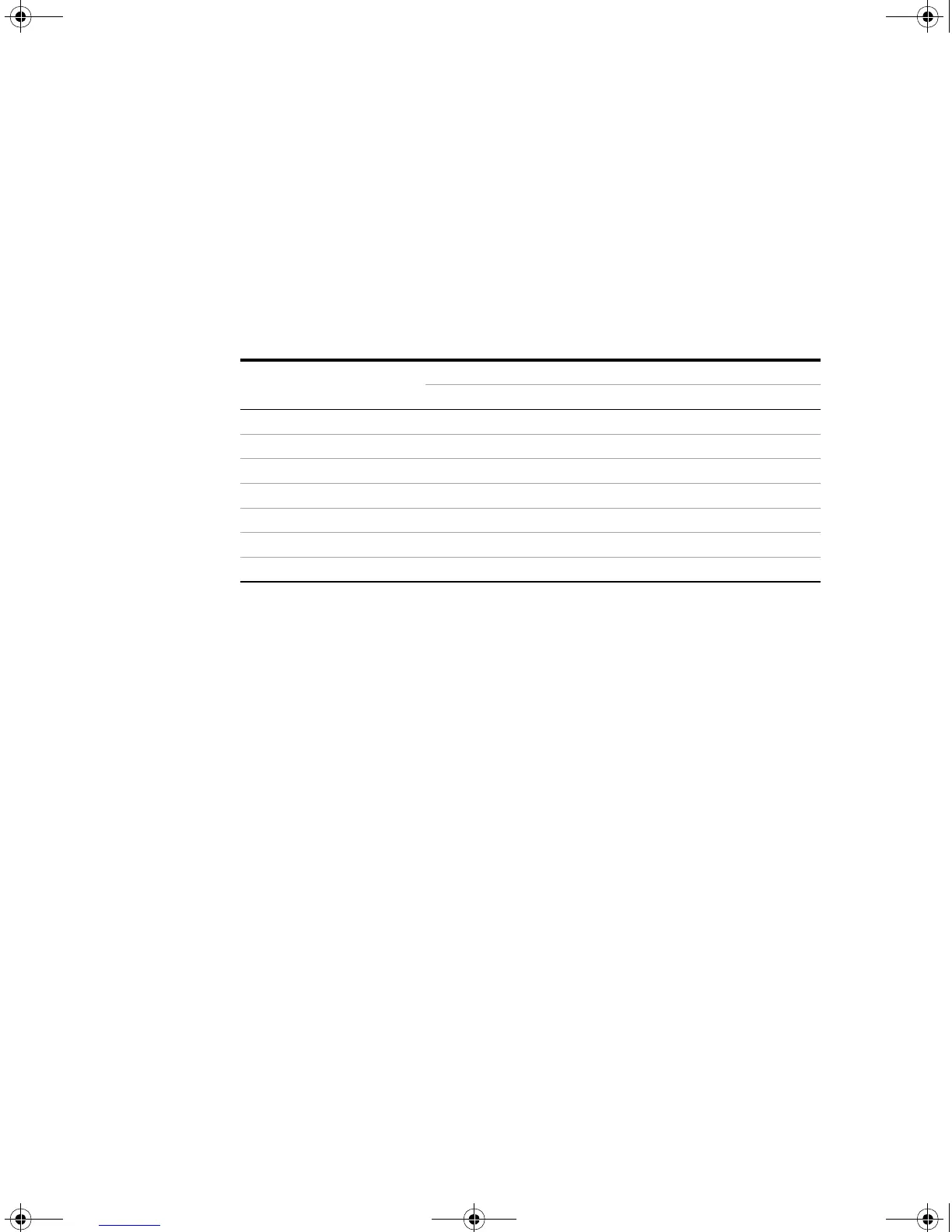Operations and Features 2
U3402A User’s and Service Guide 41
Operating Math Operations
Table 2- 5 presents a summary of the math operations that can be used with
each measurement function.
• All math operations can be toggled on and off by reselecting the same math
operation.
• Only one math operation can be turned- on at a time. When selecting
another math operation when one is already on, you are required to
turn- off the first operation and then turn- on the second math operation.
• All math operations are automatically turned- off when changing the
measurement functions.
• Range changing is allowed for all math operations.
Ta b l e 2- 5 Math operations for different measurement functions
Measurement functions
Allowed math operations
dBm Rel Min Max Comp Hold
DCV
✔✔✔✔✔✔
DCI
-
✔✔✔✔✔
Resistance
-
✔✔✔✔✔
ACV
✔✔✔✔✔✔
ACI
-
✔✔✔✔✔
Frequency
-
✔✔✔✔✔
Diode/Continuity
-
✔✔✔✔✔
U3402-90001.book Page 41 Friday, July 24, 2009 4:04 PM
Downloaded from Elcodis.com electronic components distributor
