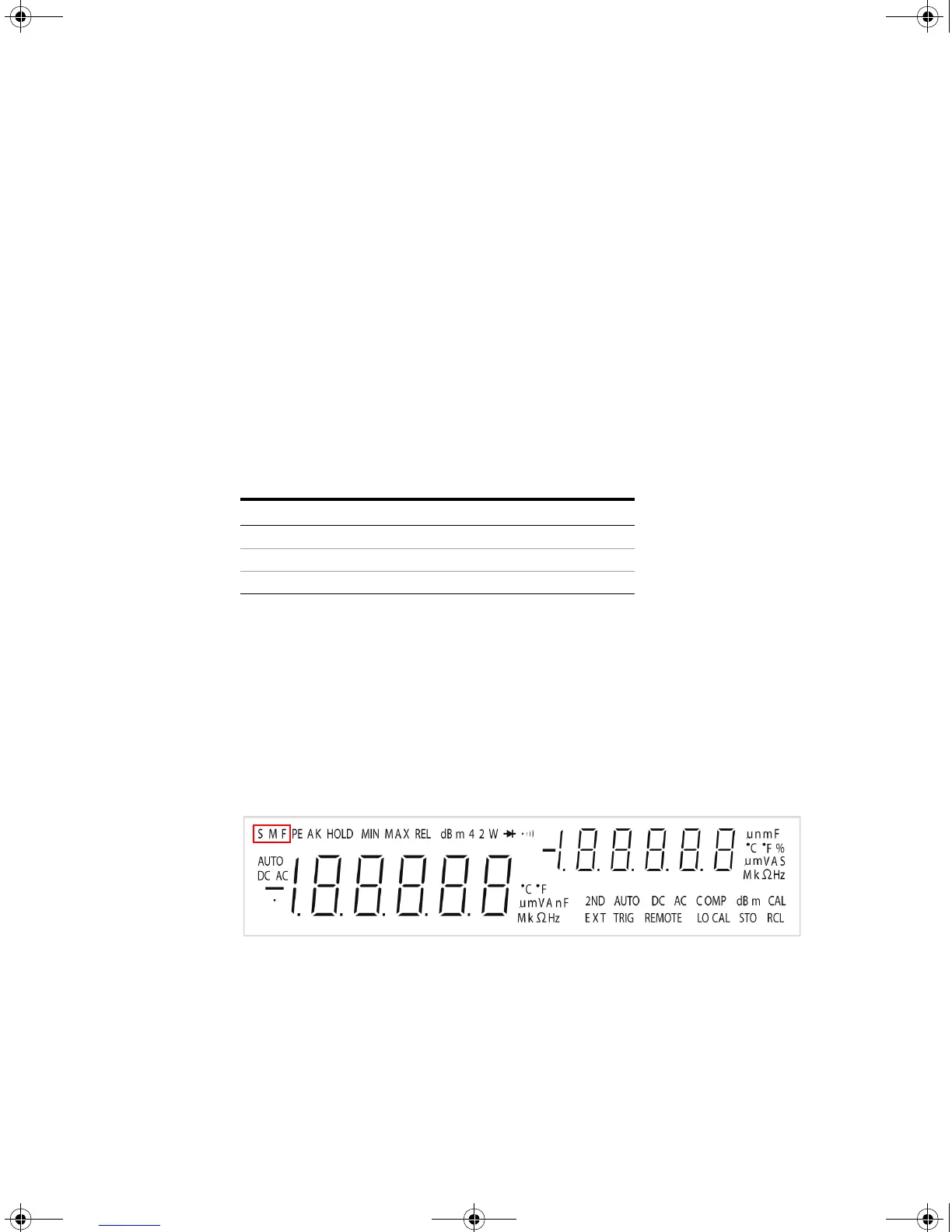2 Operations and Features
34 U3402A User’s and Service Guide
Setting the Reading Rate
You can select three reading rates for the AC and DC voltage, AC and DC
current, and resistance measurement:
• Slow (S)
• Medium (M)
• Fast (F)
The selected rate allows you to maximize either the measurement speed or
noise rejection, which affects the measurement accuracy. See Table 2- 2.
[1]
In VDC 1000 V range, the display counts is limited up to 1200.00, 1200.0 and 1200 for slow, medium,
and fast reading rate respectively.
[2]
In VAC 750 V range, 1000 V RMS is measureable.
The annunciator S, M, and F (slow, medium and fast respectively) are located
at the corner left of the display indicates the selected rate on the primary
display. See Figure 2- 11.
Figure 2-11 Reading rate annunciator
Ta b l e 2- 2 Reading rates for single function measurements
Reading rate Resolution
Display counts
[1][2]
Slow 5 ½ 119,999
Medium 4 ½ 39,999
Fast 3 ½ 3,999
U3402-90001.book Page 34 Friday, July 24, 2009 4:04 PM
Downloaded from Elcodis.com electronic components distributor
