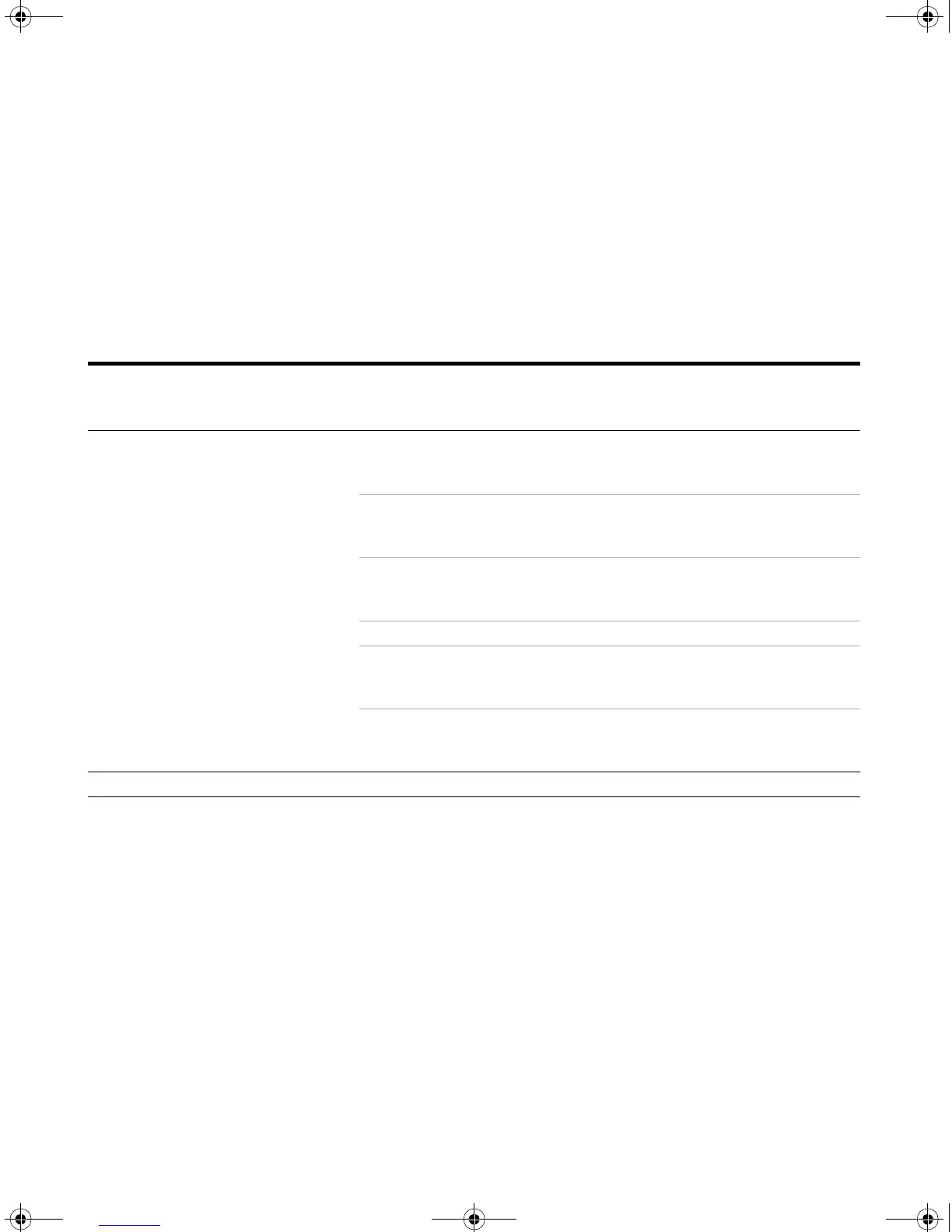2 Operations and Features
38 U3402A User’s and Service Guide
Using the Setup Menu
The Setup menu allows you to customize a number of non- volatile instrument
configurations. The content of the Setup menu are shown in Table 2- 4.
[1]
For calibration use only.
[2]
The beeper is use to simplify the multimeter operation. It is not a communication related parameter.
Ta b l e 2- 4 Setup menu and communication parameters
First tier
menu
Description Second
tier menu
Description Default
factory
setting
Available settings
rS232
[1]
RS232 interface parameters
bAUd
Baud rate for remote
communication with a
PC (remote control).
9600
300, 600, 1200, 2400,
4800 or 9600
PArtY
Parity bit for remote
communication with a
PC.
None None, odd, or even
dAtA
Data bit length for
remote communication
with a PC.
87 or 8
StoP Stop bit. 1 1 or 2
Echo
ECHO. Return a
character to PC in
remote communication.
OFF ON or OFF
Print
Printer-Only. Print
measured data to a PC in
remote communication.
OFF ON or OFF
bEEP
[2]
Beeper selection ON ON or OFF
U3402-90001.book Page 38 Friday, July 24, 2009 4:04 PM
Downloaded from Elcodis.com electronic components distributor
