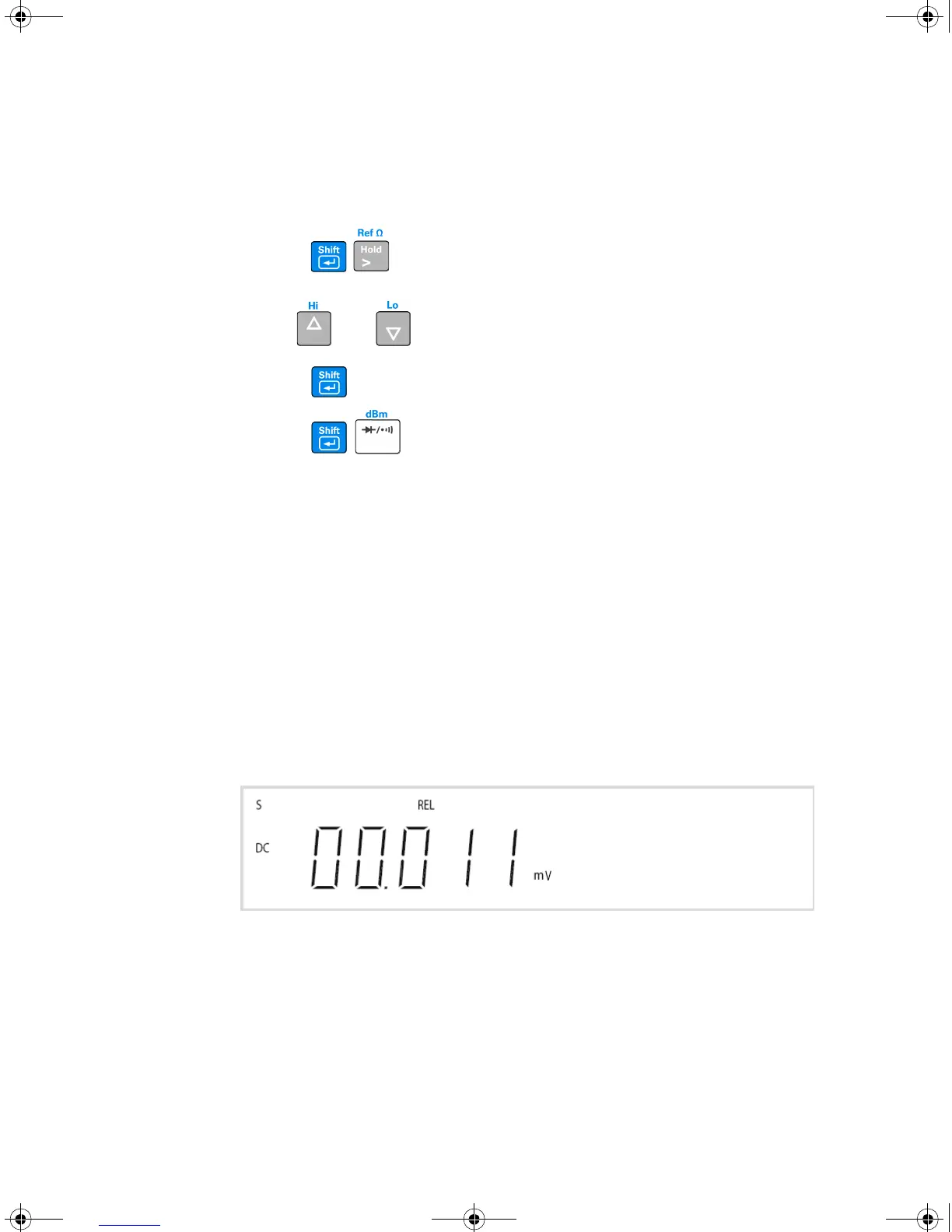Operations and Features 2
U3402A User’s and Service Guide 43
Procedure 2
1 Press
. The reference impedance currently used will be displayed
on the secondary display.
2 Use and
to select the desired reference impedance.
3 Press to store the selected value.
4 Press
to enable the dBm operation and read the display.
Rel
When making Rel (relative) measurements, each reading is the difference
between a stored relative value and the input signal. For example, this feature
can be used to make more accurate resistance measurements by nulling the
test lead resistance.
After you enable the Rel operation, the multimeter stores the next reading as a
Rel # (relative base) and immediately displays on the primary display:
Primary Display = Reading – Rel #
Figure 2-14 Typical Rel operation display
The multimeter allows relative settings for the following measurement
functions: DC voltage, AC voltage, DC current, AC current, resistance, and
frequency.
U3402-90001.book Page 43 Friday, July 24, 2009 4:04 PM
Downloaded from Elcodis.com electronic components distributor
