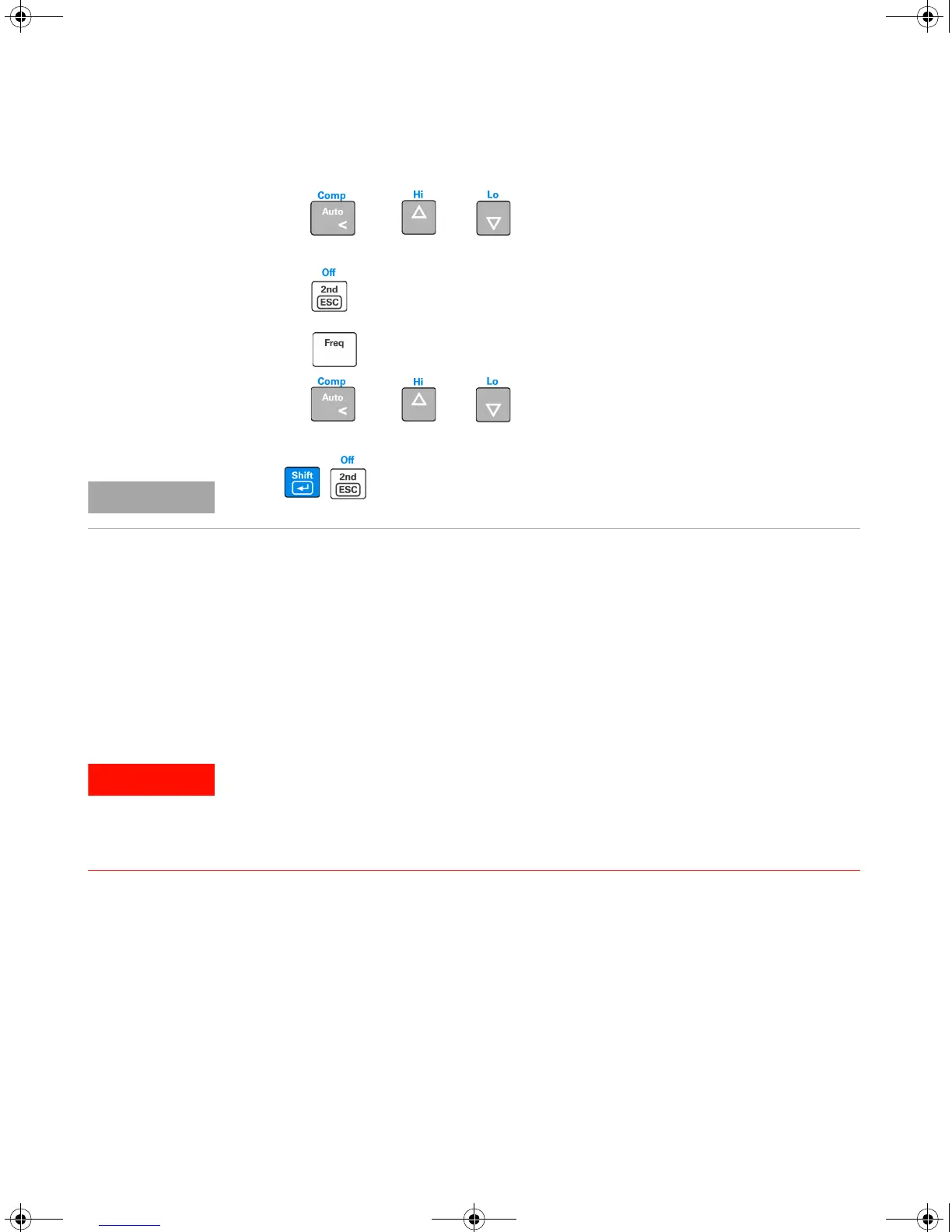3 Measurement Tutorial
56 U3402A User’s and Service Guide
3 Press . Use
and to select autoranging or manual ranging for
primary display.
4 Press to enable the secondary display. The 2ND is displayed.
5 Press to select frequency measurement for secondary display.
6 Press . Use
and to select autoranging or manual ranging for
secondary display.
Measure DC Voltage and DC Current on a Transistor Circuit or
Load
A single measurement for both DC voltage and frequency can be displayed
through both display while testing a transistor amplifier circuit. You may also
check the H
fe
or calculate the DC load consumption by using the dual display.
Press to disable the secondary display.
• Make sure you select the correct input terminal according to the input range
used.
• Do not apply more than 12 A to the A input terminal to avoid the multimeter from
damage.
U3402-90001.book Page 56 Friday, July 24, 2009 4:04 PM
Downloaded from Elcodis.com electronic components distributor
