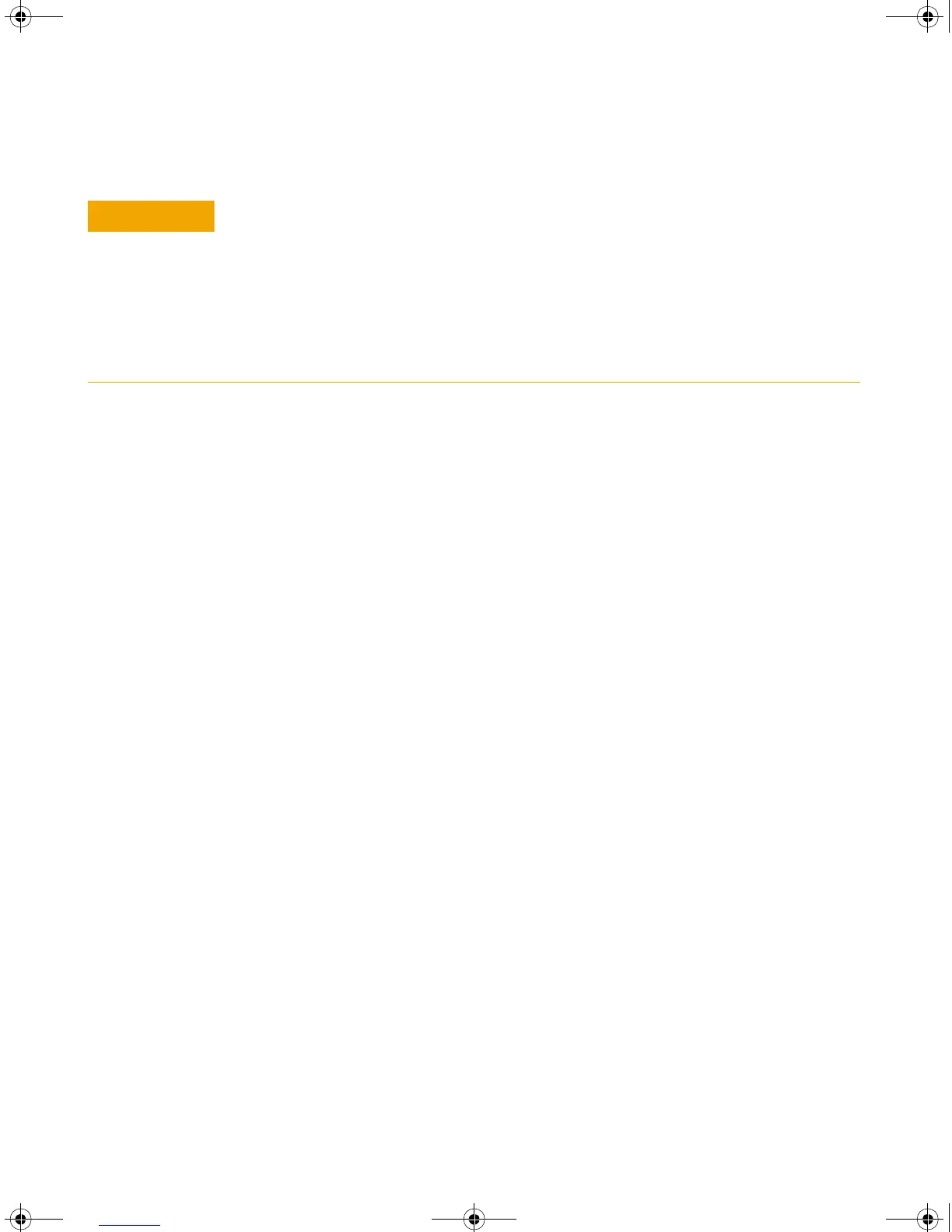vi U3402A User’s and Service Guide
• Turn off circuit power and discharge all high-voltage capacitors in the circuit before
you perform resistance, continuity, or diode tests.
• Use the correct terminals, functions, and range for your instrument.
• Do not measure voltage when current measurement is selected.
• Use the instrument with the cables provided.
• Repair or service that is not covered in this manual should only be performed by
qualified personnels.
U3402-90001.book Page vi Friday, July 24, 2009 4:04 PM
Downloaded from Elcodis.com electronic components distributor
