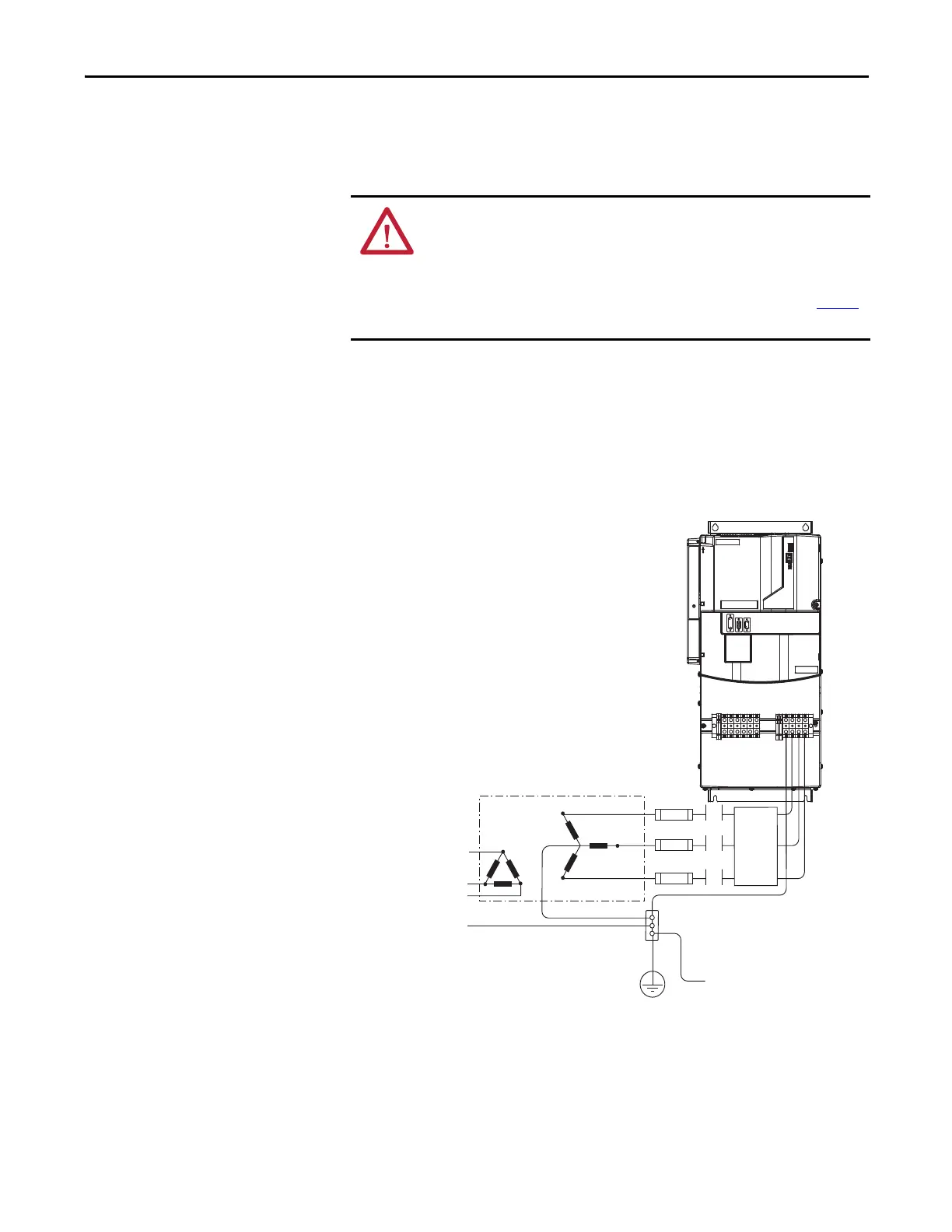Rockwell Automation Publication 2099-UM001D-EN-P - December 2012 75
Connect the Kinetix 7000 Drive System Chapter 4
Determine the Input Power
Configuration
Before wiring input power to your Kinetix 7000 drive system you must determine
the type of input power to which you are connecting. The Kinetix 7000 drive is
configured at the factory to operate in a grounded power environment.
Grounded Power Configurations
Grounded (WYE) power wiring lets you ground your three-phase power at a
neutral point.
Figure 44 - Grounded Three-phase Power Wiring - WYE Secondary (Recommended)
ATTENTION: When using a LIM with your Kinetix 7000 drive, the AC line input
power must come from a grounded configuration.
When not using a LIM with your Kinetix 7000 drive, ungrounded configurations are
acceptable, but you must set the jumper to prevent high electrostatic build-up.
See Setting the Ground Jumper in Ungrounded Power Configurations on page78
for additional information.
L1
L2
L3
2099-BM08-S shown with
Lower Front Panel Removed
Transformer (WYE) Secondary
Three-phase
Input VAC
Phase Ground
Transformer
Bonded Cabinet
Ground
Ground Grid or
Power Distribution Ground
To Ground Stud
Line
Filter
