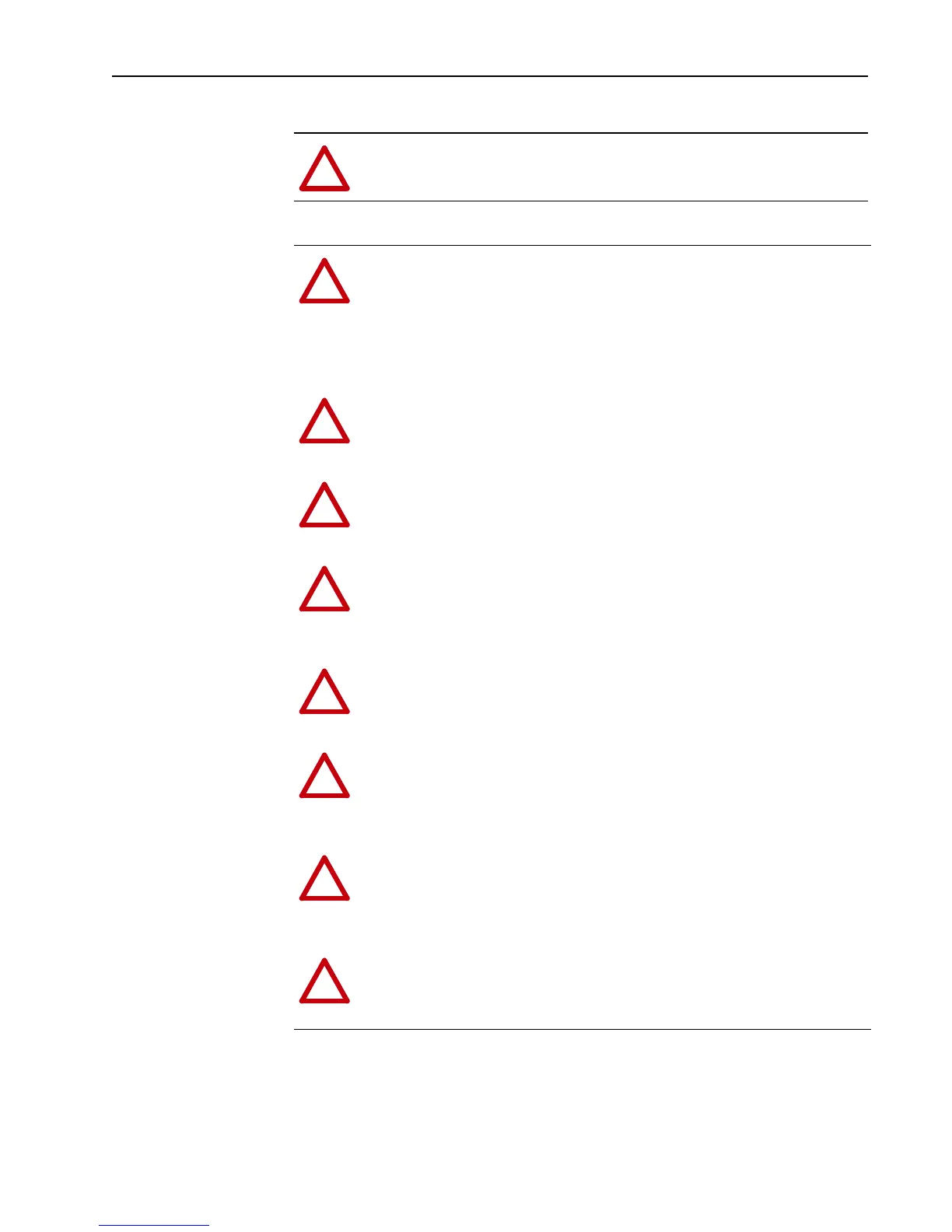PowerFlex® 700S Drives - Phase I Control (Frame Sizes 9 & 10) 5
Step 1: Read General
Information
Class 1 LED Product
General Precautions
!
ATTENTION: Hazard of permanent eye damage exists when using optical
transmission equipment. This product emits intense light and invisible radiation.
Do not look into module ports or fiber optic cable connectors.
!
ATTENTION: This drive contains ESD (Electrostatic Discharge) sensitive
parts and assemblies. Static control precautions are required when installing,
testing, servicing or repairing this assembly. Component damage may result if
ESD control procedures are not followed. If you are not familiar with static
control procedures, reference Allen-Bradley publication 8000-4.5.2, “Guarding
Against Electrostatic Damage” or any other applicable ESD protection
handbook.
!
ATTENTION: An incorrectly applied or installed drive can result in
component damage or a reduction in product life. Wiring or application errors
such as under sizing the motor, incorrect or inadequate AC supply, or excessive
surrounding air temperatures may result in malfunction of the system.
!
ATTENTION: Only qualified personnel familiar with the PowerFlex 700S
Drive and associated machinery should plan or implement the installation,
start-up and subsequent maintenance of the system. Failure to comply may result
in personal injury and/or equipment damage.
!
ATTENTION: To avoid an electric shock hazard, verify that the voltage on the
bus capacitors has discharged before performing any work on the drive. Measure
the DC bus voltage at the +DC & –DC terminals of the Power Terminal Block
(refer to Chapter 1 in the PowerFlex 700S User Manual for location). The
voltage must be zero.
!
ATTENTION: Risk of injury or equipment damage exists. DPI or SCANport
host products must not be directly connected together via 1202 cables.
Unpredictable behavior can result if two or more devices are connected in this
manner.
!
ATTENTION: Risk of injury or equipment damage exists. Parameters 365
[Encdr0 Loss Cnfg] - 394 [VoltFdbkLossCnfg] let you determine the action of
the drive in response to operating anomalies. Precautions should be taken to
ensure that the settings of these parameters do not create hazards of injury or
equipment damage
!
ATTENTION: Risk of injury or equipment damage exists. Parameters 383 [SL
CommLoss Data] - 392 [NetLoss DPI Cnfg] let you determine the action of the
drive if communications are disrupted. You can set these parameters so the drive
continues to run. Precautions should be taken to ensure the settings of these
parameters do not create hazards of injury or equipment damage.
!
ATTENTION: The sheet metal cover and mounting screws on the ASIC Board
located on the power structure are energized at (-) DC bus potential high voltage.
Risk of electrical shock, injury, or death exists if someone comes in contact with
the assembly.
