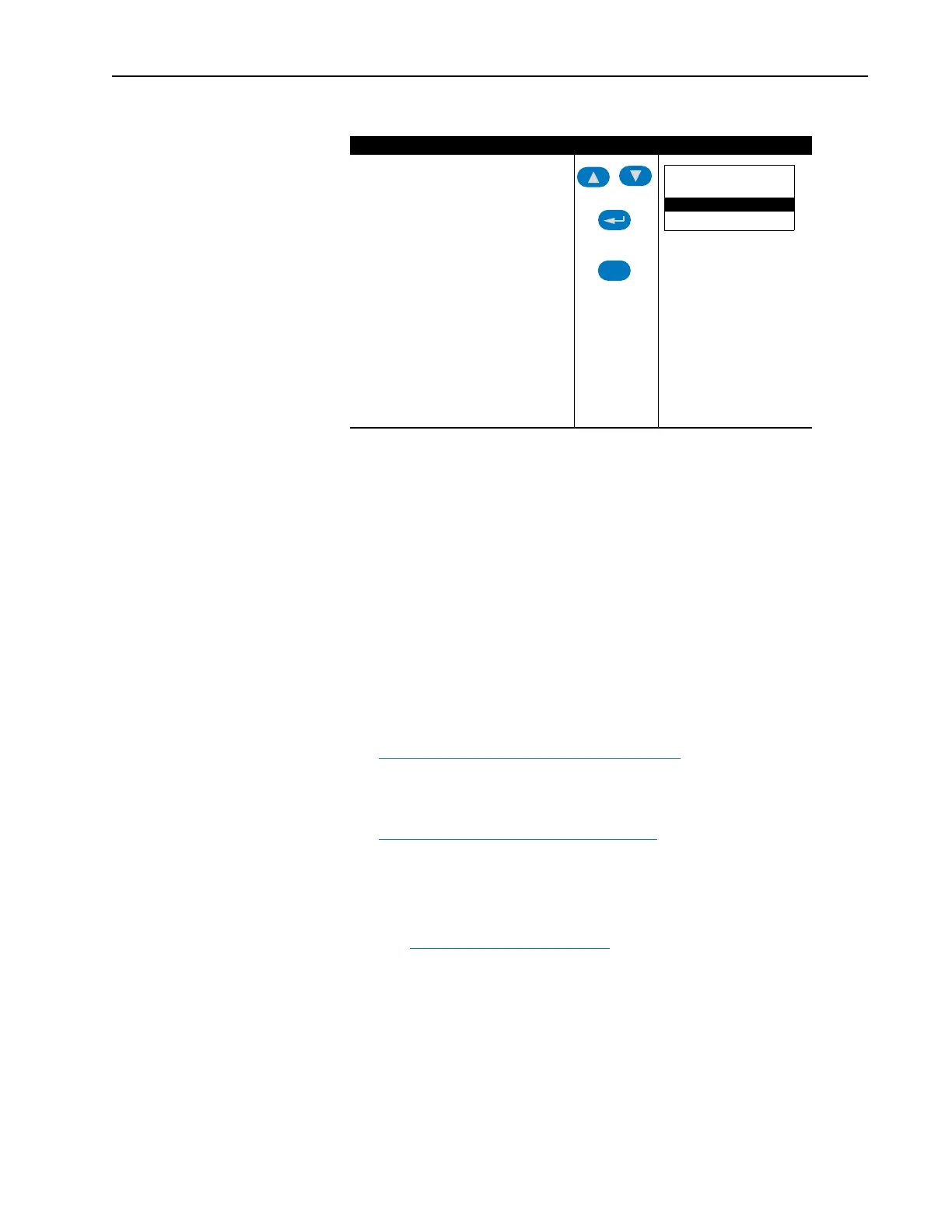Input Devices 2-89
Setting the User Display
Setting the Properties of the User Display
The following HIM parameters can be set as desired:
• User Display - Enables or disables the user display.
• User Display 1 - Selects which user display parameter appears on the top
line of the user display.
• User Display 2 - Selects which user display parameter appears on the
bottom line of the user display.
• User Display Time - Sets how many seconds will elapse after the last
programming key is touched before the HIM displays the user display.
Input Devices Contactors
See Motor Start/Stop Precautions on page 2-100
Circuit Breakers / Fuses
See Fuses and Circuit Breakers on page 2-83
Filters
Internal EMC
Refer to
CE Conformity on page 2-37.
External EMC
This section is under construction. If further information is required, please
contact factory.
Step Key(s) Example Displays
1. Press the Up Arrow or Down Arrow to scroll
to Operator Intrfc. Press Enter.
2. Press the Up Arrow or Down Arrow to scroll
to User Display. Press Enter.
3. Select the desired user display. Press Enter.
Scroll to the parameter that the user display
will be based on.
4. Press Enter. Set a scale factor.
5. Press Enter to save the scale factor and
move to the last line.
6. Press the Up Arrow or Down Arrow to
change the text.
7. Press Enter to save the new user display.
Sel
Operator Intrfc:
Change Password
User Display
Parameters
