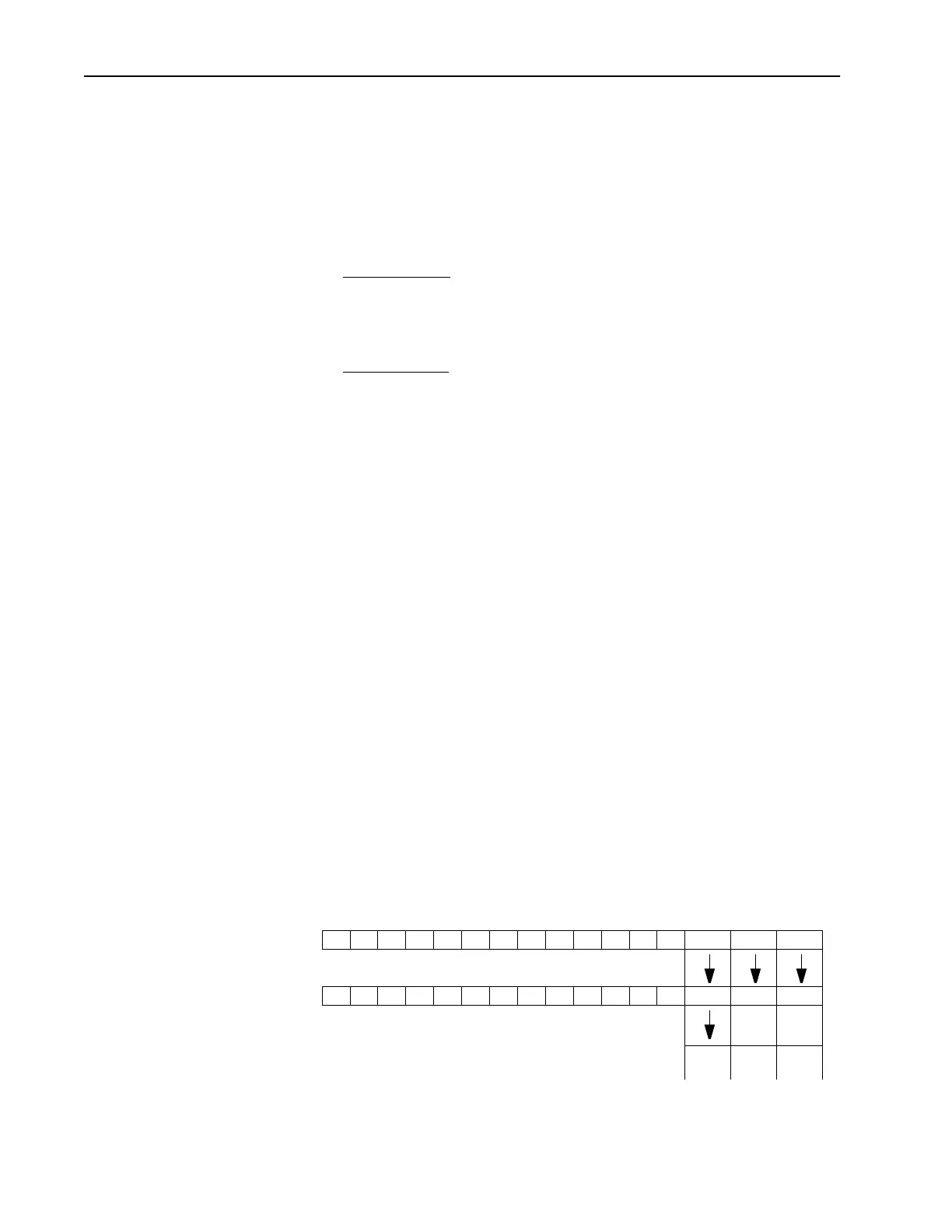2-2 Alarms
Alarms Alarms are indications of situations that are occurring within the drive or
application that should be annunciated to the user. These situations may
affect the drive operation or application performance. Conditions such as
Power Loss or Analog input signal loss can be detected and displayed to the
user for drive or operator action.
There are two types of alarms:
•
Type 1 Alarms are conditions that occur in the drive or application that
may require alerting the operator. These conditions, by themselves, do
not cause the drive to “trip” or shut down, but they may be an indication
that, if the condition persists, it may lead to a drive fault.
•
Type 2 Alarms are conditions that are caused by improper programming
and they prevent the user from Starting the drive until the improper
programming is corrected. An example would be programming one
digital input for a 2-wire type control (Run Forward) and another digital
input for a 3-wire type control (Start). These are mutually exclusive
operations, since the drive could not determine how to properly issue a
“Run” command. Because the programming conflicts, the drive will
issue a type 2 alarm and prevent Starting until the conflict is resolved.
Alarm Status Indication
[Drive Alarm 1]
[Drive Alarm 2]
Two 16 bit Drive Alarm parameters are available to indicate the status of
any alarm conditions. Both Type 1 and Type 2 alarms are indicated.
A “1” in the bit indicates the presence of the alarm and a “0” indicates no
alarm is present
Configuration
In order for a drive alarm to be annunciated to the “outside” world, it must
first be “configured” or activated. Configuration parameters contain a
configuration bit for each Type 1 alarm. Type 2 alarms are permanently
configured to annunciate. The configuration word is a mirror image of the
Drive Alarm word; that is, the same bits in both the Drive Alarm Word and
the Alarm Configuration Word represent the same alarm.
Drive Alarm
111
Alarm Config
100
XX
Active
Alarm
Inactive
Alarm
Inactive
Alarm