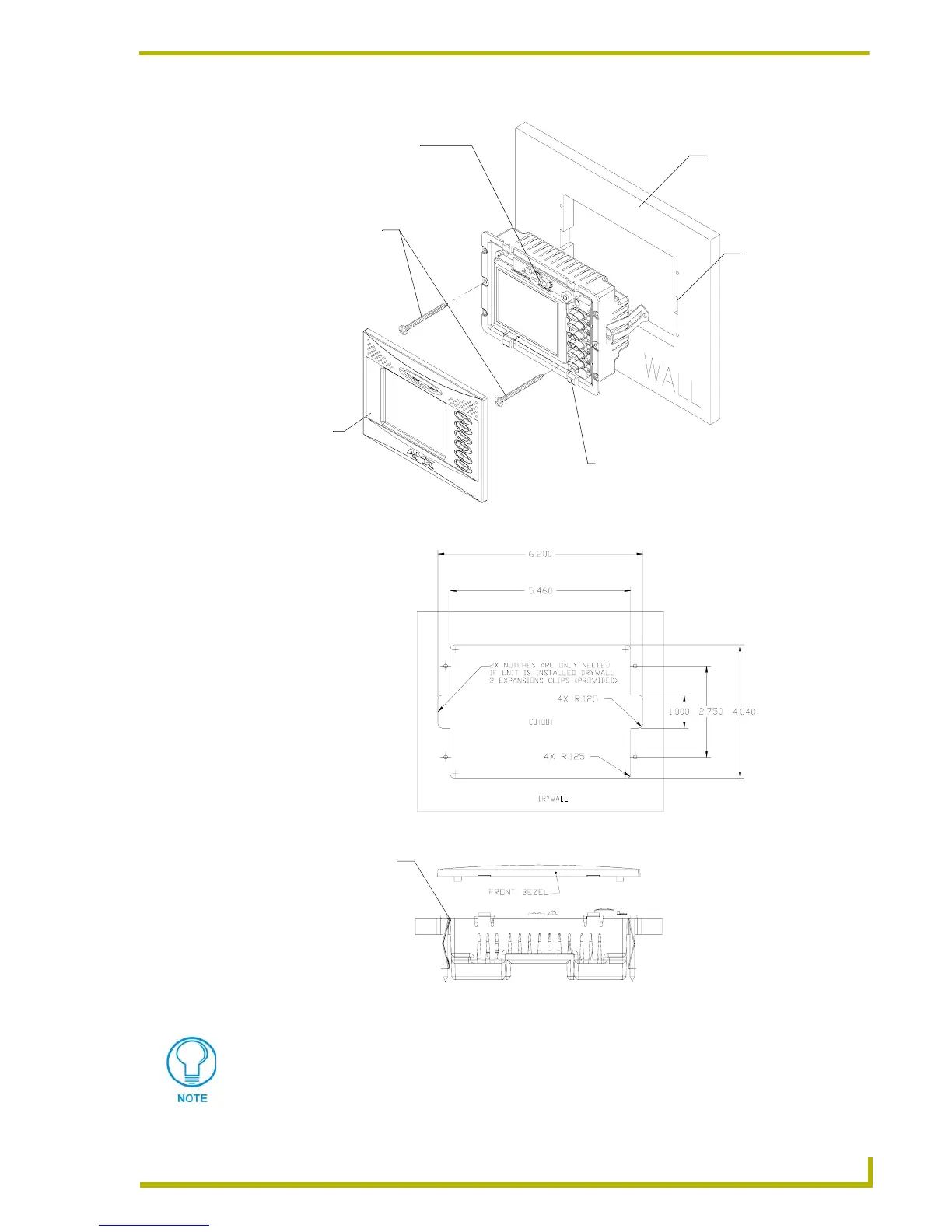Installation
11
4" Color Touch Panels with Audio
FIG. 7 Wall Mount panel (AXD) installation configuration for drywall surfaces
FIG. 8 Wall Mount panel installation configuration for plasterboard
B - Main AXD unit consists of the touch
A - Faceplate
(bezel)
Install the 2-#6 drywall
clips and screws
(included) into the
the holes
Flat surface
(can include a
panel, internal components, and housing
wall, podium, or
other level
surface)
2 notches are
required if the unit
is installed into a
drywall using the (2)
provided clips.
PIR, Microphone, IR and
Light Sensor locations
Drywall clip set (clip and
screw) for installation
to plasterboard/drywall
surfaces
Don’t disconnect the connectors from the touch panel. The unit must be installed with
the necessary connectors before being inserted into the drywall. Verify that the panel
is receiving power and functioning properly to prevent repetition of the installation.
