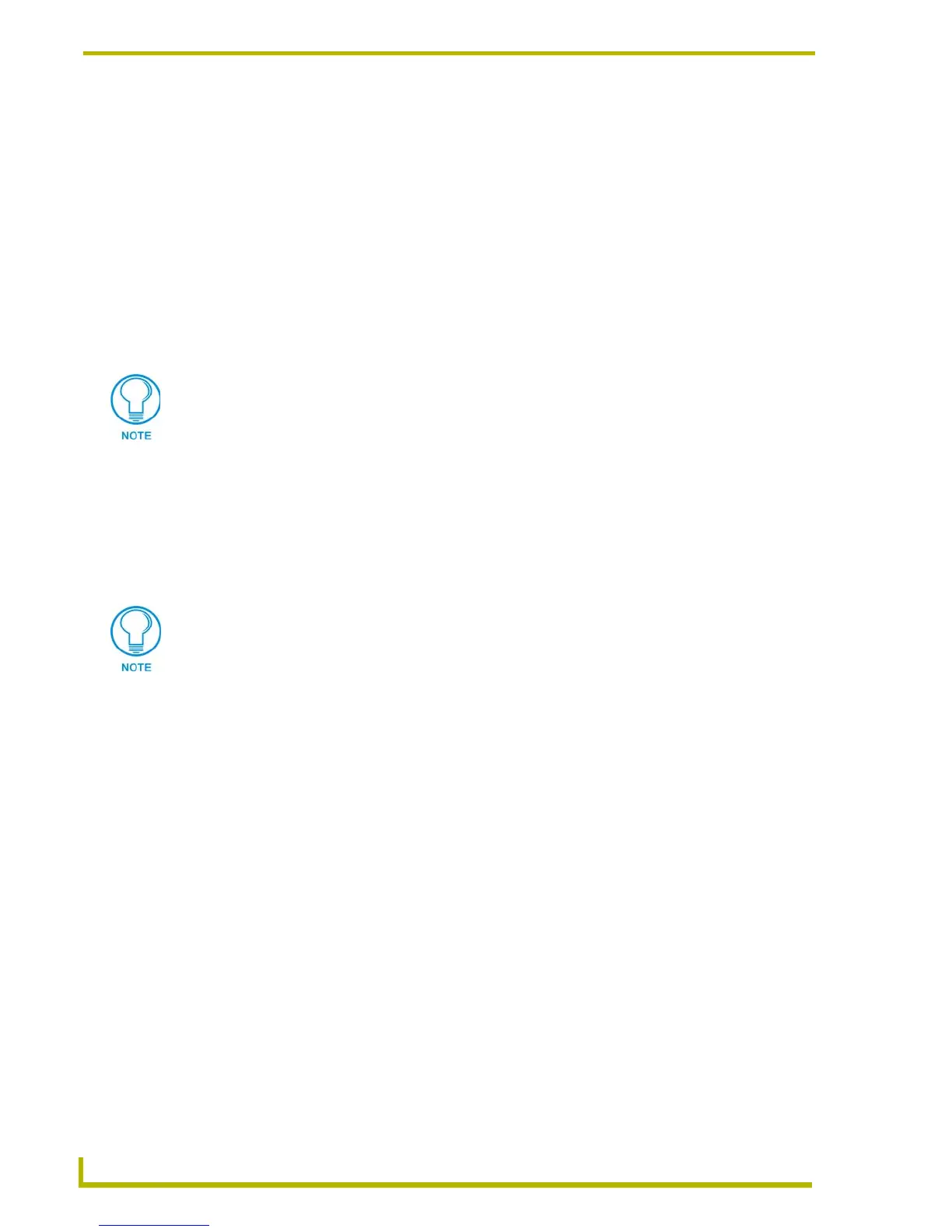Installation
18
4" Color Touch Panels with Audio
9. Perform a visual inspection of the insulation seal around the rim of the AXD housing. There
should be no visible gaps between the rim of the housing and the surface of the drywall.
10. Finish the securing process of the AXD back to the drywall by tightly turning the drywall
screw in a clockwise direction to guarantee a tight seal.
11. Place the new AC-CP4A/WRB water-resistant faceplate onto the main AXD unit
(B in FIG. 16) by gripping the object at both sides, resting the top rim of the faceplate to the
top rim of the housing, then applying gentle downward force.
12. Make sure to align the Light, IR receiver, and PIR Motion sensor locations to their respective
openings on the front bezel/faceplate. Make sure the buttons are flush against the faceplate.
Solid Surface upgrade installation
1. Carefully remove the attached AMX faceplate/bezel (A in FIG. 17) from the main AXD unit
(B in FIG. 17) by gripping the faceplate from the notches (located along the underside of the
plate) and pulling with gentle force.
2. Locate the 4 solid-surface screws located along both sides (2 per side) of the AXD unit.
3. Use a grounded Phillips screwdriver to slightly loosen the screws in a counter-clockwise
direction.
4. Unscrew the screws enough to where there is a 0.125" gap between the edge of the AXD
housing and the surface.
5. Install the foam insulation by inserting the left side of the foam between the surface and the
rear of the housing.
6. While still holding the insulation, gently pull the other side of the foam over the opposite side
of the housing (FIG. 17) until the entire foam strip is now located behind the outer rim of the
AXD housing.
7. Verify the alignment of the center foam cutouts over the four side solid-surface screws
(FIG. 17).
8. Carefully begin tighten the screws in a clockwise direction. Slight adjustments to the position
of the foam insulation can be necessary.
9. Perform a visual inspection of the insulation seal around the rim of the AXD housing. There
should be no visible gaps between the rim of the housing and the surface.
10. Finish the securing process of the AXD back to the surface by tightly turning the surface screw
in a clockwise direction to guarantee a tight seal.
11. Place the new AC-CP4A/WRB water-resistant faceplate onto the main AXD unit (B in
FIG. 17) by gripping the object at both sides, resting the top rim of the faceplate to the top rim
of the housing, then applying gentle downward force.
Expansion clips are mounted through pre-drilled notches located at the sides of the
panel. These clips are one-time use pieces. If and error occurs during the installation
process, a replacement clip must be ordered through your AMX representative.
The purpose of only slightly loosening the surface screws is NOT to remove the unit
but to provide enough slack so that there is enough room between the AXD housing
and the surface to wrap the foam insulation around the back of the housing for
insulation purposes.
