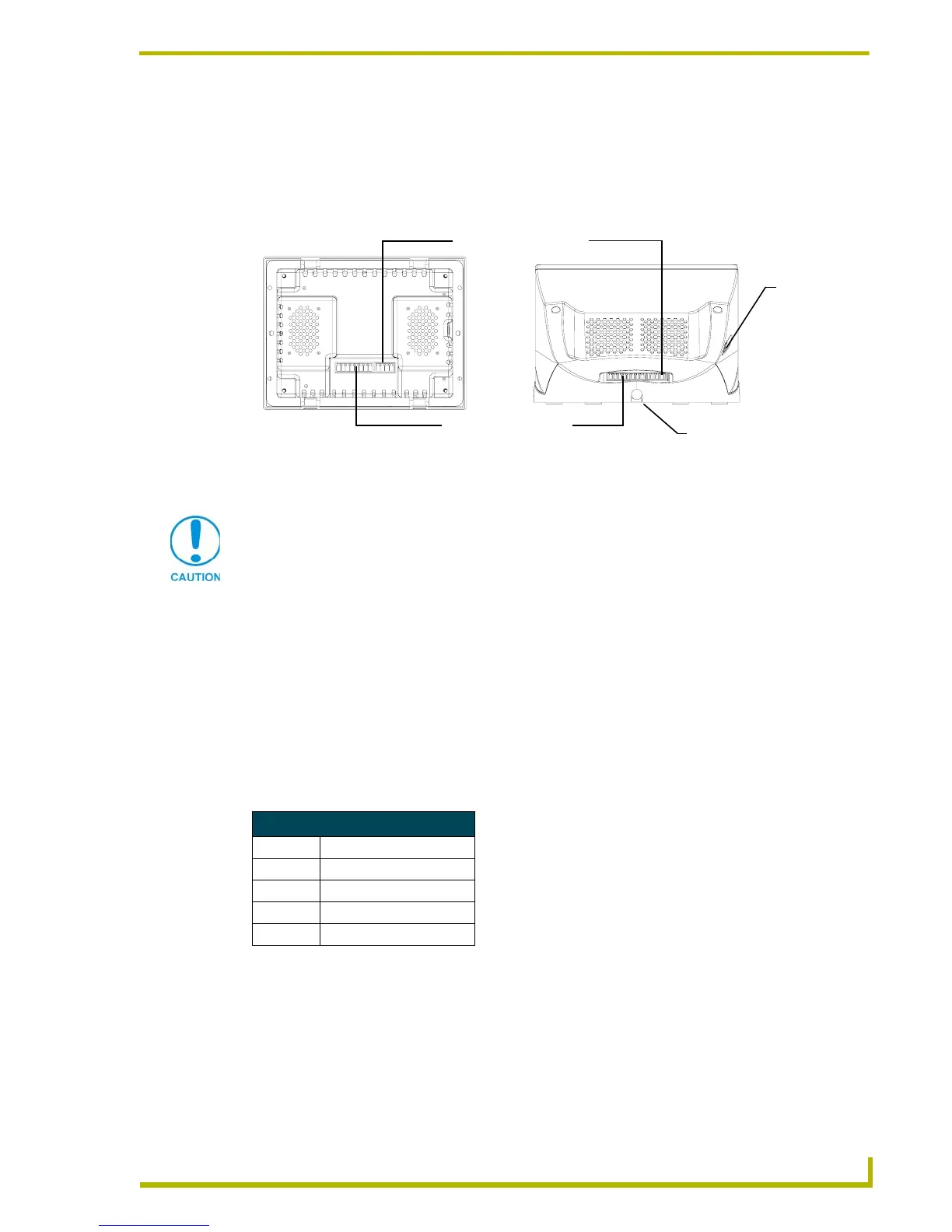Installation
21
4" Color Touch Panels with Audio
Wiring the Touch Panel
The CP4/A touch panels use a 4-pin 3.5 mm mini-Phoenix AXlink connector (male) for both power
and data and an 8-pin 3.5 mm mini-Phoenix connector for audio input/output (FIG. 20). This same
figure shows the rear connector locations on both AXD and AXT panels.
Wiring guidelines
CP4/A touch panels require 12 VDC power to operate properly. These panel can use either a
PSN2.8 or a PSN6.5 power supply. The Central Controller supplies power via the AXlink cable.
The maximum wiring distance between the Central Controller and touch panel is determined by
power consumption, supplied voltage, and the wire gauge used for the cable. The table below lists
wire sizes and maximum lengths allowable between the touch panel and Central Controller. The
maximum wiring lengths for using AXlink power are based on a minimum of 13.5 volts available at
the Central Controller’s power supply. Refer to the Specifications section on page 1 for more
information.
FIG. 20 Rear views of the AXD and AXT touch panels
AXD-CP4/A (Rear view)
AXT-CP4/A (Rear view)
8-pin
3.5 mm mini-Phoenix
Audio connector
4-pin
3.5 mm mini-Phoenix
AXlink connector
Programming
jack
Cable clip
Do not connect power to the touch panel until wiring is complete. If you are using a
12 VDC power supply, apply power to the touch panel only after installation is
complete.
Wiring Guidelines at 770 mA
Wire Size Maximum Wiring Length
18 AWG 152.43 feet (46.46 m)
20 AWG 96.44 feet (29.39 m)
22 AWG 60.13 feet (18.33 m)
24 AWG 37.90 feet (11.55 m)
