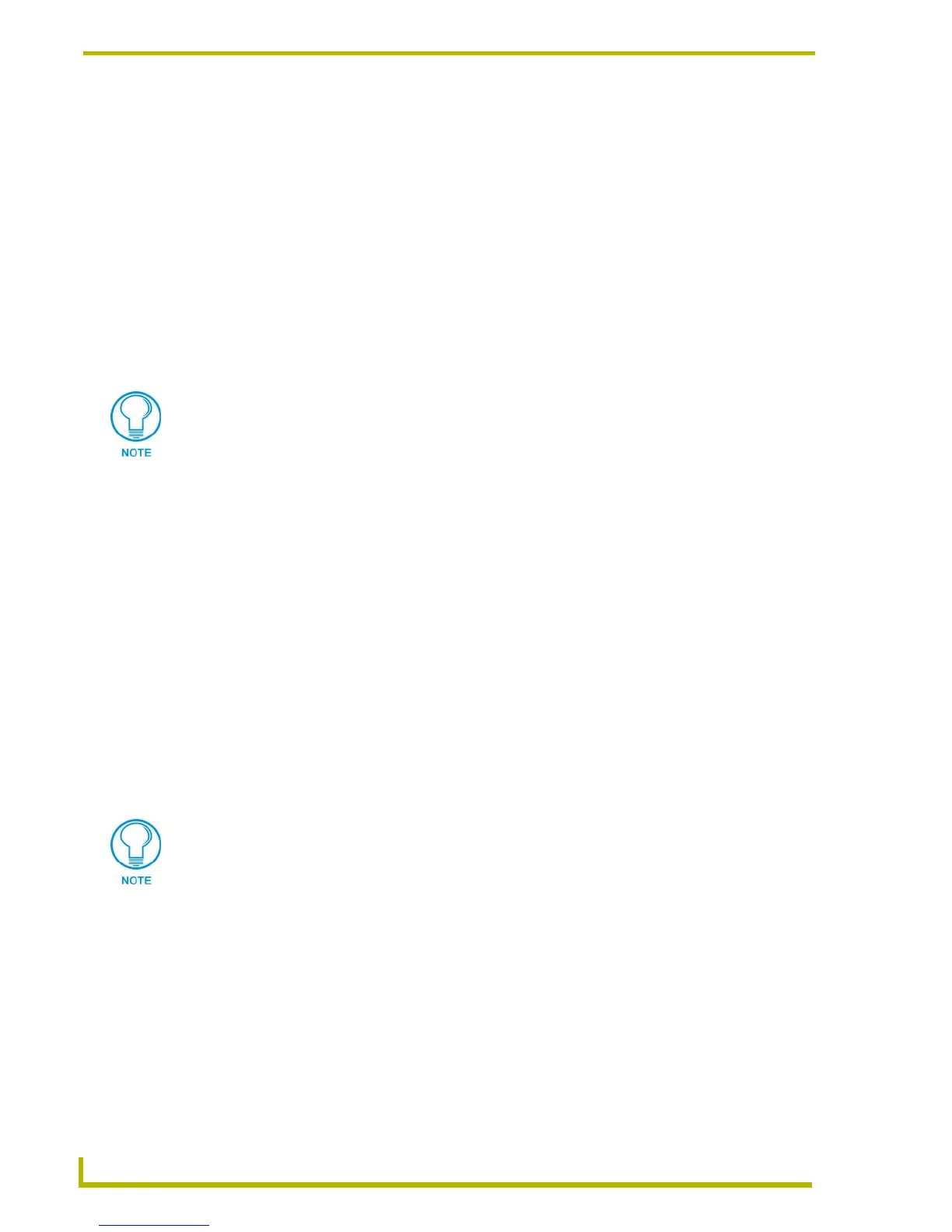Designing Touch Panel Pages
36
4" Color Touch Panels with Audio
INFRARED DEVICE # assigns a device number to the Passive Infrared sensor. An
adjustment to the Infrared Device value is also achieved through the use of the IRPU
AXlink Send_Command. Refer to page 47 for more information. CP4/A Device numbers
are also configured through TPDesign3.
INFRARED CHANNEL # assigns a channel number to the Passive Infrared sensor. An
adjustment to the Infrared Channel value is also achieved through the use of the IRPU
AXlink Send_Command. Refer to page 47 for more information. CP4/A Channel
numbers are also configured through TPDesign3. Refer to the TPDesign3 Touch Panel
Design instruction manual for more information.
LS DEVICE # assigns a device number to the Light sensor.
LS LEVEL # assigns a level number to the light sensor.
PIR BUTTON ILLUMINATION mode sets the pushbutton LEDs to illuminate when the
Passive Infrared sensor (PIR) detects the presence of a user. When the PIR no longer
detects the presence of a user (after thirty seconds), the pushbutton LED illumination
turns Off. An adjustment to this mode is also achieved through the use of the PBIL
AXlink Send_Command. Refer to page 49 for more information.
Illumination is dependent only on the PIR. It does not matter whether the panel is in
Wake/Sleep mode or whether the Light Sensor is set to Dim-Room mode (DRM) or
Normal-Room mode (NRM).
LS BUTTON ILLUMINATION mode sets the pushbutton LEDs to illuminate when the
light sensor (LS) falls below its threshold value. In the case of a Dim-Room, refer to the
light sensor section above for more information about the definition of a Dim vs. Normal
Room. When the LS rises above its hysteresis (turn-on) value, in the case of a
Normal-Room, the pushbutton LED illumination turns Off. An adjustment to this mode
is also achieved through the use of the PBIL AXlink Send_Command. Refer to page 49
for more information.
BUTTON ILLUMINATION mode sets the pushbutton LEDs to either illuminate (On) or
not (Off). An adjustment to this mode is also achieved through the use of the PBIL
AXlink Send_Command. Refer to page 49 for more information.
PIR/LS AUTO mode is a combination of the first two automatic mode buttons (PIR and LS
button illumination). An adjustment to this mode is also achieved through the use of the
PBIL AXlink Send_Command. Refer to page 49 for more information.
The order of precedence for illumination of the pushbutton LEDs is PIR then LS.
The pushbutton LEDs illuminate if there is PIR activity, without regard to the level
If Light Sensor levels are scaled to values of 1 - 127, it indicates a Dim Room Mode.
Values of 128 - 255 indicate a Normal Room Mode.
LED illumination is dependent only on the LS and corresponding light threshold. It
does not matter whether the panel is in Wake/Sleep mode or whether the Light
Sensor is set to DRM or NRM.
