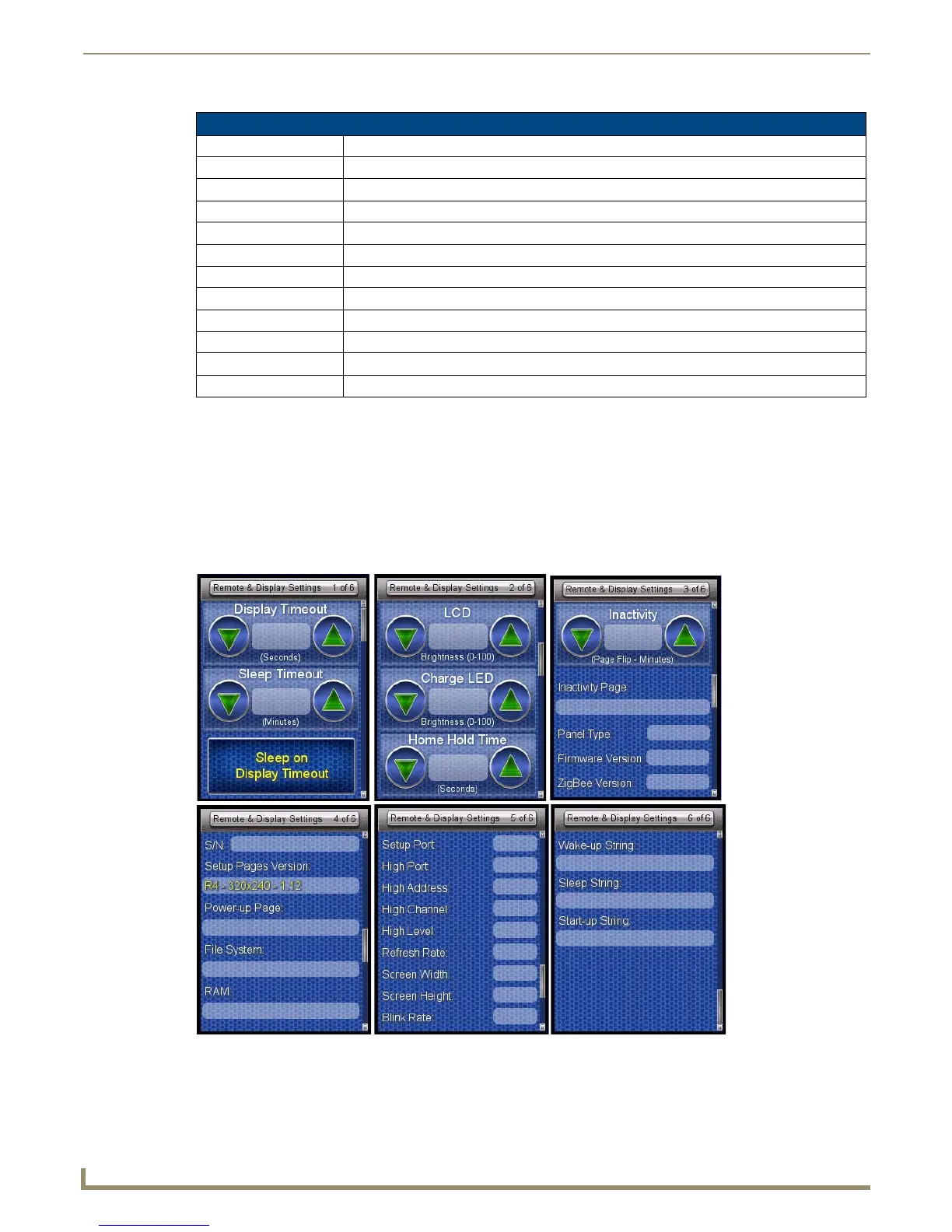Device Setup Pages
Viewing Project Information
1.
Select Project Information from the Setup Menu.
2. Use the Up/Down touchscreen arrows to view each page.
3. When finished, select the Back button until you are out of the Setup Menu.
Remote & Display Settings
The device provides you with information concerning current displays settings and allows you to edit the timeout and
brightness. Use the up and down arrows to scroll from viewable page to page.
Project Information (Cont.)
File Revision The revision number for the control pages.
Dealer ID The ID of the dealer associated with the control pages.
Job Name A friendly name for the job associated with the control pages.
Sales Order The sales order number for the job.
Purchase Order The purchase order number for the job.
Build Number The current build version number for the device firmware.
Charger Sensor Port The port number for the charger sensor.
Charger Sensor Channel The channel number for the charger sensor.
Creation Date The date the control pages were created.
Revision Date The date of the last revision for the control pages.
Last Save Date The date of the last save for the control pages.
Job Comments Any additional comments added in the designing application.
FIG. 6
Remote & Display Settings Pages
