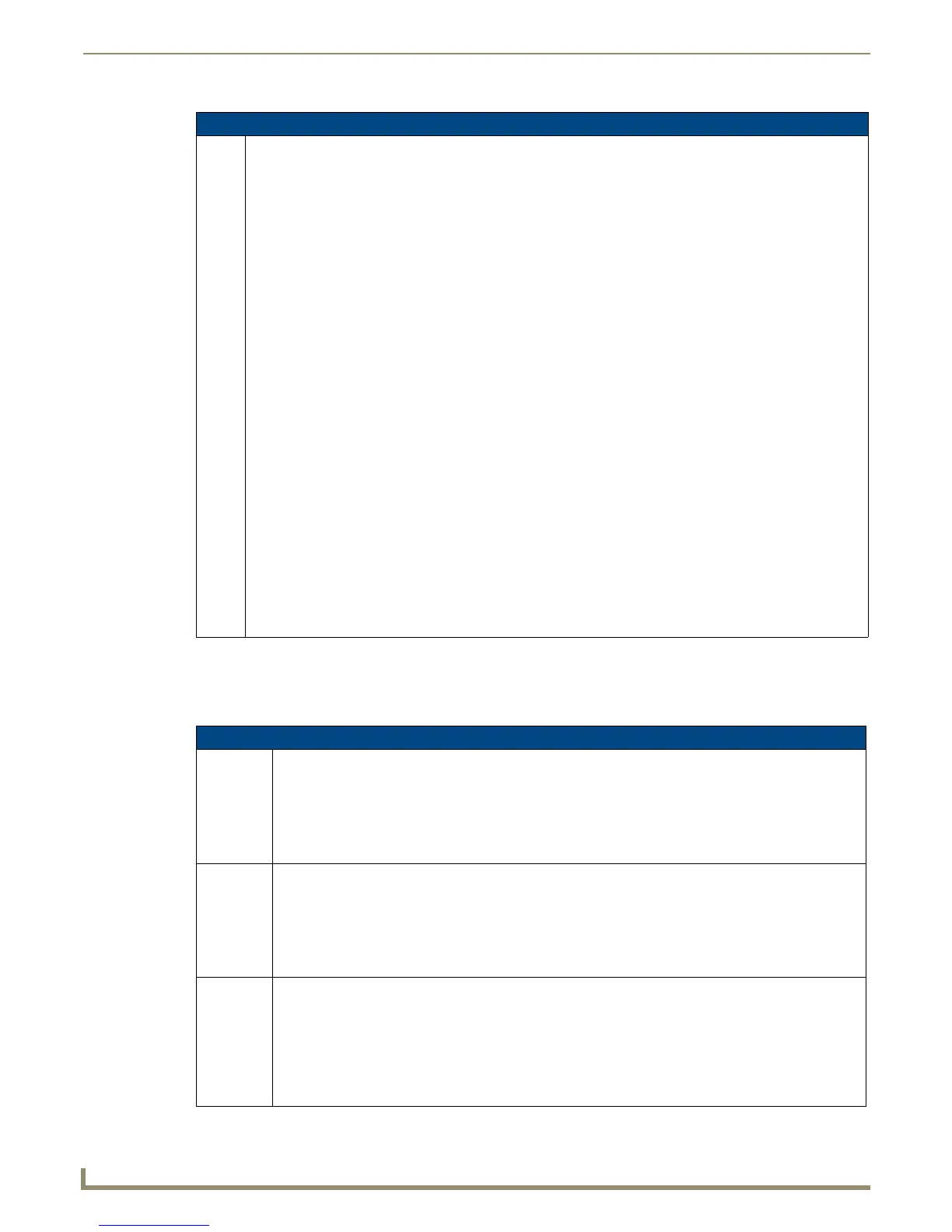Programming the Mio R-4
Remote Run Time Commands
A device must first be defined in the NetLinx programming language with values or the Device: Port: System. In all
programming examples - Remote is used in place of these values.
Serial Commands are used in the AxcessX Terminal Emulator mode. These commands are case insensitive.
? Button Query Commands (Cont.)
?TXT Get the current text information.
Syntax:
SEND_COMMAND <DEV>,"'?TXT-<vt addr range>,<button states range>,<optional index>'"
Variables:
• variable text address range = 1 - 4000.
• button states range = 1 - 256 for multi-state buttons
(0 = All states, for General buttons 1 = Off state and 2 = On state).
• optional index = This is used if a string was too long to get back in one command. The reply will start at this
index.
• custom event type = 1001:
Flag - Zero
Value1 - Button state number
Value2 - Actual length of string
Value3 - Index
Text - Text from the button
Text length - Button text length
Example:
SEND COMMAND Device,"'?TXT-529,1'"
Gets the button 'OFF state' text information.
The result sent to the Master would be:
ButtonGet Id = 529 Type = 1001
Flag = 0
VALUE1 = 1
VALUE2 = 14
VALUE3 = 1
TEXT = This is a test
TEXT LENGTH = 14
Remote Run Time Commands
ABEEP Output a single beep even if beep is Off.
Syntax:
SEND_COMMAND <DEV>,"'ABEEP'"
Example:
SEND_COMMAND Device,"'ABEEP'"
Outputs a beep of duration 1 beep even if beep is Off.
ADBEEP Outputs a double beep even if beep is off.
Syntax:
SEND_COMMAND <DEV>,"'ADBEEP'"
Example:
SEND_COMMAND Device,"'ADBEEP'"
Outputs a double beep even if beep is Off.
AKEYR Remove the Keyboard/Keypad. Remove keyboard or keypad that was displayed using 'AKEYB', 'AKEYP',
'PKEYP', @AKB, @AKP, @PKP, @EKP, or @TKP commands.
Syntax:
SEND_COMMAND <DEV>,"'AKEYR'"
Example:
SEND_COMMAND Device,"'AKEYR'"
Removes the Keyboard/Keypad.
