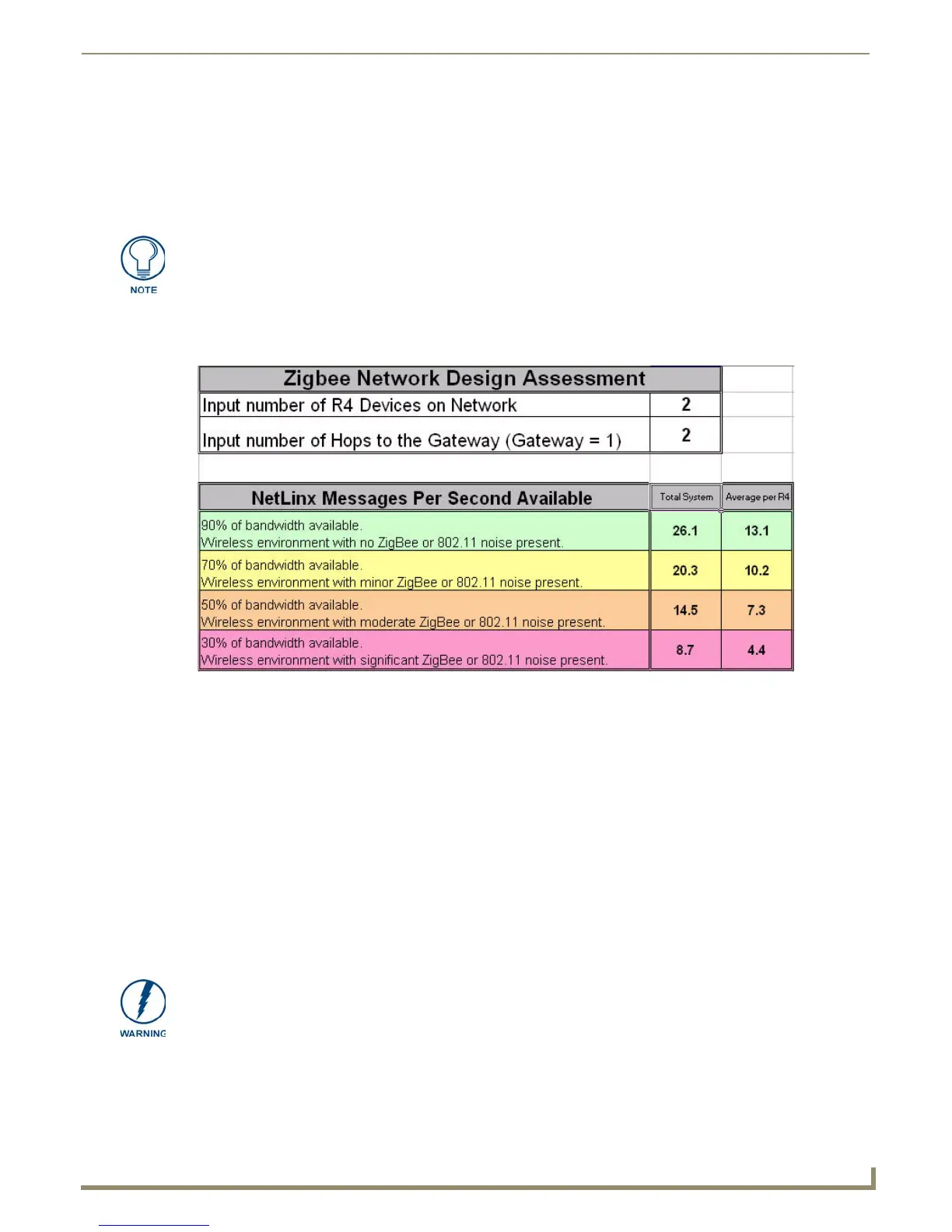Getting The Most From Your Mio Modero R-4
The ZigBee Network Calculator
The ZigBee Network Calculator, available at http://www.amx.com, is a Microsoft Excel® spreadsheet that gives a base
guideline to the number of NetLinx messages that can pass between a ZigBee remote and the gateway under given
wireless environmental conditions. By entering the number of Mio R-4 devices to be used on the network and the
number of hops to the gateway, the calculator can help assess the number of messages that respectively can be handled
by the entire network and by each Mio R-4 on the network.
To use the calculator:
1. Enter the number of Mio R-4 devices to be used on the network.
2. Enter the number of hops from the device(s) to the gateway access point.
3. The Calculator will show an average number of NetLinx messages available to the total network and to each
Mio R-4, based on available bandwidth. The Calculator displays the network’s and devices’ potential messages in
30, 50, 70, and 90 percent increments.
4. Confirm the expected number of NetLinx messages to be run through the network to insure that they fall into
acceptable levels.
The Mio Modero R-4 Return Button
The Back/Home button on the Mio R-4 (FIG. 1 on page 1) is unique to this device. While the button may be
programmed with simple push/release actions in NetLinx, programming a hold action to the button will prevent the Mio
R-4 from sending a hold, press, or release message to the master whenever that button is pushed.
Due to environmental issues, such as the composition of obstacles situated between
the Mio R-4 and the access point or interference from appliances, the ZigBee
Network Calculator should be used as a guide in conjunction with proper testing for
device function at the network site. Factors other than ZigBee or 802.11 noise,
including distance to the access point and materials used in building construction,
may influence connectivity.
FIG. 26 ZigBee Network Calculator
The Back/Home button should not be programmed for any functions other than the
special action for which it is already programmed. Adding any additional NetLinx
functions, particularly holds, will affect the button’s functionality.
