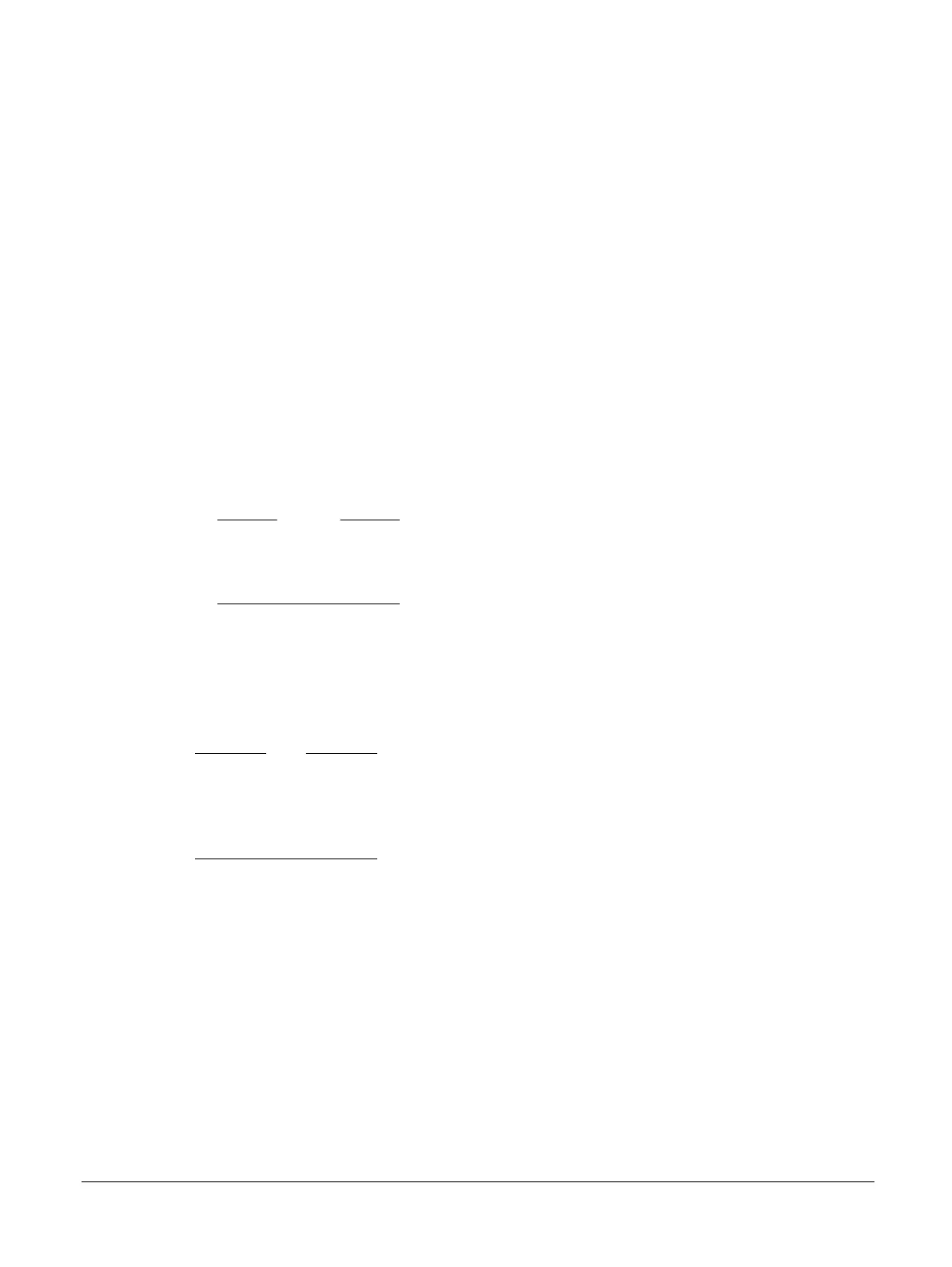3.4 Reset push buttons
The MPS3 board provides push buttons that initiate reset and configuration. You can initiate a software
reset, or a hardware reset, of the system.
Software reset push buttons
The MPS3 board provides two On/Off soft reset buttons, both labeled PBON. Pressing either one
initiates a software reset of the system because the two buttons perform the same function:
White On/Off soft reset button
Located near to the configuration microSD card.
Red On/Off soft reset button
Located near the debug USB 2.0 port.
See 1.3 Location of components on the MPS3 board on page 1-15 for the location of the On/Off soft reset
push buttons on the MPS3 board.
Initiate a software reset by briefly pressing the button during runtime. The MCC performs a software
reset of the FPGA and resets the devices on the board.
The software reset sequence is as follows:
1. Briefly press one of the two PBON buttons.
Caution
Pressing and holding one of the software reset buttons for more than two seconds performs a
hardware reset and the system enters the standby state. Pressing one of the software reset buttons for
more than two seconds is similar to pressing the hardware reset button PBRST.
2. The MCC asserts the CB_nRST signal. The MCC might also assert CB_nPOR depending on the
variable ASSERTNPOR in the configuration file config.txt.
3. The MCC releases CB_nPOR if it is active depending on the setting of the variable ASSERTNPOR in
the configuration file config.txt.
4. The MCC releases CB_nRST.
5. The board enters the run state.
Note
The MCC does not perform the following actions as a result of a software reset:
• Read the configuration files.
• Perform a board reconfiguration.
• Perform a full reconfiguration of the FPGA.
Hardware reset buttons
The MPS3 board provides two hardware reset buttons, both labeled PBRST. Pressing either one initiates
a hardware reset of the system because the two buttons perform the same function.
White hardware reset button
Located near to the configuration microSD card.
Red hardware reset button
Located near the debug USB 2.0 port.
See 1.3 Location of components on the MPS3 board on page 1-15 for the location of the hardware reset
push buttons on the MPS3 board.
You can change the operation of the board from ON to standby by briefly pressing one of the hardware
reset buttons. Briefly pressing the button switches off the power to the board and resets the system to the
default values.
3 Configuration
3.4 Reset push buttons
100765_0000_04_en Copyright © 2017–2020 Arm Limited or its affiliates. All rights
reserved.
3-61
Non-Confidential