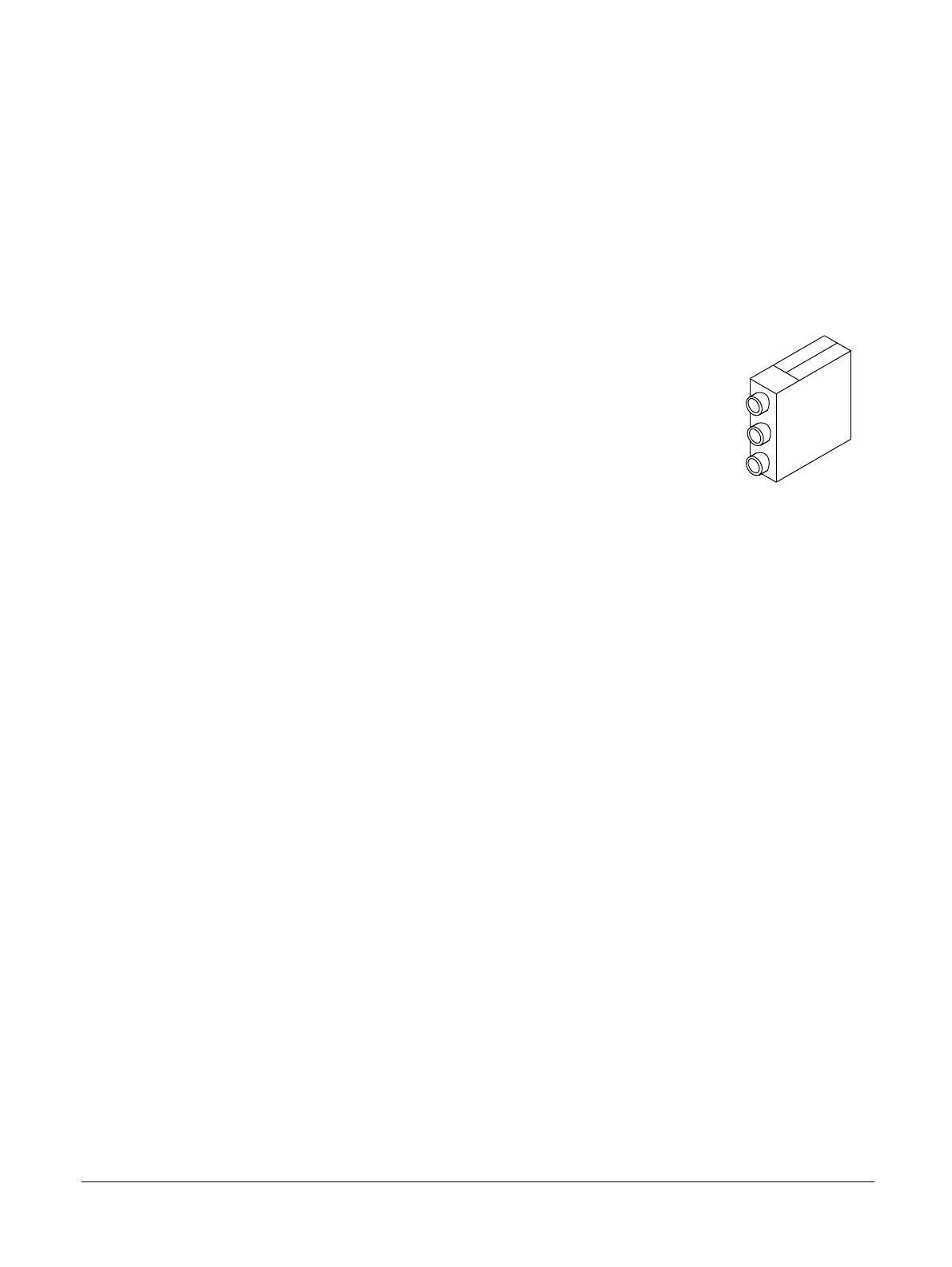A.8 Audio connectors, stacked stereo jacks
The MPS3 board provides three stacked 3.5mm stereo jack connectors that connect to a stereo audio
codec. The connectors provide line‑level stereo input, line‑level stereo output, and microphone‑level
stereo input.
The top, blue, jack is the line‑in connector. The middle, green, jack is the line‑out connector. The bottom,
pink, jack is the microphone‑in connector.
When using electret microphones, use jumpers J58 (L) and J59 (R) to enable microphone bias current.
The following figure shows the three stereo jack connectors, J4.
Line-in (Blue)
Line-out (Green)
Mic-in (Pink)
Figure A-13 Stacked stereo jack connectors
Related information
2.10 Audio codec interface on page 2-37
1.3 Location of components on the MPS3 board on page 1-15
A Signal descriptions
A.8 Audio connectors, stacked stereo jacks
100765_0000_04_en Copyright © 2017–2020 Arm Limited or its affiliates. All rights
reserved.
Appx-A-86
Non-Confidential