
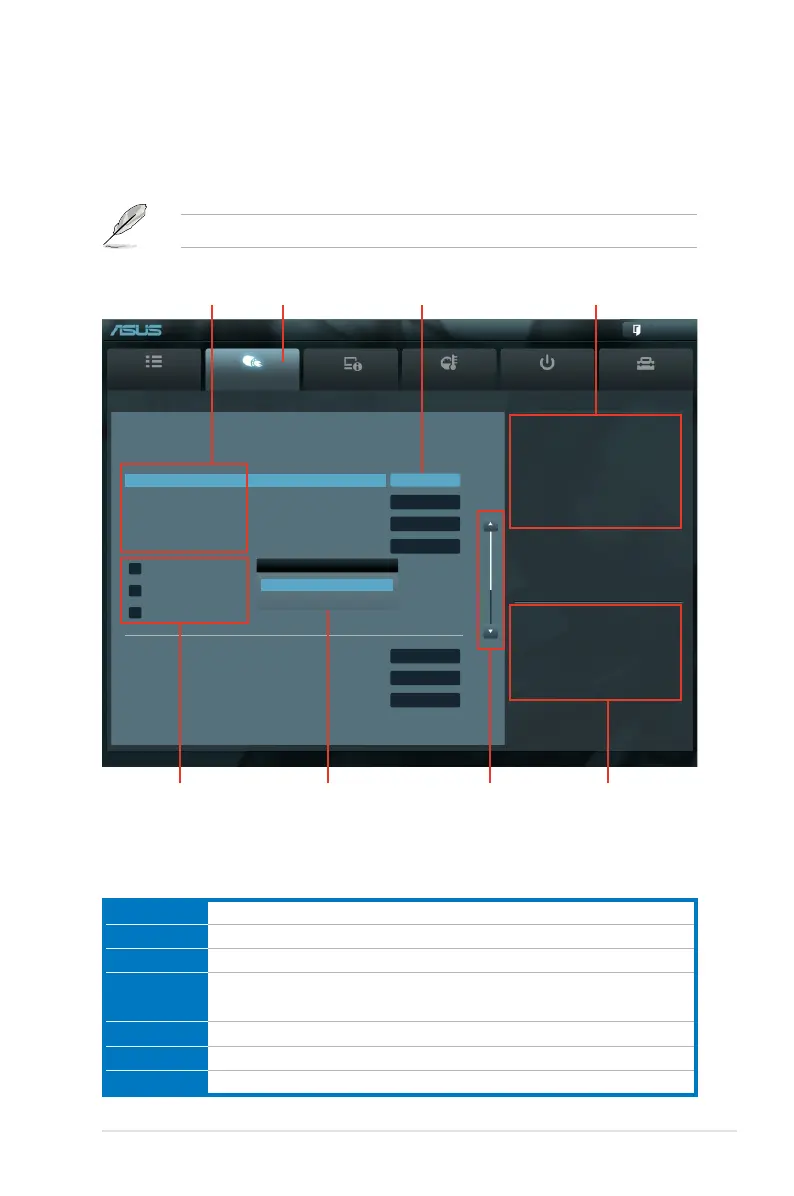 Loading...
Loading...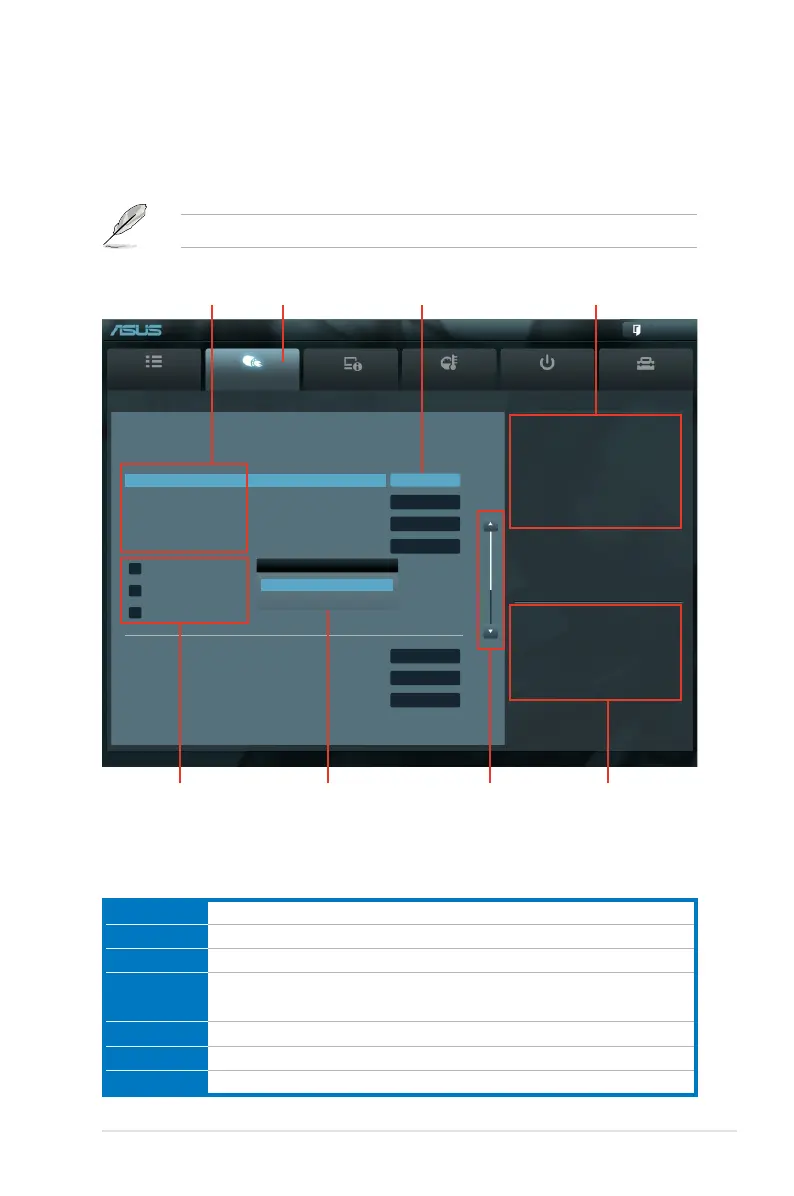
Do you have a question about the Asus P8P67 WS Revolution and is the answer not in the manual?
| Chipset | Intel P67 |
|---|---|
| CPU Socket | LGA 1155 |
| Form Factor | ATX |
| Audio | Realtek ALC892 8-Channel High Definition Audio CODEC |
| RAID Support | RAID 0, 1, 5, 10 |
| Memory Support | 4 x DIMM, Max. 32GB |
| Memory Standard | DDR3 2200(O.C.)/2133(O.C.)/1866(O.C.)/1600/1333/1066 MHz |
| Storage | 4 x SATA 3Gb/s |
| USB Ports | 12 x USB 2.0 (6 at back panel, 6 by internal headers), 2 x USB 3.0 (at back panel) |
| Networking | Dual Gigabit LAN |
Welcomes the user and introduces the motherboard.
Lists all items included in the motherboard package.
Highlights key technologies and features of the motherboard.
Provides essential precautions before installing hardware components.
Details the motherboard's layout, key components like CPU, memory, slots, and connectors.
Guides on the physical installation of PC components onto the motherboard.
Covers entering BIOS, navigation, and updating procedures.
Configuration options for CPU and memory overclocking.
Configure CPU, devices, monitor status, and manage boot options.
Guides for OS installation and information on support DVD contents.
Explains ASUS utilities like AI Suite, DIGI+ VRM, TurboV EVO, EPU.
Information on SATA RAID solutions and how to create driver disks.
Instructions for installing and enabling ATI CrossFireX graphics cards.
Guides on installing and enabling NVIDIA SLI graphics cards.
Information on installing NVIDIA CUDA-ready graphics cards.