
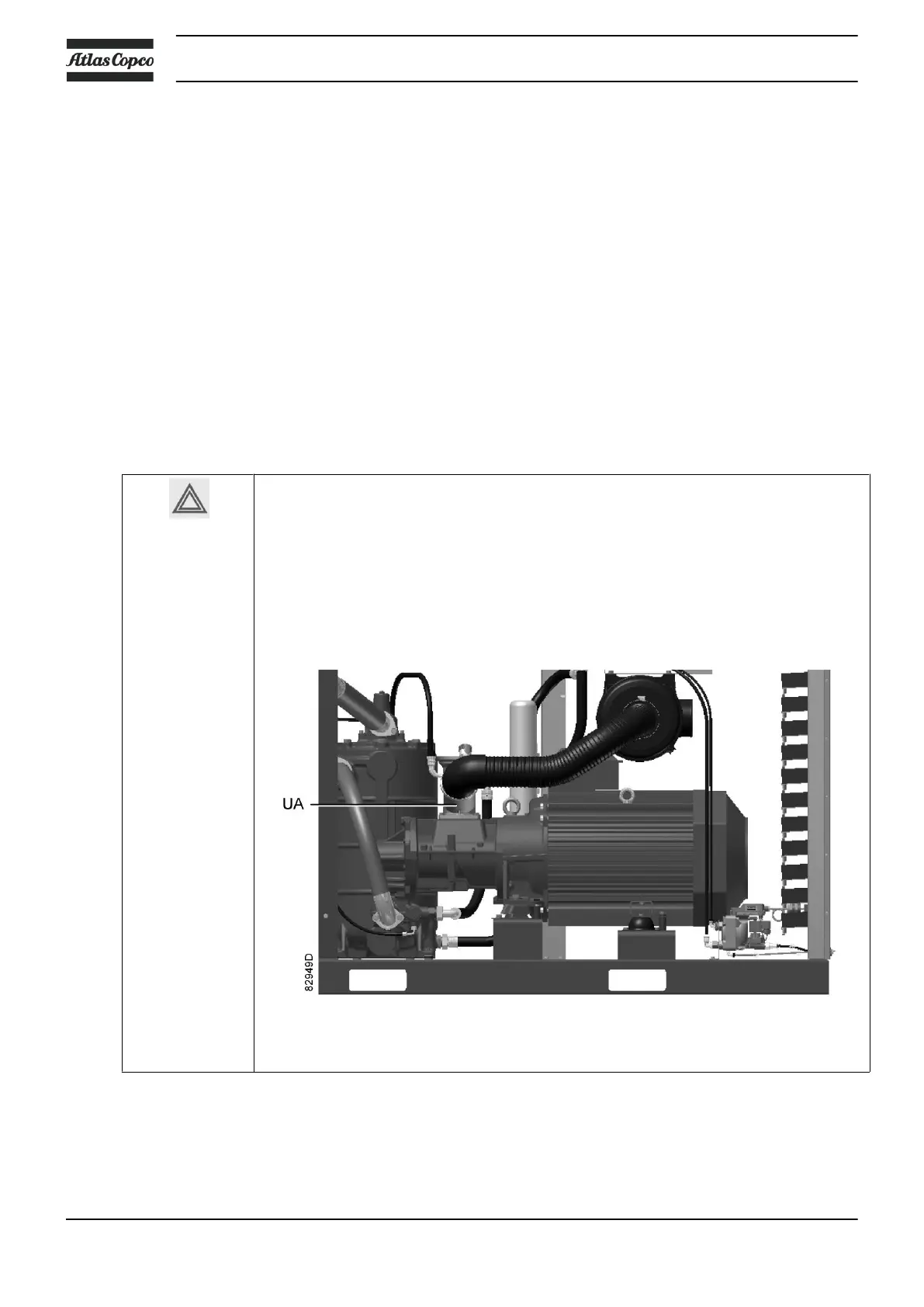 Loading...
Loading...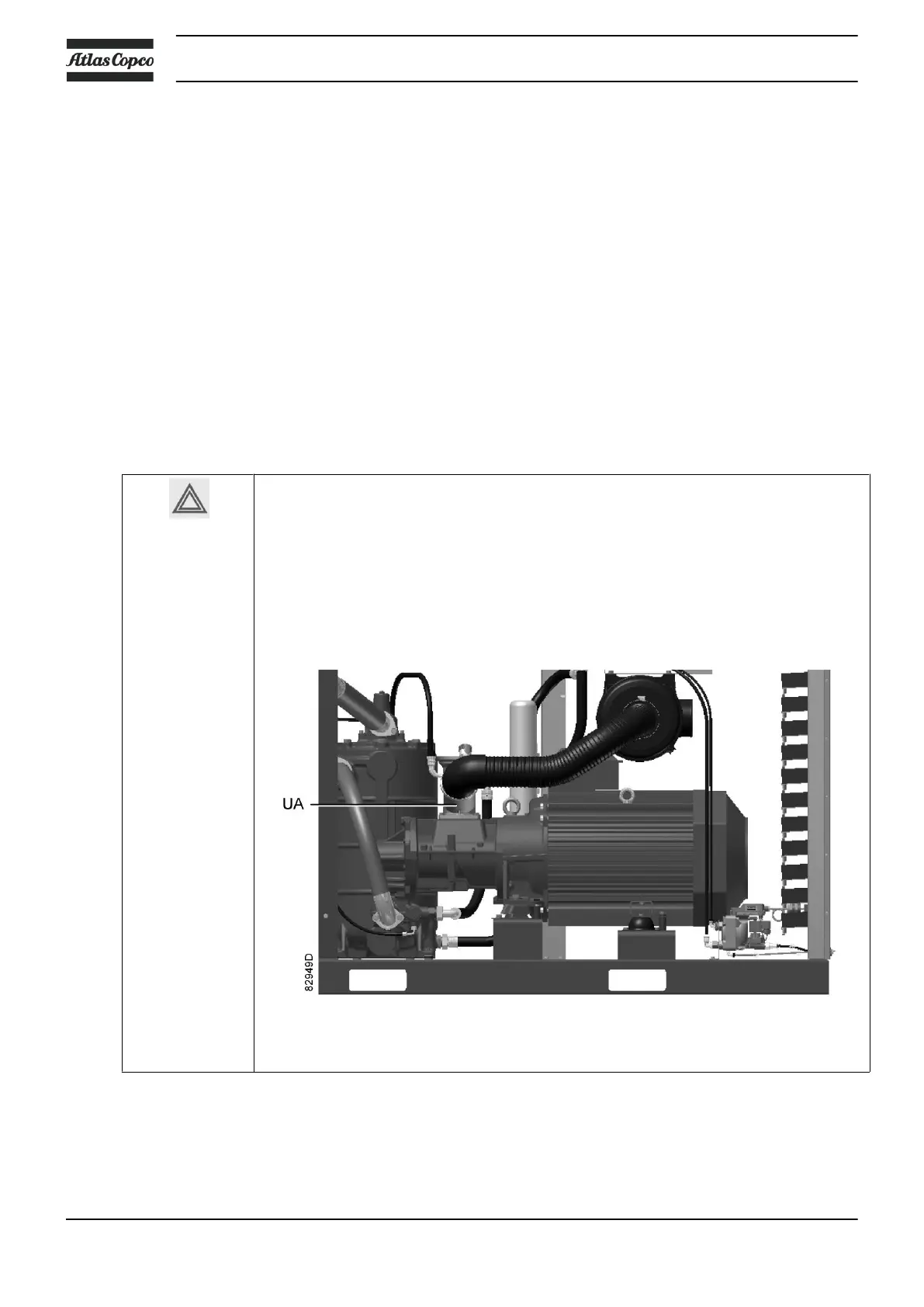
Do you have a question about the Atlas Copco GA 75+ and is the answer not in the manual?
| Model | GA 75+ |
|---|---|
| Category | Air Compressor |
| Power | 75 kW |
| Capacity FAD | 13.5 m³/min |
| Working Pressure | 7.5-13 bar |
| Noise Level | 70 dB(A) |
| Cooling System | Air Cooled |
| Drive Type | Direct Drive |
Provides essential safety rules for operating and maintaining the compressor.
Outlines crucial safety measures to follow during the installation process of the compressor.
Details safety guidelines to ensure safe operation of the compressor.
Specifies safety measures for performing maintenance and repair work on the compressor.
Explains how the regulator manages compressor loading and unloading.
Details how the regulator protects the compressor and initiates shutdowns.
A detailed breakdown of the Elektronikon controller's control panel and its elements.
Explains various icons used on the Elektronikon display for status and functions.
Details the conditions that trigger a shut-down warning on the compressor.
Explains the conditions and indicators for compressor shutdown.
Describes the process when the compressor motor experiences an overload.
Explains what triggers a service warning and how it is indicated.
Guide to view and reset the service timer for maintenance intervals.
How to select the compressor's control mode: local, remote, or network.
Guide to view and adjust pressure band settings for compressor operation.
Steps to change the active pressure band for compressor control.
How to view and change service timer settings.
How to set up password protection for compressor settings.
Guide to configure and modify compressor protection settings.
Table of programmable unloading and loading pressures for compressors without dryers.
Table of programmable pressures for compressors with built-in dryers.
Lists programmable parameters like motor running time, stop time, etc.
Details programmable protection settings for temperature and other parameters.
Identifies the components of the Elektronikon Graphic controller's control panel.
How the Graphic controller manages compressor operation automatically.
How the Graphic controller protects the compressor and handles shutdowns.
Explains shut-down warnings indicated by the Graphic controller.
Details service warnings from the Graphic controller.
Identifies parts and functions of the Elektronikon regulator control panel.
Explains icons related to compressor status and machine control modes.
Identifies controls on the main screen interface.
How to select the compressor's control mode: local, remote, or LAN.
Accessing service plans, checking service intervals, and modifying settings.
Details service plans and how to modify their intervals.
Used to program and select active pressure bands for compressors.
Guide to view and modify general settings like language, date, etc.
Used to program time-based start/stop commands and week schemes.
Steps to create and configure weekly action schemes for the compressor.
How to set up a 10-week cycle using programmed week schemes.
How to manage user password protection for settings.
Explains the warning for low filter lifetime and the need for service.
Describes the warning for a high water level in the OSCi and potential overflow.
Troubleshooting common issues with the compressor and OSCi, like oil leaks or overload.
Troubleshooting high water levels, air supply problems, and test procedures for the OSCi.
Procedures for oil change and maintenance of bypass valves and heat exchangers.
Details installation requirements, ventilation, air delivery pipe, drain pipes, and control module.
Guides on making electrical connections, including important remarks.
Step-by-step instructions for electrical connections and compressor status indications.
Explains the available control modes: local, remote, and LAN.
Safety precautions and preparatory steps before the initial start-up.
Checks for electrical connections, transformer, overload relay, and circuit breakers.
Detailed steps for starting the compressor for the first time or after a long period.
Procedure for starting the compressor, including voltage checks and cooling water regulation.
Outlines the regular maintenance schedule based on periods and hours.
Details daily, monthly, 3-monthly, and yearly maintenance tasks.
Detailed steps for draining oil, changing the oil filter, and refilling.
Troubleshooting common compressor issues like motor overload or failure to start.











