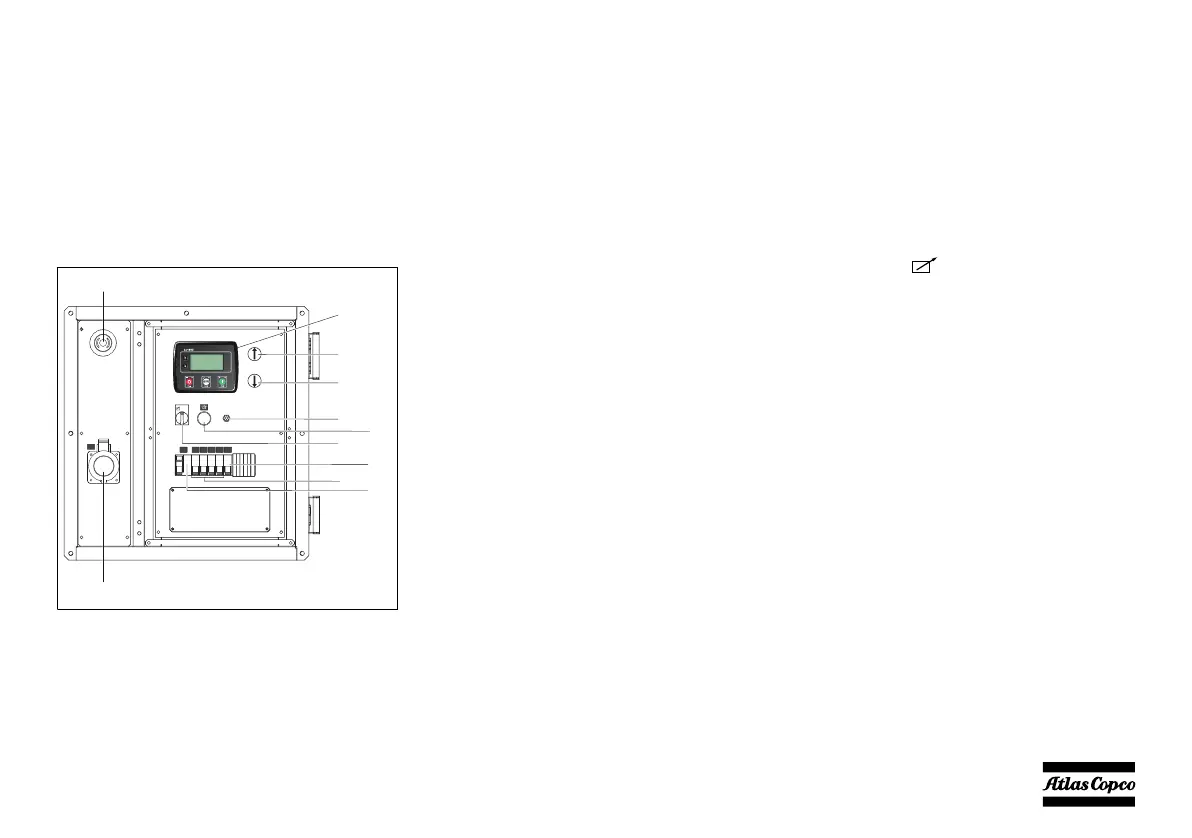- 19 -
2.4 Electrical features
The electrical features described in this chapter are
standard provided on this light tower. For all optional
electrical features, see “Overview of the electrical
options” on page 64.
2.4.1 Control and indicator panel
Overview control panel
To operate the light tower a control panel is installed.
A1 .......LC 1003™ digital controller
F10......Fuse 10A
The fuse trips when the current from the
battery to the engine control circuit exceeds
its setting. The fuse can be reset by pushing
the button.
H6 .......Light preheater
A yellow light signals that the glow plugs are
being heated.
Q1 .......General circuit breaker with ELCB or
differential protection
Interrupts the power supply when a short-
circuit occurs at the load side, or when the
earth leak detector (30 mA) or the
overcurrent protection are activated. It must
be reset manually after eliminating the
problem.
Q2-5....Circuit breakers for lamps
The control panel provides 4 circuit breakers
for the lamps (one for each lamp). The 4
lamps are controlled by the Lc1003™
controller, by means of contactors.
Q6 .......Socket protection
The control panel provides socket protection
for outlet socket X1.
S2........Emergency stop button
Push the button to stop the light tower in case
of an emergency. When the button is
pressed, it must be unlocked, before the light
tower can be restarted. The emergency stop
button can be secured in the locked position
with the key, to avoid unauthorized use.
S20......REMOTE/ON/OFF switch
Position : REMOTE START, for Auto
Photocell start option
Position I: ON, for manual start
Position O: OFF, to isolate the controller
S50......UP button
Push the UP button to extend the mast.
S51......DOWN button
Push the DOWN button to lower the mast.
X1 .......Outlet socket
A1
S50
S51
F10
H6
S20
Q2 Q3 Q4 Q5Q1
40A/30mA
Q6
Q6
Q2-5
Q1
S2
X1
0
1
Q1 Q2 Q3 Q4 Q5 Q6
X1
00_00_HiLight H4_EN.book Page 19 Monday, April 18, 2016 2:10 PM