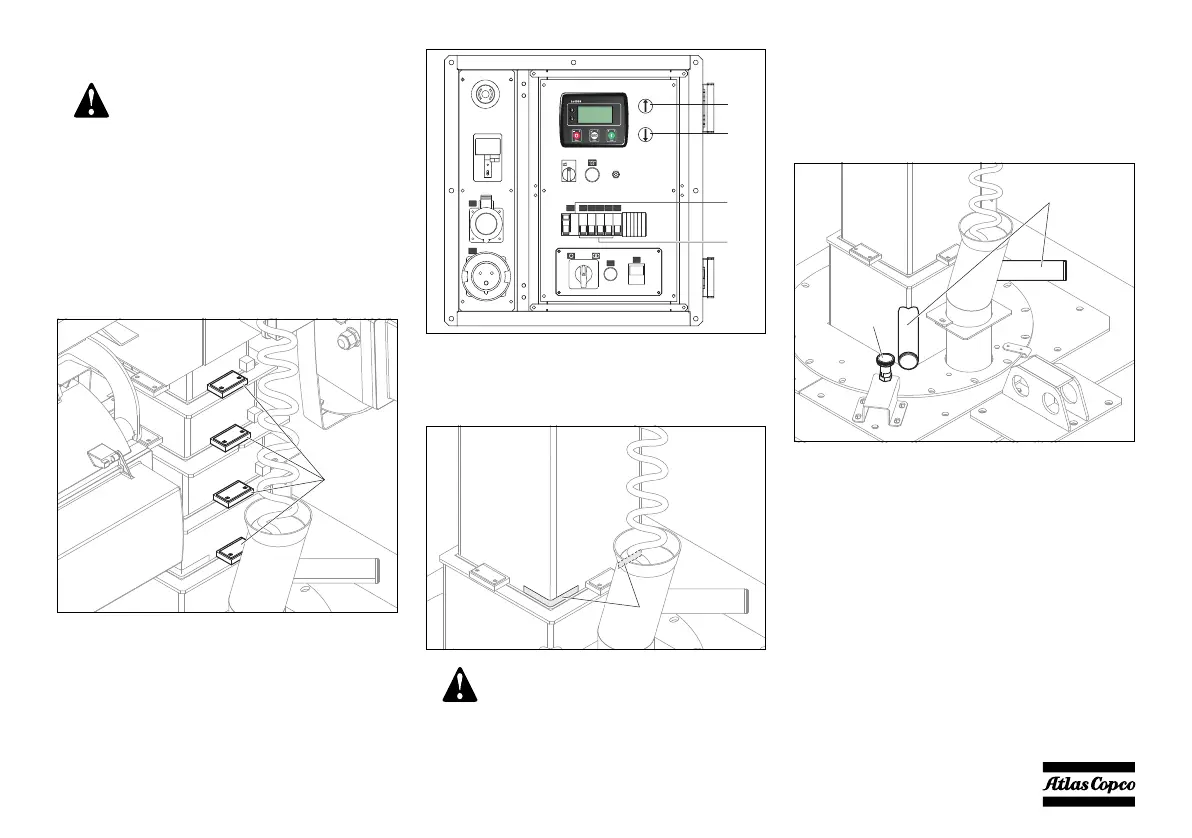- 29 -
4.2.4 Extending the mast
1. Check that the emergency push button has not
been pushed. (If it has been pushed, a message
will appear on the display.)
2. Check whether the plastic spacers on top of the
mast sections (1) are in good condition. Replace if
necessary.
3. Switch ON the main circuit breaker Q1 (2) and
make sure all other breakers are switched OFF (3).
4. Use the UP (4) and DOWN (5) buttons on the
control panel to extend and adjust the mast to the
desired height up to the red indication on the mast
(6) (max 9 metres).
4.2.5 Rotating the mast
1. Unlock the locking pin (1) of the mast (located on
its rotating base) and rotate the light tower using
the mast handles (2) to further adjust the light
beam. The mast can be rotated through 340°.
2. Lock the mast again using its locking pin (1).
If the Mast Down option is provided,
the mast can only be extended if the
handbrake is engaged. For more
details on this option see “Auto mast
down system” on page 64.
Do not extend the mast at a wind
speed stronger than 80 km/h.
Q2 Q3 Q4 Q5Q1
40A/30mA
Q6
X1
X2
0
1
P8
GE
ON
Q1 Q2 Q3 Q4 Q5 Q6
3
2
4
5
00_00_HiLight H4_EN.book Page 29 Monday, April 18, 2016 2:10 PM