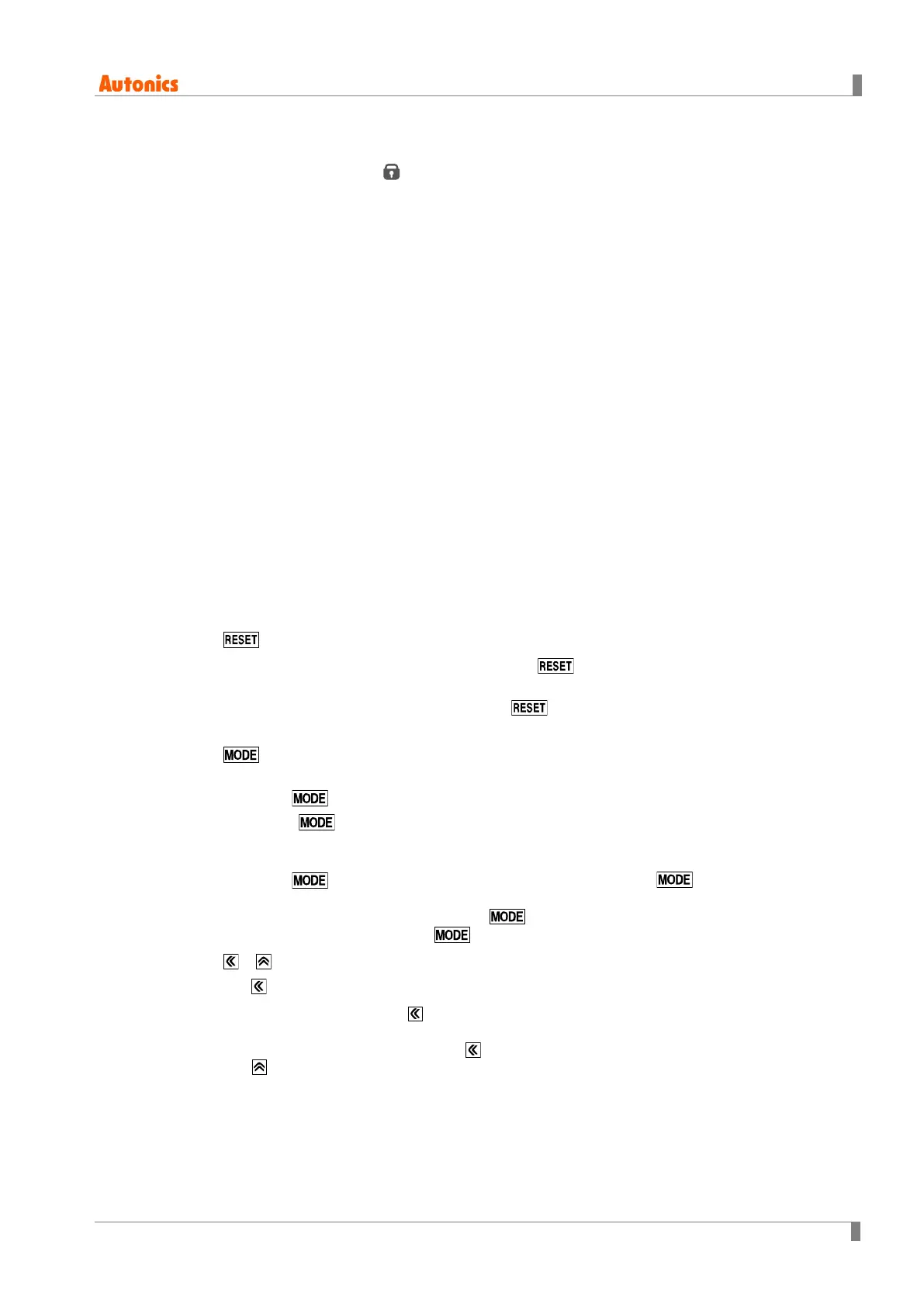1 Product Overview
© Copyright Reserved Autonics Co., Ltd. 17
(3) Time unit indicator (h:m:s): Turns ON for time unit for timer.
(4) Key lock indicator ( ):Turns ON for key lock setting.
(5) Reset input indicator (RST)
: Turns ON for reset key input or reset signal input.
(6) INH indicator (INH)
: For the voltage input (PNP)/no-voltage input (NPN) selectable model (CX6□-□□),
it turns ON for INHIBIT signal input. (In case of CX6S Series and timer mode, it turns ON
for INB/INH signal input.)
For free voltage input model (CX6□-□□F), it turns ON for INB/INH signal input for timer.
(7) Output indicator (OUT1, OUT2)
: Turns ON for the dedicated control output ON.
(8) SV checking and changing indicator (SET, SET1, SET2) (green)
: Turns ON when checking and changing SV.
(9) COUNTER indicator (COUNTER)
: Turns ON for counter operation.
(10) TOTAL indicator※1(TOTAL)
: In case of TOTAL counter display mode, it turns ON with the COUNTER indicator.
(11) TIMER indicator(TIMER)
: Flashes (progressing time) or Turns ON (stopping time) for timer operation.
(12) key
RUN mode, Function setting mode: Press the key to reset the counting value and
turn OFF the output.
TOTAL counter display mode
※1
: Press the key to reset the counting value of
TOTAL counter.
(13) key
RUN mode
: Hold the key over 3 sec to enter function setting mode.
Press the key to select
SV2 (SET2)/ SV1 (SET1)/TOTAL counter
※1
display for
counter operation.
Function setting mode
: Hold the key over 3 sec to return RUN mode. Press the
key to save the SV
and enter the next setting.
Function setting check mode: Hold the key over 1 sec to return RUN mode.
Changing SV mode: Press the key to save SV and return RUN mode.
(14) , key
1) key
RUN mode: Press the Press the key to change SV and move SV
(SET, SET1, SET2) digits.
Changing SV mode: Press the key to change digits.
2) key
Changing SV mode: Increases SV.
Function setting mode: Changes the settings.