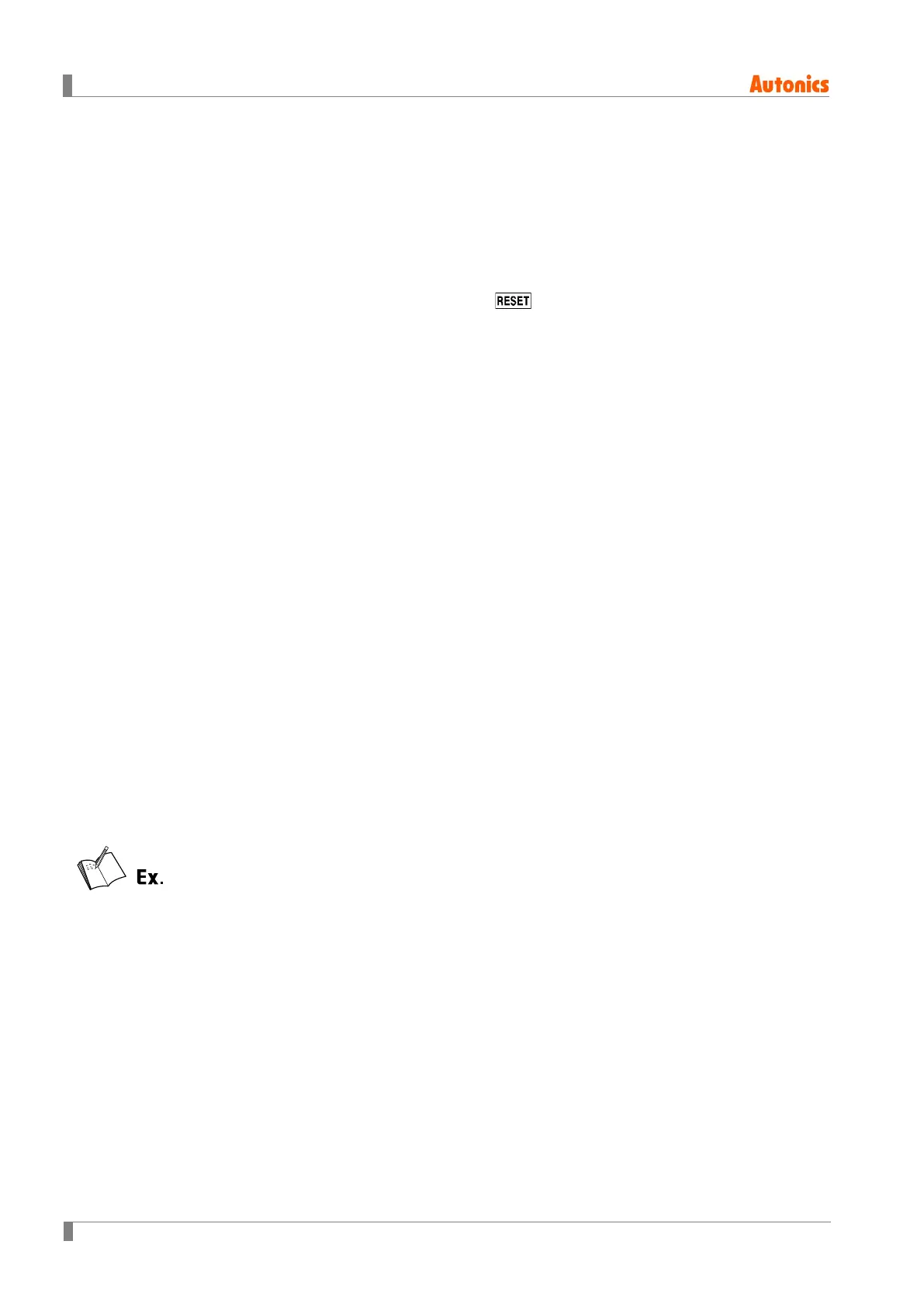6 Timer mode
60 © Copyright Reserved Autonics Co., Ltd.
(2) Auto display switching
1) When output mode is FLK, NFD, NFd1for 1-stage or 2-stage setting model (CX6□-
1/2P□□) and INt2 mode for 2-stage setting model (CX6□-2P□□), the setting value
display component automatically displays the set times depends on the operation
status.
6.1.6 RESET
In RUN mode, function setting mode, press the key to reset the current value and the
output is also reset.
6.1.7 Display type of the setting value display component by output
mode
In case of 2-stage setting model (CX6□-2P□□) and OND, ONd1, ONd2, ONd3, INt2
output mode, there are SET1 and SET2 setting. It displays the each SV and the SET1,
SET2 indicator turns ON when displaying or setting the each SV.
In case of 1-stage setting model (CX6□-1P□□) , SET is available and there is one setting
value.
In case of 1-stage setting model (CX6□-1P□□), INt2 output mode is not available.
FLK output mode has tOFF, tON setting values. In case of 2-stage setting model
(CX6□-2P□□) and 1-stage setting model (CX6□-1P□□), each SET2, SET display is
available. (tOFF, tON setting value is for OUT2 output. It displays SET2 or SET.)
The other output modes display SET2 or SET and have one setting value.
(only for 1-stage setting model (CX6□-1P□□))
6.1.8 Timer display operation
During timer progress, TIMER indicator flashes.
When timer stops or holds, TIMER indicator turns ON.
6.1.9 Zero blanking display
PV is displayed with zero blanking for the highest unit.
When time range is 99m59.99s and PV is 00m04.05s, zero blanking is applied to minute which
is the highest unit. At the below digits of decimal point, it is not applied. It displays as “0:04.05”.