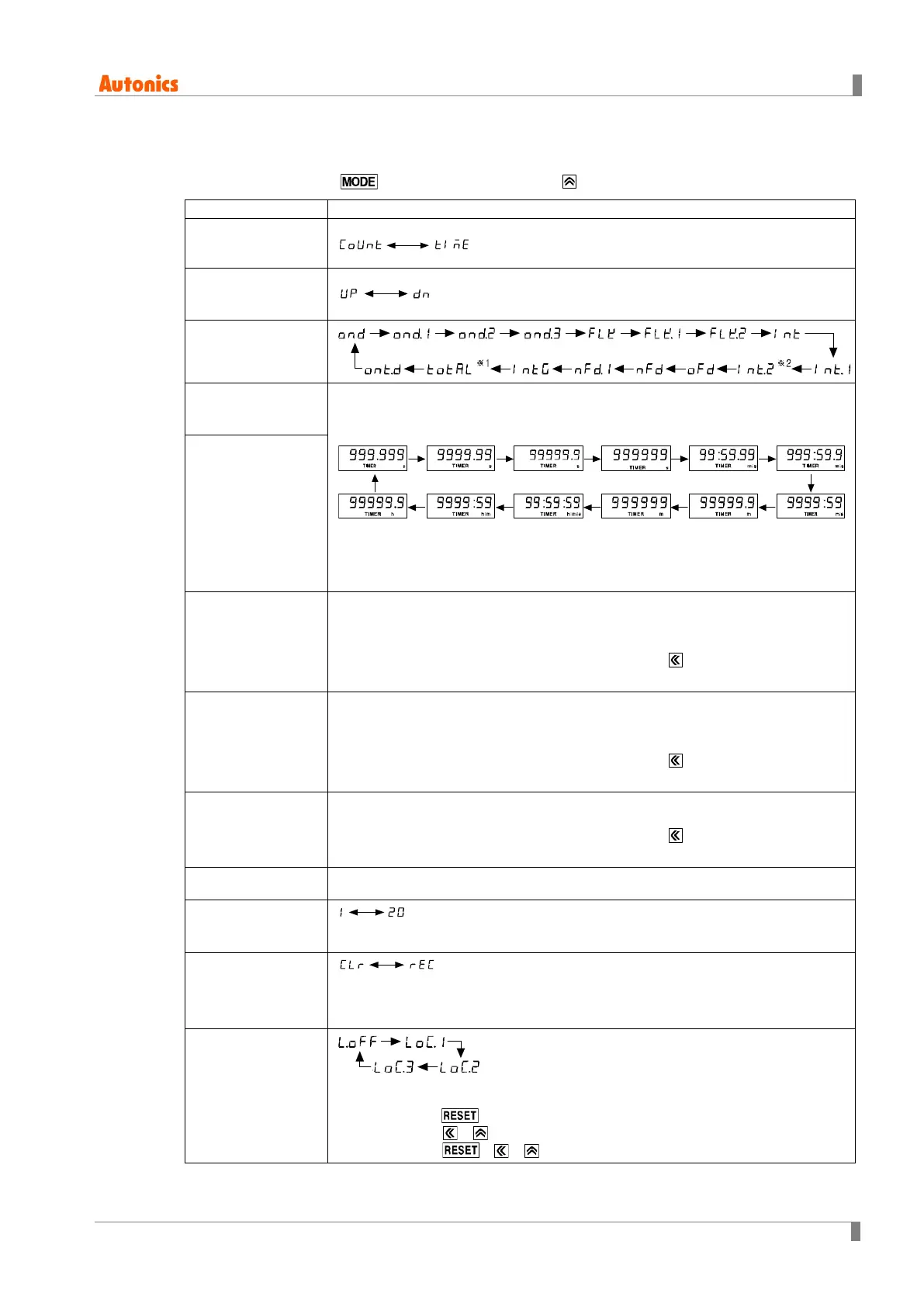6 Timer mode
© Copyright Reserved Autonics Co., Ltd. 61
6.2 Parameter setting
( key: moves parameters, key: changes parameter setting value)
Counter/Timer
[C-T]
※COUNT: Counter
TIME: Timer
UP/DOWN mode
[U-D]
※UP: Time progresses from '0' to the setting time.
DN: Time progresses from the setting time to '0'.
Output mode
[OUtM]
Time range
※3
[tRNG]
Output ON time
range
※4
[OnRNG]
,
Output OFF time
range
※4
[OFfRNG]
OUT2
output time
※5
[OUT2]
※Set one-shot output time of OUT2.
※Setting range: 00.01 to 99.99 sec, HOLD
※When number of tens digit is flashing, press the key once and HOLD
appears.
OUT1
output time
※5
[OUT1]
※Set one-shot output time of OUT1.
※Setting range: 00.01 to 99.99 sec, HOLD
※When number of tens digit is flashing, press the key once and HOLD
appears.
OUT output time
※5
[OUtT]
※Setting range: 00.01 to 99.99 sec, HOLD
※When number of tens digit is flashing, press the key once and HOLD
appears.
Input logic
※6
[SIG]
NPN: No-voltage input, PNP: Voltage input
Input signal time
※6
[IN-T]
, unit: ms
※Set min. width of INA, INHIBIT, RESET, TOTAL RESET signal.
Memory protection
[DATA]
※CLR: Resets the counting value when power OFF.
REC: Maintains the counting value when power OFF. (memory protection)
Key lock
[LOCK]
※
lOFF: Unlock keys, key lock indicator OFF
LOc1: Locks key, key lock indicator ON
LOc2: Locks , keys, key lock indicator ON
LOc3: Locks
, , keys, key lock indicator ON