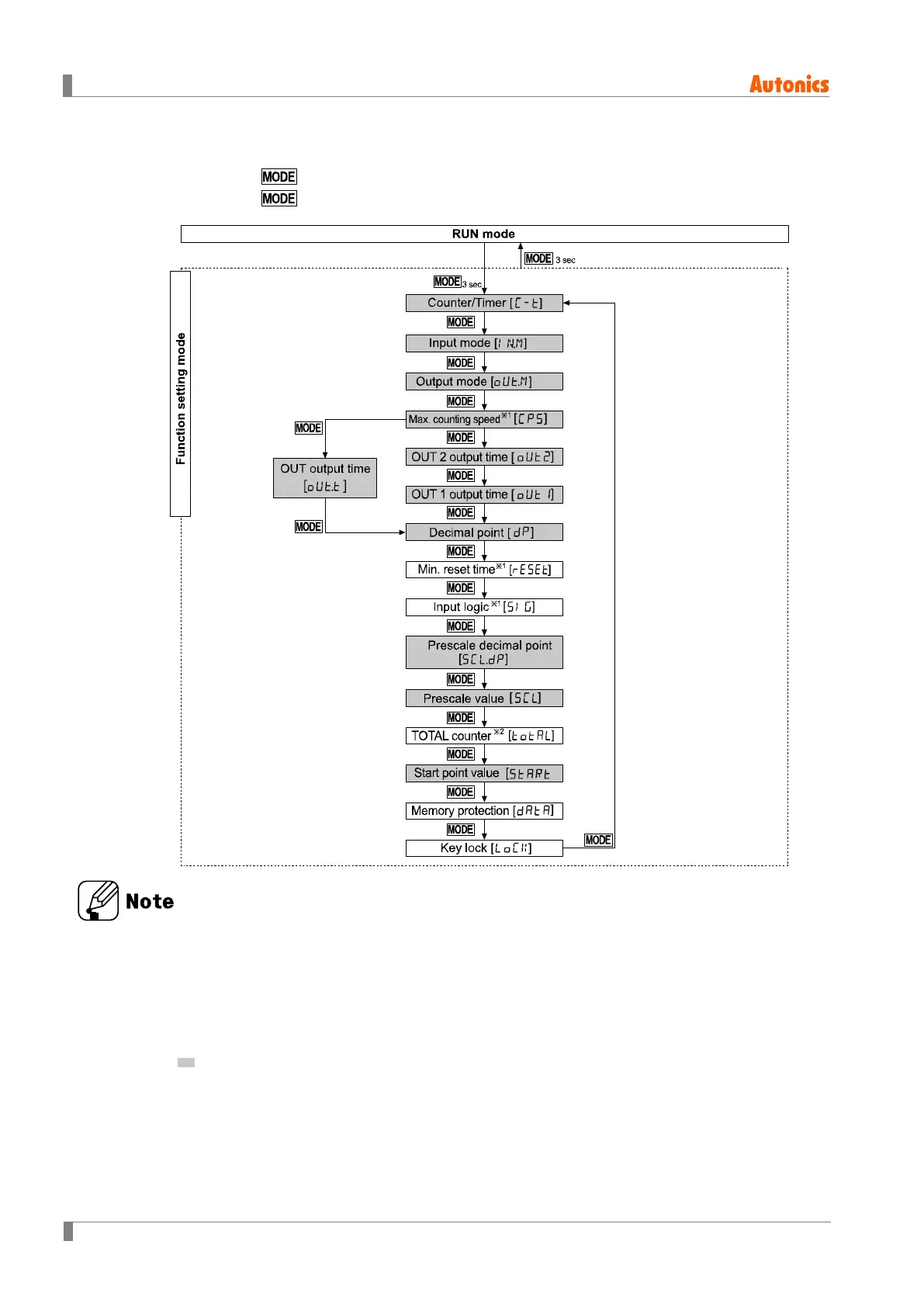5 Counter mode
36 © Copyright Reserved Autonics Co., Ltd.
5.1.2 Function setting mode
Hold the key over 3 sec in RUN mode and it enters function setting mode.
Hold the key over 3 sec in function setting mode and it returns to RUN mode.
※1: In case of free voltage input model (CX6□-□□F) , these parameters do not appear due to
fixed setting.
※2: This parameter is for the voltage input(PNP)/no-voltage input(NPN) selectable model
(CX6□-□□).
※ : When changing the setting of shaded parameters, all output turn OFF.
When returning RUN mode, PV is reset.
※In case of 1-stage setting model(CX6□-1P□□), OUT1output time does not appear.
OUT2 output time is displayed as OUtT.