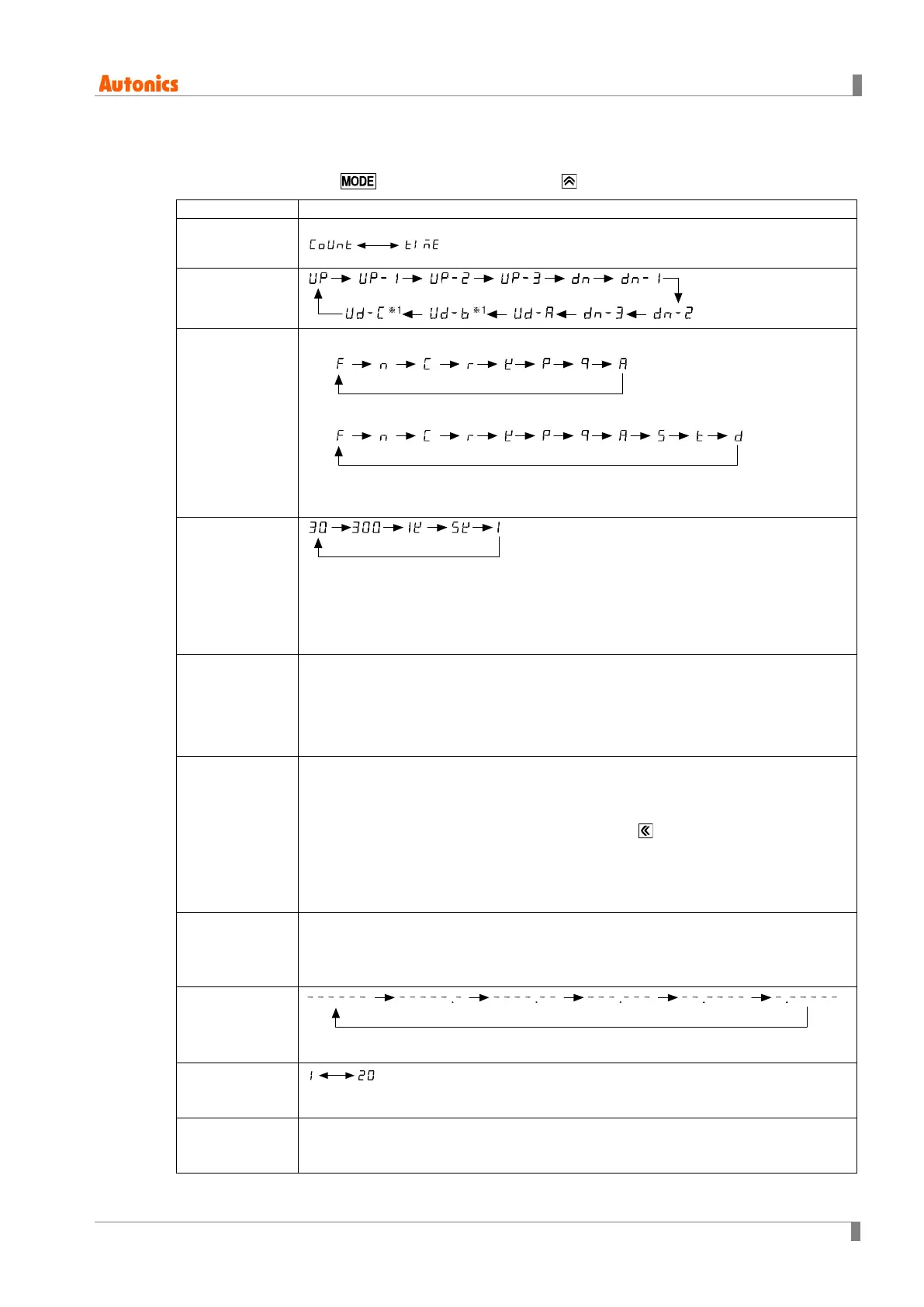5 Counter mode
© Copyright Reserved Autonics Co., Ltd. 39
5.2 Parameter setting
( key: moves parameters, key: changes parameter setting value)
Counter/Timer
[C-T]
※COUNT: Counter
TIME: Timer
Input mode
[InM]
Output mode
[OUtM]
●
Input mode is UP, UP-1, UP-2, UP-3 or DN, DN-1, DN-2, DN-3,
● Input mode is UD-A, UD-B
※1
, UD-C
※1
,
※If max. counting speed is 5kcps, and output mode is D,
max. counting speed is automatically changed as 30cps, factory default.
Max. counting
speed
※2
[CPS]
※Max. counting speed is when duty ratio of INA or INB input signal is 1:1. It is
applied for INA, or INB input as same.
※When output mode is D, set max. counting speed one among 1cps, 30cps,
300cps, or 1kcps.
OUT2 output
time
※3
[OUT2]
※Set one-shot output time of OUT2.
※Setting range: 00.01 to 99.99 sec
※When output mode is F, N, S, T, D, this parameter OUT2 does not appear.
(fixed as HOLD)
OUT1 output
time
※3
[OUT1]
※Set one-shot output time of OUT1.
※Setting range: 00.01 to 99.99 sec, Hold
※When number of tens digit is flashing, press the key once and HOLD
appears.
※When output mode is S, T, D, this parameter OUT1 does not appear.
(fixed as HOLD)
OUT output
time
※3
[OUtT]
※Setting range: 00.01 to 99.99 sec
※When output mode is F, N, S, T, D, this parameter OUtT does not appear.
(fixed as HOLD)
Decimal point
※4
[DP]
※Decimal point is applied to PV and SV.
Min. reset
time
※2
[RESET]
, unit: ms
※Set min. width of external reset signal input.
Input logic
※2
[SIG]
NPN: No-voltage input, PNP: Voltage input