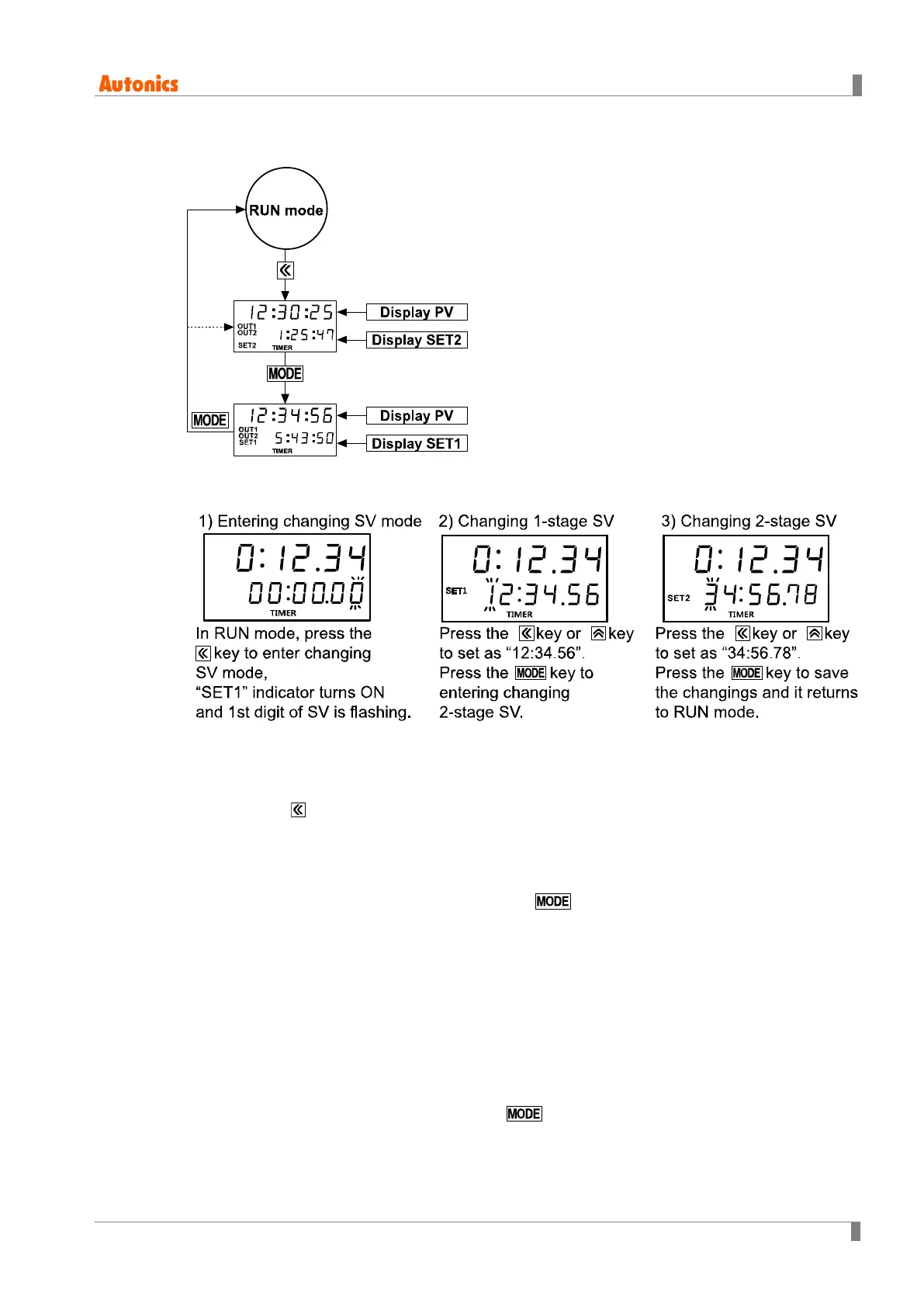6 Timer mode
© Copyright Reserved Autonics Co., Ltd. 59
6.1.3 Changing SV mode
6.1.4 Changing SV operation
Even though entering changing SV mode, the counting value display component displays
PV.
Even though changing SV, it operates time progress and output control.
Press the key to enter changing SV mode in RUN mode.
When setting 1-stage SV and 2-stage SV, each “SET1”, “SET2” indicator turns ON.
In case of 1-stage setting model (CX6□-1P□□), SET2 is displayed as SET and SET1 is
not displayed.
After setting SV at each parameter, press the key to save SV and it moves next
parameter setting or returns to RUN mode.
6.1.5 Switching display of the setting value display component
Select the display value at the setting value display component. Depends on output mode, there
are manual display switching and auto display switching.
(1) Manual display switching
1) In case of 2-stage setting model (CX6□-2P□□) and OND, ONd1, ONd2, ONd3 output
mode, it is available.
2) In run mode, whenever pressing the key, the setting value display component
displays SET1, SET2 SV in turn. In case of 1-stage setting model (CX6□-1P□□), it is
not available.