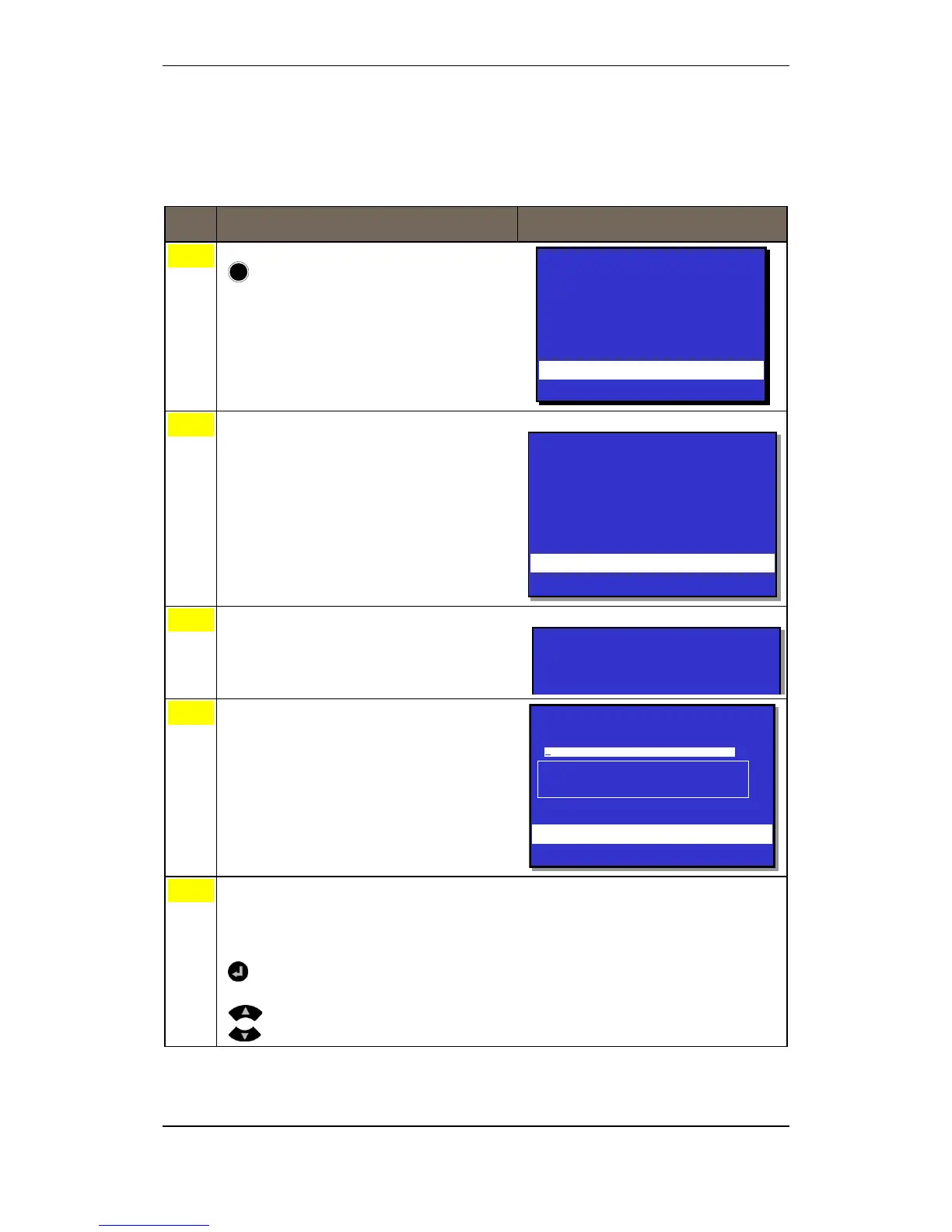Service Commands
Operator's Handbook, AutroSafe Interactive Fire Detection System, Release 4, 116-P-ASAFE-OPERATE/FGB Rev.G, 2016-02-19,
Autronica Fire and Security AS
Page 126
14.5.2 Enable Loop
This menu allows you to enable one loop (a selected loop) at a time
without interrupting the system.
Step Actions to be taken Display Indication
To enter the Main Menu, press the Menu button
To select SERVICE, press 5.
To select LOOP COMMANDS, press 3.
To select ENABLE LOOP, press 2.
Use the keyboard to enter text into the input box
-
OR ,- as shown in this example:
To select a Loop Name, press
then scroll downwards or upwards by pressing
MENU
19:23
Total: 3
1 SHOW STATUS
2 DISABLE
3 ENABLE
4
SYSTEM
5 SERVICE
SERVICE
19:23
1 TEST
2 LOG
3 LOOP COMMANDS
4 REPORT
5 UPGRADE
6 REMOTE ACCESS
7 DUAL SAFETY
8 OIL & GAS COMMANDS
SERVICE
19:23
LOOP COMMANDS
1 DISABLE LOOP
2 ENABLE LOOP
SERVICE
19:23
BSB 310
BSJ 310
BSL 310
ENABLE LOOP
