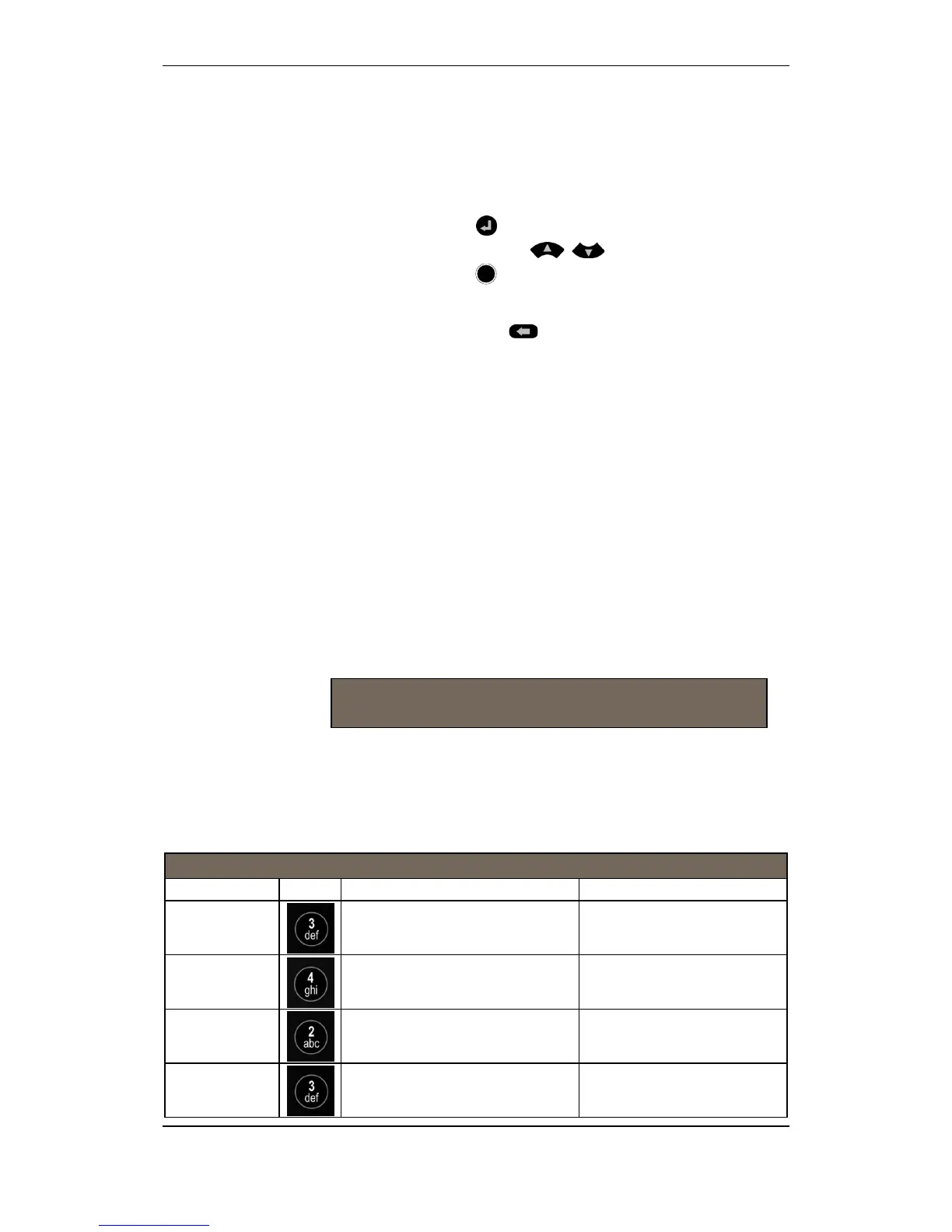Menu Mode
Operator's Handbook, AutroSafe Interactive Fire Detection System, Release 4, 116-P-ASAFE-OPERATE/FGB Rev.G, 2016-02-19,
Autronica Fire and Security AS
Page 61
9.3 Buttons Used to Operate the Menu
In addition to the Menu button, the following buttons are used during
operation (refer to chapter 2.8):
the alphanumeric key pad (digits 0 to 9)
the ENTER button
the up/down arrow buttons
the Close Window button used to move back one level / show
previous picture (if the display is not showing information on the
top level)
the Back/Cancel button used to cancel an input character
(backspace).
If no button is operated within a preconfigured timeout (operation
mode / menu mode 25 seconds) or the menu button is operated, the
menu will be terminated and the operator panel will re-enter operation
mode.
9.4 Action Digits in Menu Mode
9.4.1 Introduction
When operating in Menu Mode, special Action Digits will appear in the
highlighted information field at the lower part of the display. These
digits show which action the operator may perform.
9.4.2 Action Digits Table
The Action Digits in Menu Mode are listed in the table below.
Action Digits
Action Digit When action is available Used to…..
ENABLE
Available in the Log Menu.
• read the selected events
backwards page by page (if
more than one page).
Digits 1 to 4 on the alphanumeric keybo
