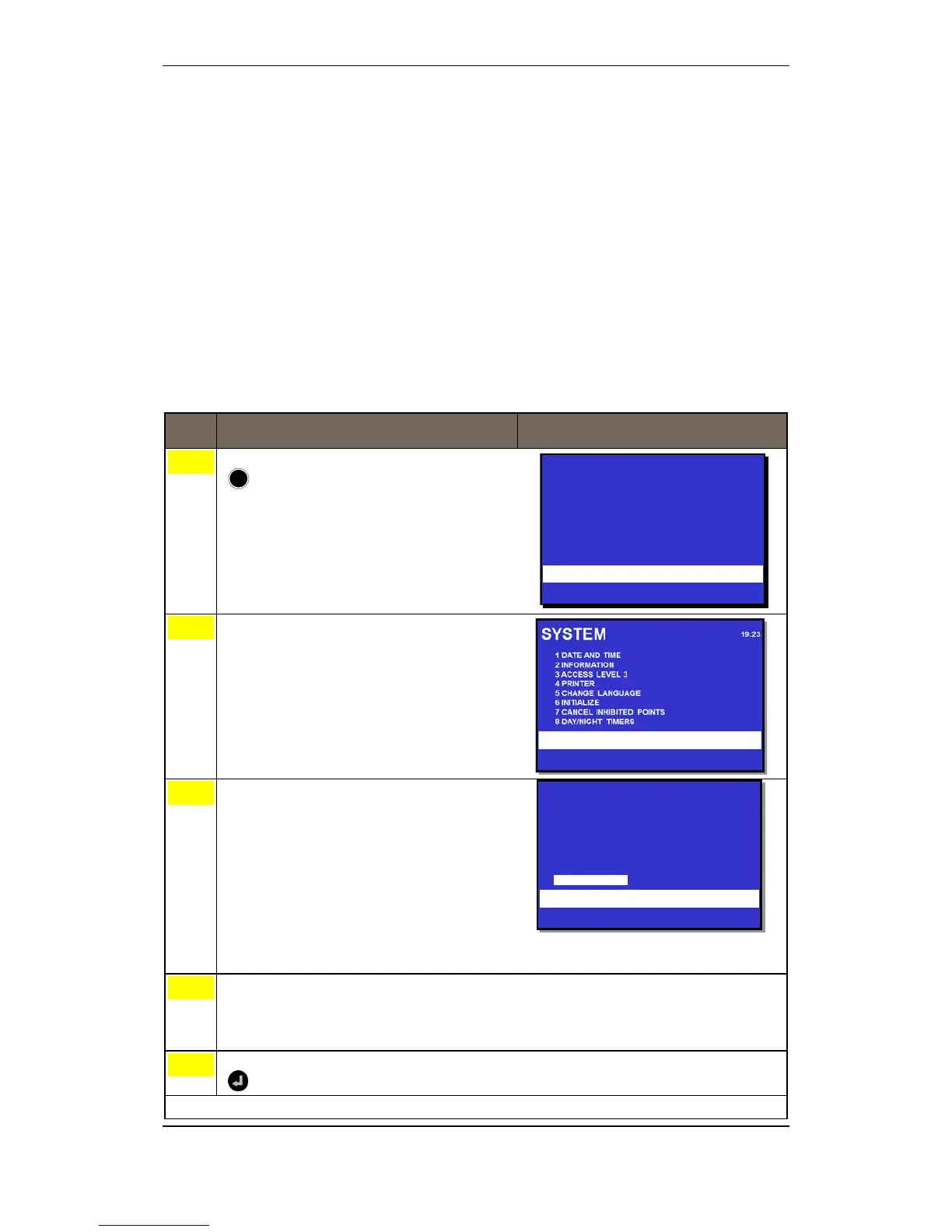System Menu
Operator's Handbook, AutroSafe Interactive Fire Detection System, Release 4, 116-P-ASAFE-OPERATE/FGB Rev.G, 2016-02-19,
Autronica Fire and Security AS
Page 98
13.10 Day / Night Timers
13.10.1 Starting / Stopping Automatic Day / Night
Operation from the Control Panel
From the Control Panel, it is possible to Start or Stop the automatic
day / night operation in the System Menu. After activation (Start) of the
automatic day/night operation, the affected Operation Zones will be
set to their correct state (Disabled or Enabled Immediate Output
Actioning) according to the specified schedules.
After deactivation (Stop) of the automatic day/night operation, the
affected Operation Zones will be left in its current state in respect to
Disabled/Enabled Immediate Output Actioning
Step Actions to be taken Display Indication
