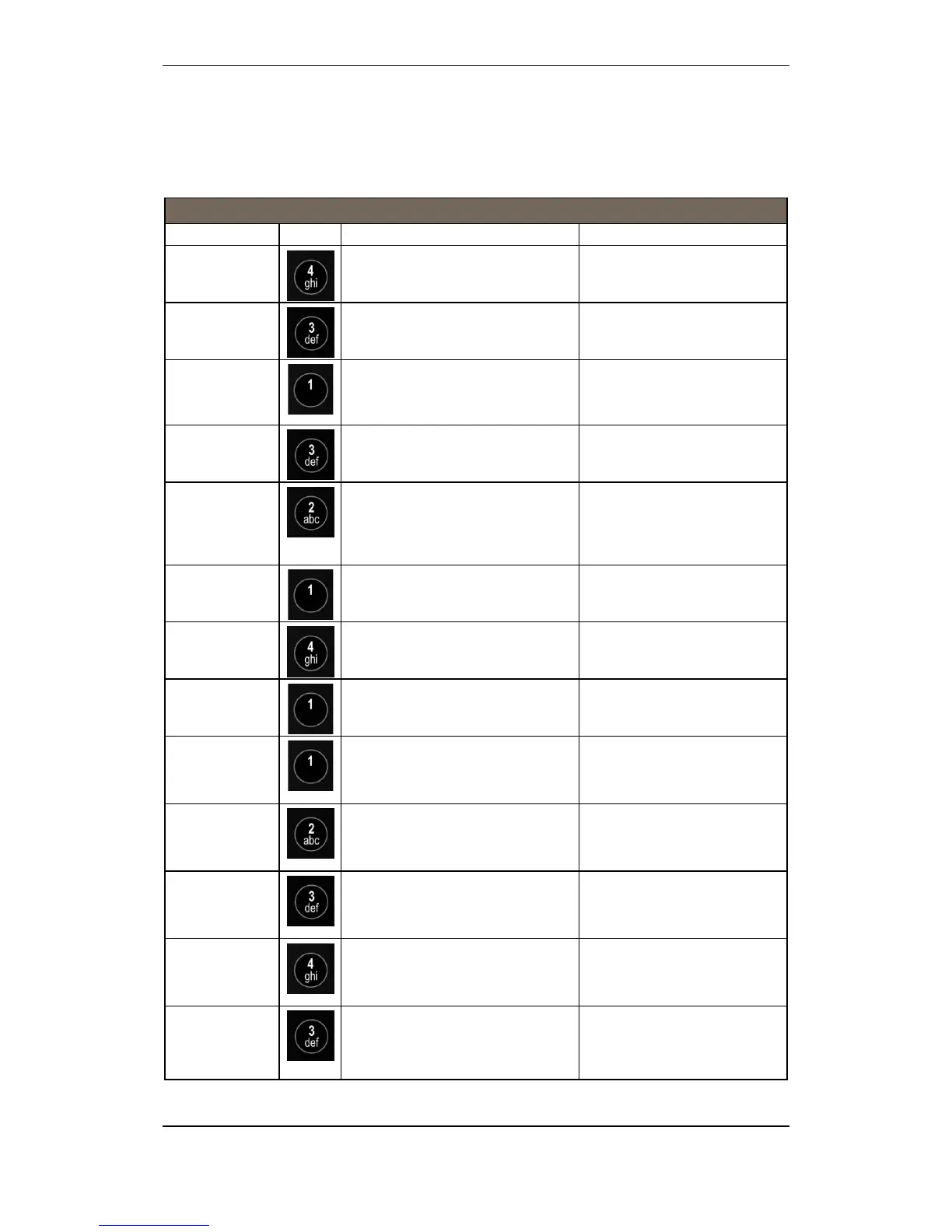Appendix
Operator's Handbook, AutroSafe Interactive Fire Detection System, Release 4, 116-P-ASAFE-OPERATE/FGB Rev.G, 2016-02-19,
Autronica Fire and Security AS
Page 155
15.3 Action Digits Table - Operation Mode
All action digits that may appear in Operation Mode are listed in the
table below.
Action Digits
non-accepted Fire Warning.
• accept the selected Fire
Warning.
ACCEPT FAULT
WARNING
Available in the Info window when the
selected event is a non-accepted
Fault Warning.
• accept the selected Fault
Warning.
RESOUND
Available in the event of a fire alarm
when alarms have been silenced.
• resound all Fire Alarm
Devices (FAD) related to the
alarms within the operation
zone of the operator panel.
Available when there exists alarm
disabled points
• reactivate (enable) the alarm
disabled points.
ACTIVATE
Available when one or several
Delayed Action detection zones have
entered a fire alarm state and are in
their T1 and T2 periods.
(Not included in SOLAS version).
• immediately activate the
delayed actions of all active
Delayed Action detection
zones.
SHOW POINTS
Available when the selected event is a
Detection Zone.
• show point information.
SHOW SUPPR.
INFO
Available when conditions are active,
but suppressed.
• show suppressed information
if other conditions are active,
but suppressed.
SHOW FIRE
INFO
Available during a fire alarm condition
when Show Suppressed Information
has been pressed.
• show suppressed fire
information
SHOW FIRE
WARNING
Available during a fire alarm condition
when Show Suppressed Information
has been pressed and there exists fire
warnings.
• show suppressed fire
warnings
SHOW FAULT
WARNING
Available during a fire alarm condition
when Show Suppressed Information
has been pressed and there exists
fault warnings.
• show suppressed fault
warnings
SHOW
DISABLEMENTS
Available during a fire alarm condition
when Show Suppressed Information
has been pressed and there exists
disablements.
• show suppressed
disablements
SHOW TESTS
Available during a fire alarm condition
when Show Suppressed Information
has been pressed and there exists
tests.
• show suppressed tests
ENABLE
Available when the selected event is a
disablement.
• enable the disablement.
Continues on next page…
