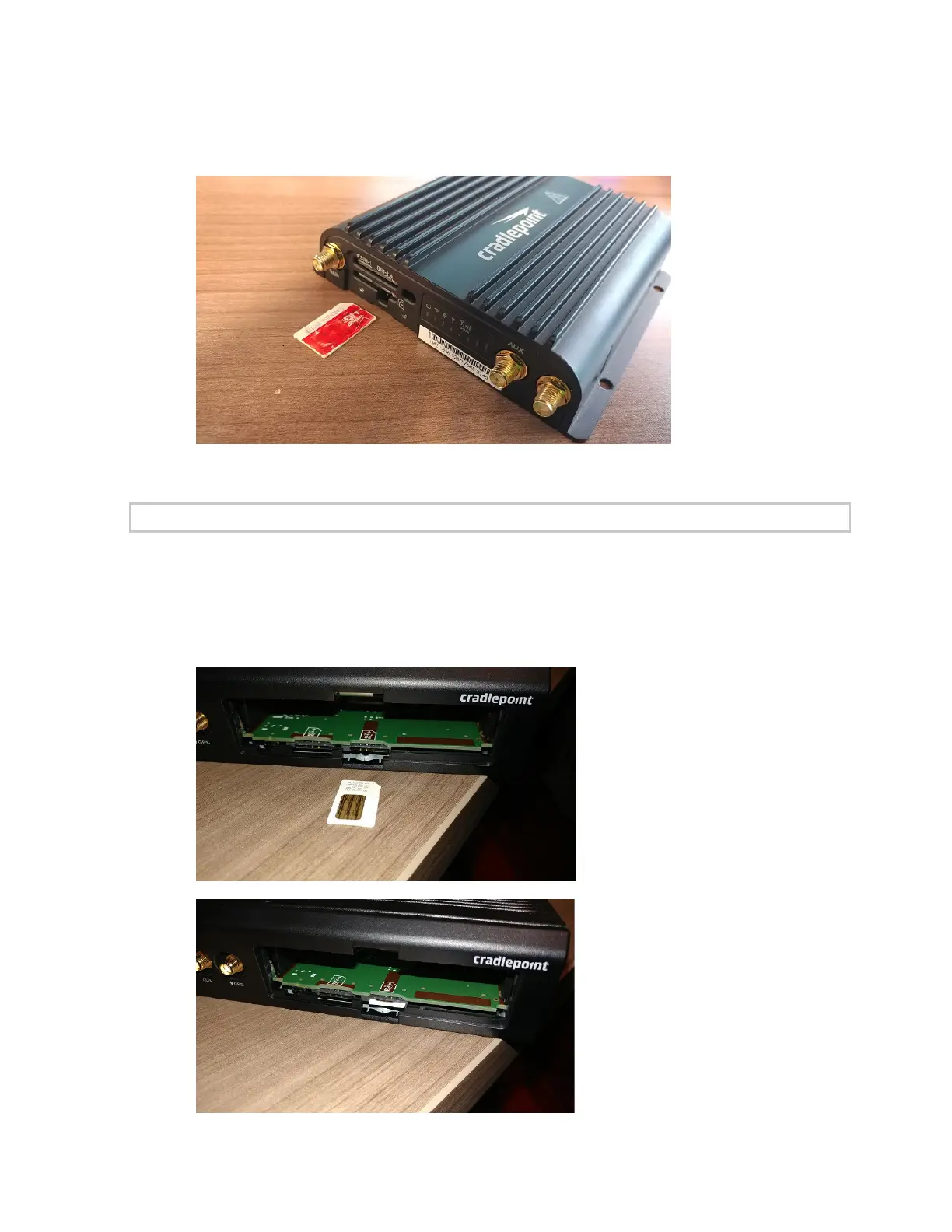Axon Fleet 2 Installation Manual
Axon Enterprise, Inc. Page 18 of 39
2. Insert the SIM card into sim card slot 1 with the metal contacts down and as shown
below.
3. Push sim until you feel a click and the sim stays in place.
Inserting the SIM Card into the Integrated Modem: (IBR1700)
1. Remove the SIM cover (this requires a Phillips screwdriver).
2. Insert the SIM card into sim card slot 1 with the metal contacts up as shown below.
3. Push sim until you feel a click and the sim stays in place.
