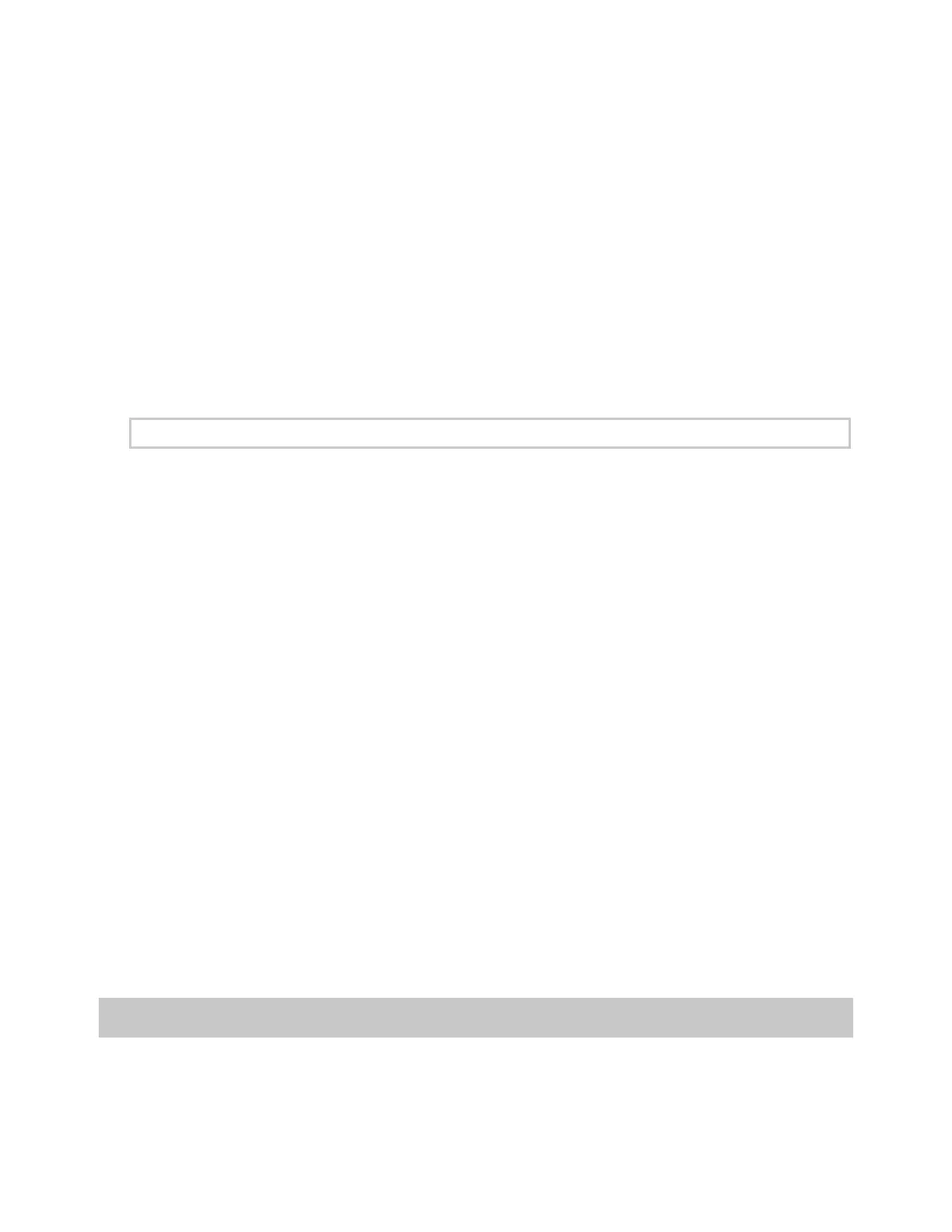Axon Fleet 2 Installation Manual
Axon Enterprise, Inc. Page 33 of 39
2. Using a voltmeter, verify the wire that is connected to the trigger source has 3.6–14.4
VDC present while the trigger is enabled.
3. Turn the trigger off and verify that the voltage drops to zero. For Axon Signal Vehicle to
work optimally, the trigger should provide a constant voltage to the device when it is
activated.
4. Connect the trigger source to one of the input terminals on the Axon Signal Vehicle J2
connector.
5. Up to eight independent trigger sources can be wired directly to Axon Signal Vehicle. It is
recommended that inputs that originate from progressive slide switches are wired to
J2-11 or J2-12.
Optional Door Trigger Installation
Required equipment per door:
• ABS Trigger with wiring
• Very small screw
• Magnet
The door trigger circuit is not grounded, so either wire performs the same function. The
trigger is not designed to interface with any digital circuitry.
1. Drill a hole in the door and install the magnet in the door.
2. Place marking material (such as blue ink) on the magnet so that it will leave a mark on
the inner door pinch weld to show the area to drill for the door trigger.
3. Drill a hole in the inner door pinch weld and install the door trigger.
4. Connect one of the trigger wires to the 12v constant power feed.
5. Connect the other wire the Axon Signal Vehicle Unit.
This allows the trigger to be energized/charged when the circuit/door is open. The
change in voltage triggers the Axon Signal Vehicle Unit.
Wireless Microphone Installation (If Applicable)
This section provides information on the optional Axon Fleet 2 wireless microphone system
contents, the tools needed for installation, and procedure for installing Axon Fleet 2 wireless
