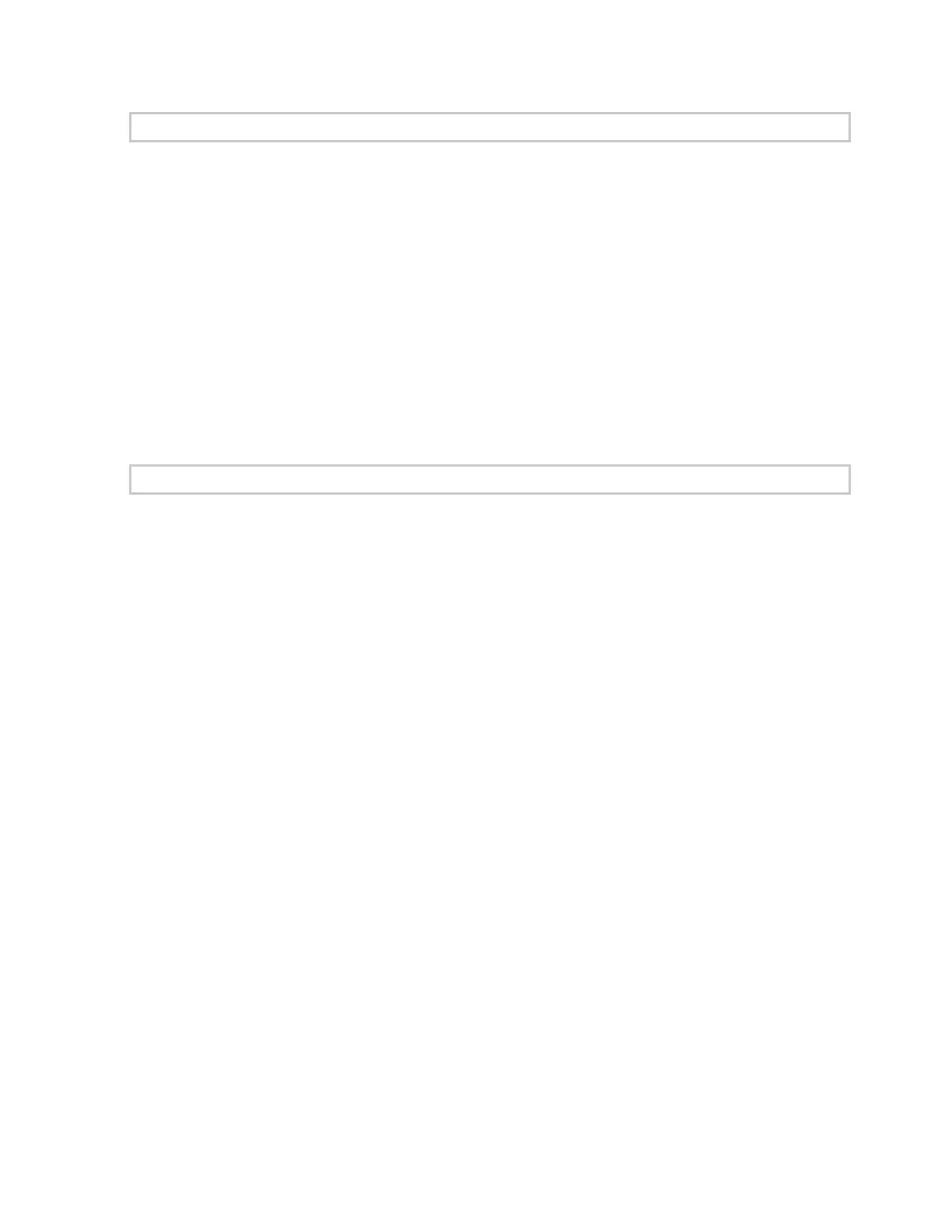Axon Fleet 2 Installation Manual
Axon Enterprise, Inc. Page 25 of 39
Running the Wiring Harness
Run the wiring harness to the Axon Fleet power unit the safest, most direct way.
Do not interfere with any lifesaving equipment.
Generally, radio or any high-current load cables should never run parallel to Axon Fleet
power unit cables. Parallel cables may be allowed if the cables are at least 18 inches (46 cm)
apart. Cables can run orthogonally.
The Axon Fleet power unit to camera cables should be trimmed to the required length for
installation. Each cable is the data communication path between the camera and the power
unit and should be as short as possible and practical for each installation. The 18ft (5.5m)
length of the stock cable is the maximum allowable length for that cable. Installers should
not add length to any cable, or splice in any other wiring in any manner.
Radio Frequency Interference Mitigation
This section has information and instructions for mitigating Radio Frequency Interference
(RFI) with Axon Fleet.
Maximize separation from VHF antenna and cabling. Avoid routing the Fleet 2 cables next to
in-car radio/antenna cables.
• Route the Axon Fleet Power Unit-to-camera cables (SKU 71085) down the A-pillar
through the kick panels rather than through the headliner.
• If placement near radio cables are unavoidable, maintain as much distance as
possible between the Fleet 2 cables and the radio cables. If it is necessary to cross
the two, do so at right angles and avoid running parallel lengths of Fleet 2 and radio
cables.
Use a shielded Fleet Power Unit to Camera cable (SKU 71085) with two ferrite clamps (RF
filters) between the Fleet Power Unit and camera or junction box.
• Place one clamp near the connector where the Fleet Power Unit to Camera cable
(SKU 71085) connects to the Front Camera or Junction Box and the other near the
connector where the cable connects to the Fleet Power Unit.
For unshielded Fleet Power Unit to Camera cables (SKU 71085) on vehicles that are already
installed, place ferrite clamps (RF filters) on the existing cables leading to the Front Camera
or Junction Box.
