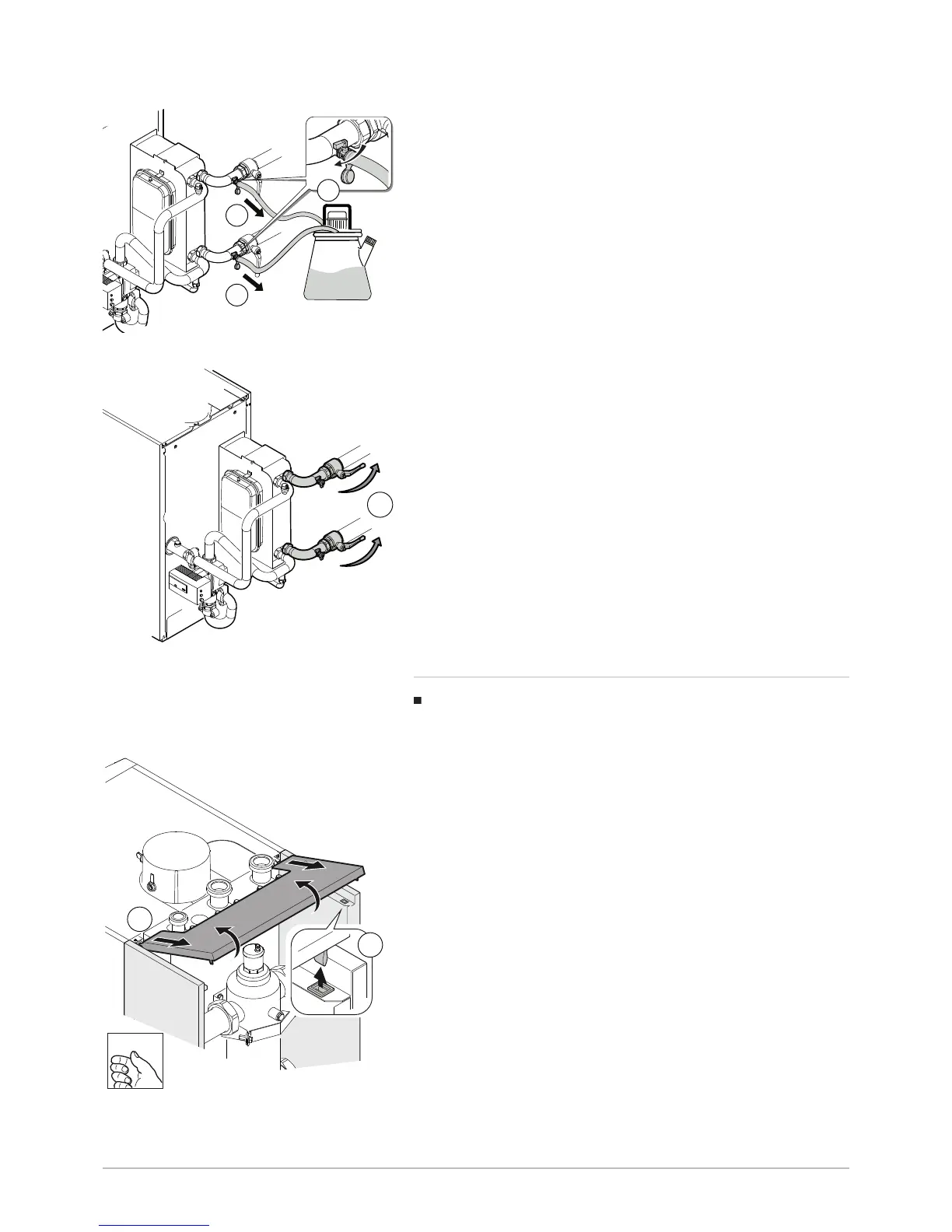7. Close the valves.
8. Disconnect the cleaning pump.
9. Open the two valves on the secondary side.
11.2.10
Cleaning the low-loss header (optional kit)
POWER HT+ 1.130 and POWER HT+ 1.150
1. Lift the upper panel on the low-loss header kit.
2. Pull the upper panel on the low-loss header kit to remove it.
Fig.178