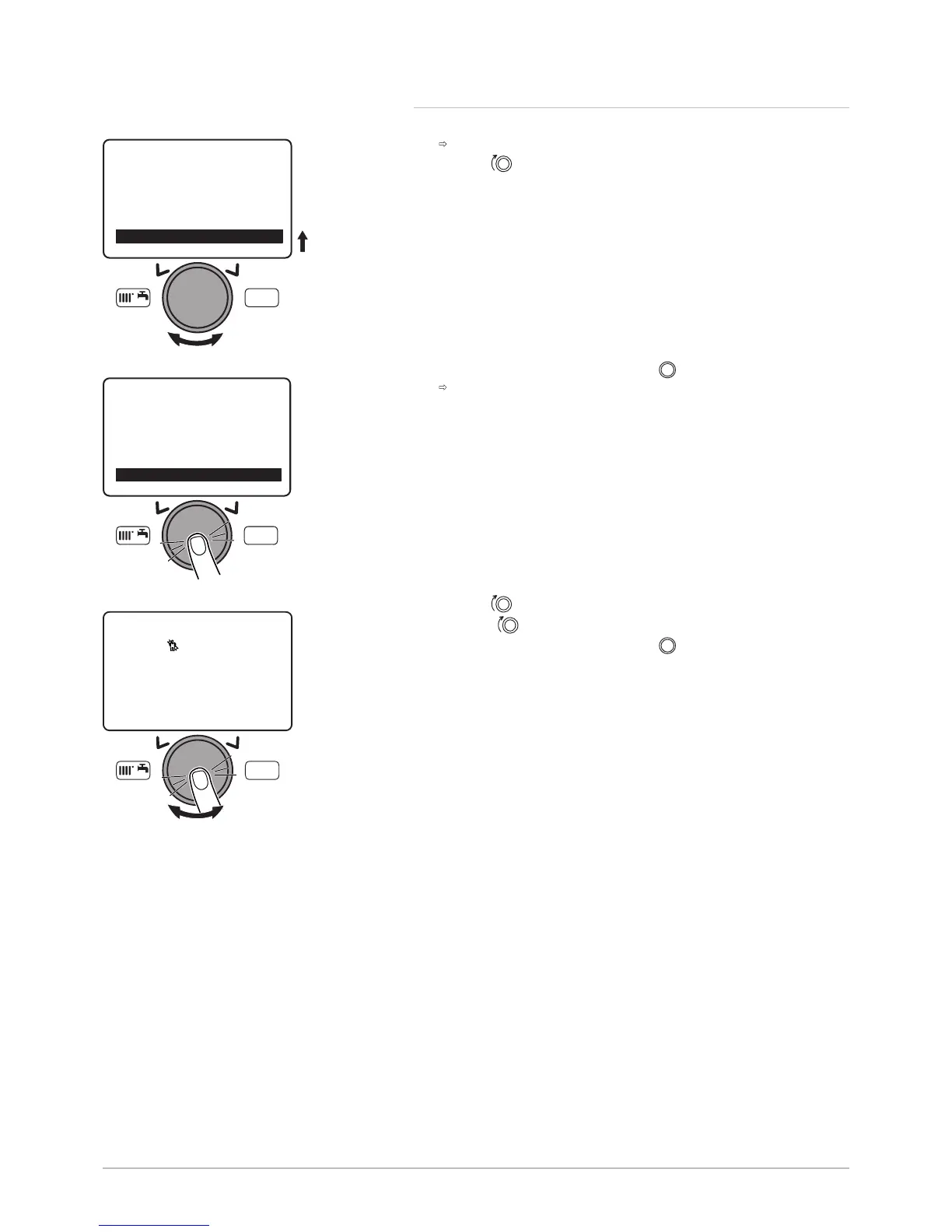8.4.2 Setting the air/gas ratio (maximum heat input)
1. Accessing the Chimney sweep function 303 function.
The Chimney sweep function parameter appears.
2. Turn the button to select Chimney sweep function.
3. Confirm the selection by pressing the button.
The 303 function appears.
4. Turn the button to select Full load.
5. Press the button to adjust the setting.
6. Confirm the selection by pressing the button.
Fig.89